ecitizen.go.ke : Apply For Government Services Kenya
Name of the Organization : eCitizen
Type of Facility : Apply For Government Services
Country : Kenya
Website : https://accounts.ecitizen.go.ke/en/
| Want to comment on this post? Go to bottom of this page. |
|---|
What is eCitizen Kenya?
eCitizen is a portal for you to access information and services provided by the Kenyan Government.
Related / Similar Service :
KTTC Get Fees Balance & Examination Results via SMS
Why eCitizen?
Single Sign-on:
One account is all you need, a single username and password gets you into everything government.

Convenience:
Pay using mobile money, Credit, Debit Cards and online banking from local banks.
Notifications:
Receive email and sms notification every time your application has progressed.
Online Services:
Fill online application forms, submit then receive your permit in PDF format from wherever you are.
How To Create eCitizen Account?
Create your eCitizen Account:
To create your account you will need your National ID, a valid email address, a working phone number and your profile photo.
Apply and pay:
Login, find a service, fill in the relevant application forms online, make payments as instructed and submit your application.
Online Services:
Receive real time alerts on the progress of your application via SMS and email. Download and print your permit from wherever you are.
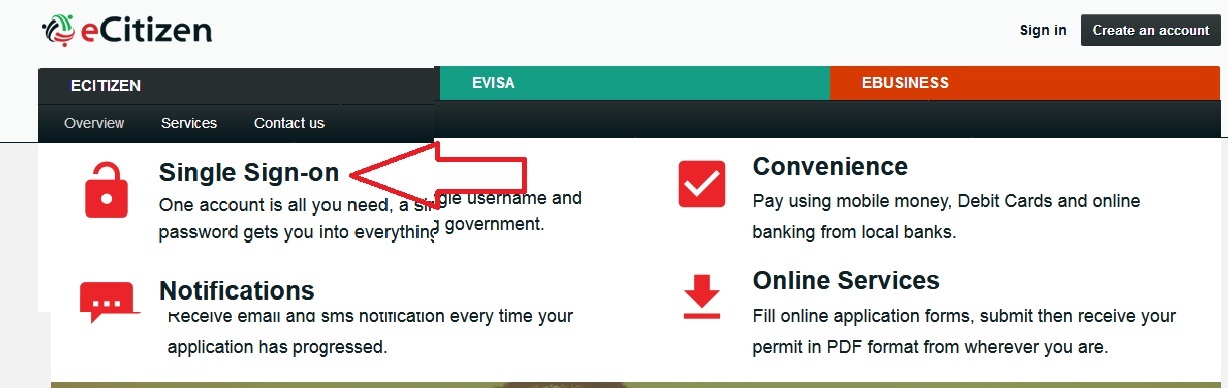
How do I sign up with eCitizen?:
You need a Single Signon account to sign up with eCitizen. Click on the “Login” link at the top right corner of any page and you will be led through simple registration steps.
How do I login to eCitizen?:
Click on the “Login” link at the top right corner of any page and sign in with your Single Signon.
Contact Us Today: support AT ecitizen.go.ke
You can apply the following services,
** Business Name Registration
** Business Name Search
** Notice of Marriage
** Issuance of a registrar’s certificate
** Solemnization of marriage
** Issuance of a marriage certificate
** Commissioning of affidavits
** Special licenses for marriage
** Provisional Driving License
** Driving Test Booking
** Interim Driving License
** Driving License Renewal (1 Year)
** Driving Class Endorsement
** Duplicate Driving License
** Driving License Information Corrections
** Official Search (Nairobi Blocks)
** Land Rent Clearance Certificate
** Application for official copy
** Passport application for Adults
** Passport Application for Children
** Application for Kenyan Visa
FAQs On eCitizen Kenya
Frequently Asked Questions (FAQs) On eCitizen Kenya
1. Do I need an e-visa to visit Kenya
All foreign citizens wishing to travel to Kenya will need an evisa, except citizens from countries who are exempt. Click HERE for a list of exempted countries.
2. Who needs to obtain an e-visa?
The e-visa is only available to passport holders from 148 evisa eligible countries.
3. What types of visas are available for those visiting the Republic of Kenya?
There are three e-visa types for people traveling to the Republic of Kenya temporarily.
Single Entry visa :
Issued for single entry to persons whose nationalities require a visa to enter Kenya either for business, tourism or medical reasons.
Transit visa :
Issued to persons connecting through Kenya to other destinations for a period not exceeding 72 hours. Those connecting flights directly without leaving the airport dont need to apply for Transit visas.
Courtesy visa :
Issued to Diplomatic, Official and Service passport holders coming into the country on official duties, or transiting through Kenya to a third country for official business or duties. It is also issued to government officials and dignitaries on official duties but holding ordinary passports. It is issued free of charge / gratis.
I want to sign visa to Kenya. How can I get your list to pull in?
How can I register in citizen portal?
A name has been reserved (Current Sure Strategies Limited) for registration of a company but I cant access the procedure for now registering the company. Please help.
Why I’m not getting verify code on my mobile no?
I registered for an account with the e-citizen. No verification code has been received up to now. Please help because I am very much in need of the account
How do I get verification of my ID?
I registered for e citizen account last week but up to now I have not received verification code yet
I am in need of the account. Please help.
How can I endorse my driving license for class a,bearing in mind its b,c and e. What is the mode of payment and how much is the cost?
How long does it take to renew a Kenya passport?
I have applied for my driving test on 6/4/2015 Monday and that day it is a holiday what can I do? Because if the date passes I will have to apply for new one
I opened an e_citizen account with an email. But I did not get the verification code in my email account. So that I could activate my e_citizen account. I badly need your assistance urgently. How can you help me please?
I am Nicholas Makokha Dindi. I’m trying to register with e-citizen to process my provisional driving license. However, the reply is that there is no match between my Id no. and my first name. Help me to proceed.