ghris.go.ke Payslip For Kenya Employees : Human Resource Information System
Name of the Organization : Government Human Resource Information System (GHRIS)
Type of Facility : Payslip For Kenya Employees
Country : Kenya
Website : http://www.ghris.go.ke/login.aspx
| Want to comment on this post? Go to bottom of this page. |
|---|
What is GHRIS Government Human Resource Information System?
The Government embarked on development of this Government Human Resource Information System (GHRIS) Portal whose aim is to address all its Human Resource (HR) needs. The System is designed in-house by Government Information Communication Technology Officers in collaboration with Human Resource Officers.
Related / Similar Facility :
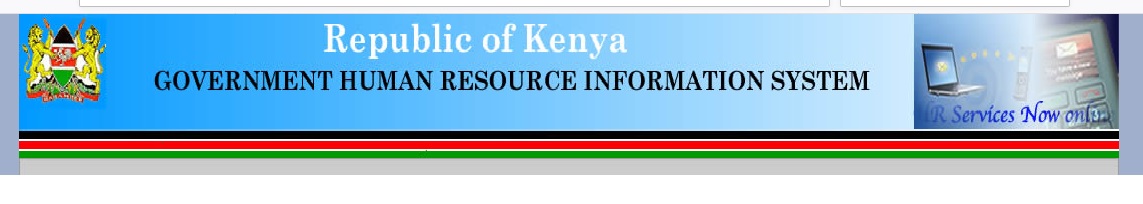 The System is expected to interface with other existing and future systems like IFMIS, G-Pay, IRMIS and IPPD. Users of GHRIS are Government MDAs, Employees, and the Public who will benefit from a centralized readily accessible, efficient and transparent system.
The System is expected to interface with other existing and future systems like IFMIS, G-Pay, IRMIS and IPPD. Users of GHRIS are Government MDAs, Employees, and the Public who will benefit from a centralized readily accessible, efficient and transparent system.
How To Get Kenya Employees Payslip?
To Get Kenya Employees Payslip, follow the below steps
Register/Login :
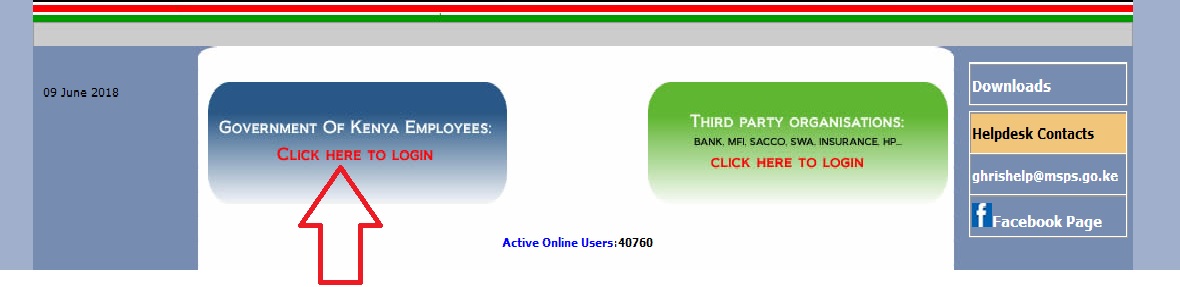
Login Details
Step 1 : Enter Your User Name
Step 2 : Enter Your Password
Step 3 : Click on “Login” button.

Payslip Staff Details
The users of this system will operate from various locations within and outside the country (MDA Headquarters and Counties) by use of Local Area Networks, Wide Area Networks, Web, Mobile and any other future technologies. This means, most of the HR Functions will be available to all public servants using this Portal. Staff will have an opportunity to update their information periodically and to access Human Resource updates.
Advertised Posts (Lower Cadre):
Ministries and Departments advertise vacant lower Cadre Posts under Public Service Commission of Kenya (PSCK) delegated authority. Due to increased competition for the few job opportunities available Ministries/Departments receive huge number of applications. Arising from the above the recruitment process is very tedious and cumbersome. GHRIS portal will therefore ease the application process and enhance transparency in the recruitment process.
Currently, there is no active Adverts for your viewing!!!
Notice:
1. Any user of this system is expected to provide correct information. Submission of wrong information may lead to prosecution.
2. Those using Microsoft Internet Explorer Browsers should Upgrade to Version 7 and above.
Inquiries:
Please send your inquiries to: ghrishelp AT msps.go.ke
I am not able to execute my payslip.
Please send your inquiries to: ghrishelp[AT]msps.go.ke
I am unable to access my payslip since January 2017.
Did you try login with your correct user id and password?
Did you try login with your correct user id and password?
I AM UNABLE TO VIEW MY AUGUST 2016 PAY SLIP.
This site (Chris)for the last one week has not been opening, what would be the problem?
Ghris is not opening to print payslip