DRC Bhutan Request For Tax Clearance Certificate
Organisation : Bhutan Department of Revenue & Customs
Facility Name : Request For Tax Clearance Certificate
Country : Bhutan
Website : http://portal.drc.gov.bt/drc/
| Want to comment on this post? Go to bottom of this page. |
|---|
How To Request For Tax Clearance Certificate in Bhutan?
To Request For Tax Clearance Certificate in Bhutan, Follow the below steps
Related / Similar Facility : DRC Bhutan TDS Online Payment
Steps:
** Login to RAMIS https://ramis.drc.gov.bt/appUserLogin.html
** Click Request for Tax Clearance Certificate
** Select the income period.
** Select the purpose for your tax clearance certificate.
** Select the type of certificate
** Click Save

How To Login To RAMIS Bhutan?
Here’s how to log in to RAMIS Bhutan:
1. Visit the Department of Revenue & Customs (DRC) website: [portal.drc.gov.bt] (This website might be down for maintenance occasionally).
2. Look for the “Login RAMIS” section. It’s usually on the homepage.
3. Enter your credentials:
** You can log in with either your assigned username or your registered email address.
** Type your password in the designated field. Remember, passwords are case-sensitive.
4. Click the “Login” button.
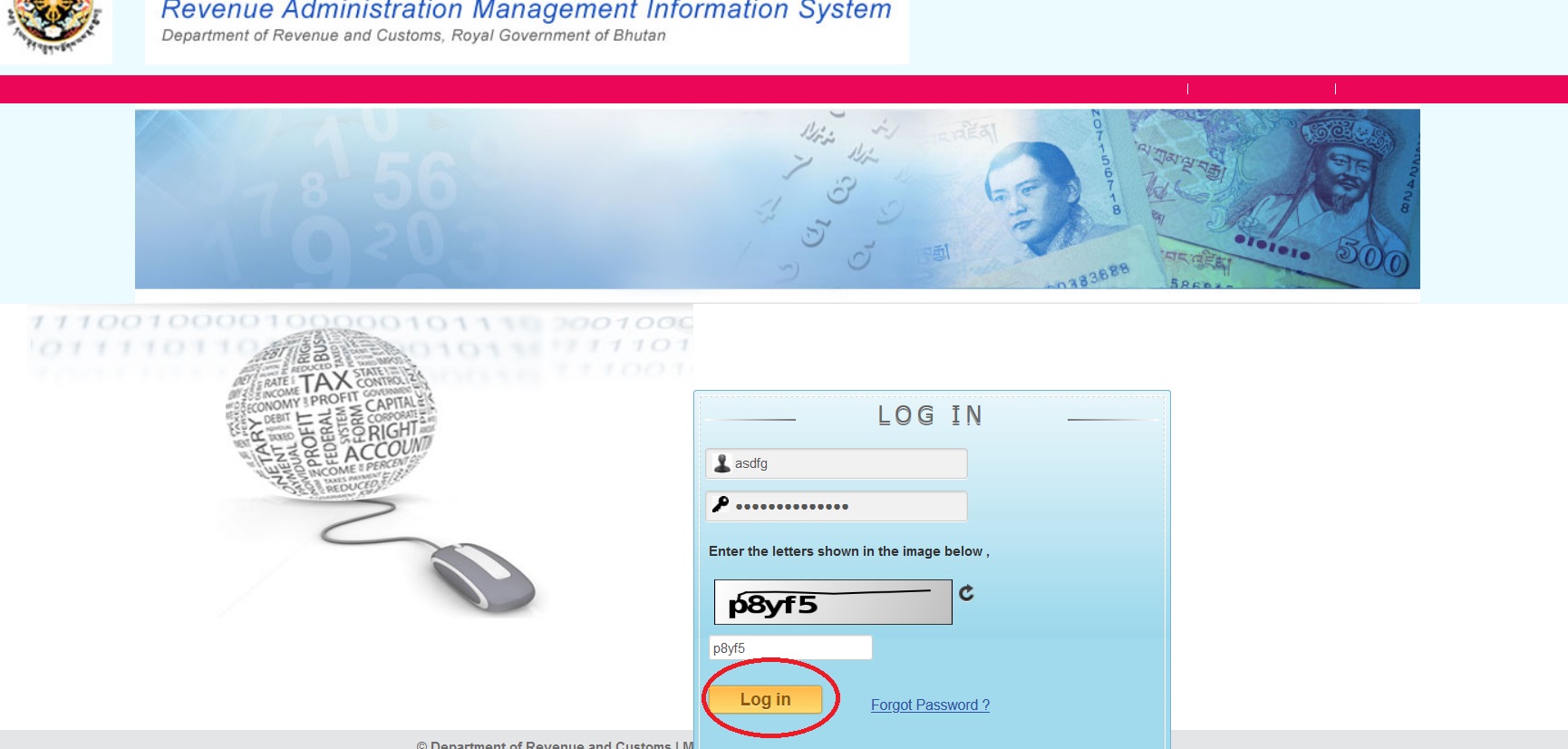
In Bhutan, you can apply for a Tax Clearance Certificate (TCC) in two ways:
Online:
The preferred method is to apply online through the Department of Revenue & Customs’ (DRC) Revenue Administration Management Information System (RAMIS).
Here’s the process:
1. Login to RAMIS [portal.drc.gov.bt] (This website might be down for maintenance occasionally).
2. Click on “Request for Tax Clearance Certificate”.
3. Choose the income period for which you need the TCC.
4. Select the purpose for which you require the certificate.
5. Pick the type of certificate needed.
6. Finally, click “Save” to submit your request.
Offline:
You can also apply in person at one of the Inland Revenue Offices.
Here’s what you’ll need to do:
1. Download and fill out the Application for Tax Clearance Certificate Form 1 [PDF] (http://portal.drc.gov.bt/drc/Tax-Clearance-Certificate-request).
2. Gather the required documents:
** Your Board of Inland Revenue (BIR) File Number (ensure any outstanding liabilities are settled before applying for a BIR file number).
** One form of government-issued ID (Passport, National ID card, or Driver’s Permit).
3. Submit the completed application form and documents to an Inland Revenue Office.
Note:
Remember, any outstanding tax dues must be paid before a TCC can be issued.
About DRC:
Vision:
Contribute to the nation building process through the development of an effective revenue system.
Mission:
To ensure that the tax and customs administration has the capacity to collect taxes efficiently and effectively at minimum cost through impartial and consistent enforcement of regulations, and to provide a convenient and honest service to the taxpayers.