Auckland Transport New Zealand : Buy/ Register HOP Card Online
Name of the Organization : Auckland Transport
Type of Facility : Buy/ Register AT HOP Card Online
Country : New Zealand
Website : https://at.govt.nz/bus-train-ferry/at-hop-card/
| Want to comment on this post? Go to bottom of this page. |
|---|
What is Auckland Transport HOP Card?
A reusable prepay smart card for travel on trains, ferries and buses around Auckland. Save money on fares – at least 20% discount off adult single trip cash fares (excludes NiteRider and Airbus Express bus services and Waiheke ferry services). Free City LINK buses – AT HOP cards travel free on red City LINK buses as long as you have a positive or zero balance, otherwise you need to pay the cash fare. Load a concession for discounted fares
Related : Auckland Transport Pay/ Query Your Fine Online : www.statusin.org/6846.html
How To Login Into HOP Account?
Log in to your AT HOP account, create account to buy or register an AT HOP card online, or find an AT HOP retailer.
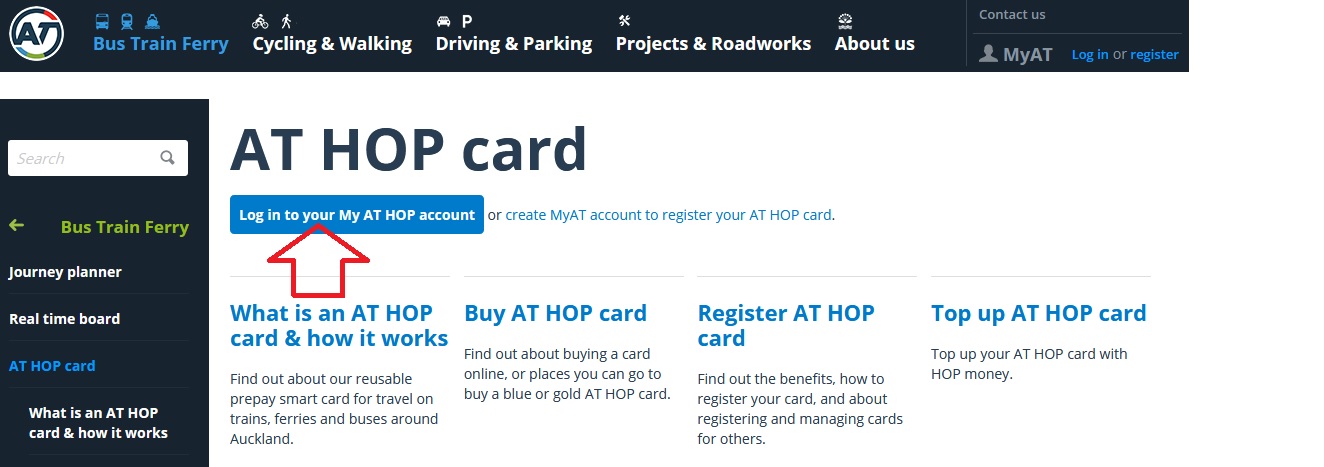
How To Buy HOP Card?
Three ways to get an AT HOP card
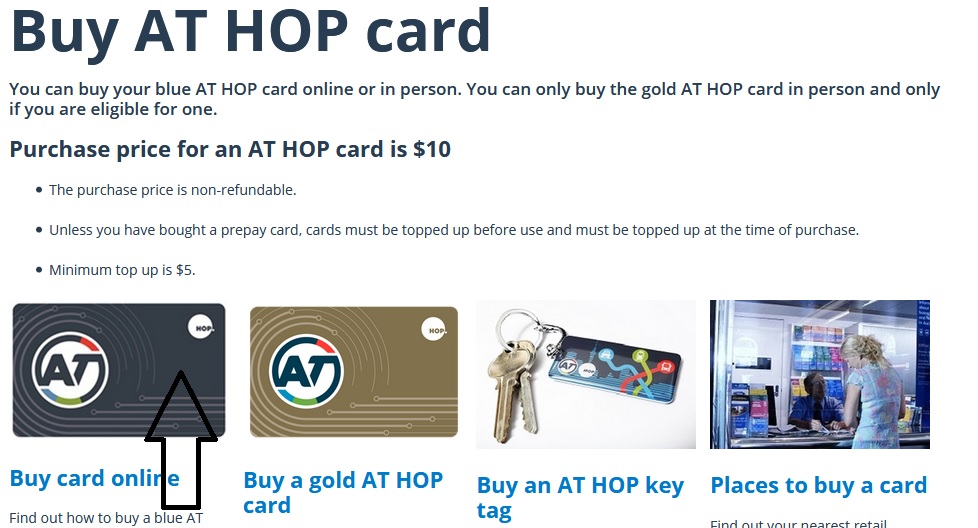
Buy a card online and have it mailed to you:
Login to Buy an AT HOP card if you have an AT HOP online account, otherwise create an account to buy a card online.
1.Create an AT HOP account
2. Confirm your email address
3. Log in to your account
4. Buy an AT HOP card online
Locations where you can buy an AT HOP card:
Buy a card at your nearest AT customer service centre, ticket offices or AT HOP retailer. Promotional offers available from time to time. Find closest AT HOP retailer.
When you buy a card from train and ferry ticket offices, AT customer service centres, or AT HOP retailers, your card must be topped up at the time of purchase. The minimum top up is $5.
Get an AT HOP card for $5:
AT HOP cards are available for $5 until at least 31 January 2015.
** Auckland Transport reserves the right to extend the duration of the offer.
** The purchase price is non-refundable.
** Cards must be topped up before use, and where cards are purchased from train and ferry ticket offices, AT customer service centres or AT HOP retailers, cards must be topped up at the time of purchase.
** Minimum top up is $5.
How To Register For HOP Card?
Registering your AT HOP card has many benefits; registering allows you to:
** Help protect the balance on your AT HOP card should it be lost or stolen, allowing it to be transferred to a new card.
** Top up online and check your balance.
** Manage more than one AT HOP card with a linked account.
** Apply for a discount concession.
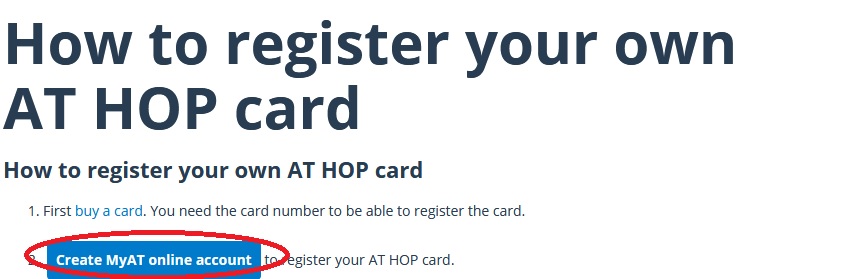
Register AT HOP Card :
Enter the following details
Step 1 : Enter Your First Name
Step 2 : Enter Your Last Name
Step 3 : Enter Your Email Address
Step 4 : Tick the check box for terms & Conditions
Step 5 : Click on “Submit” button.
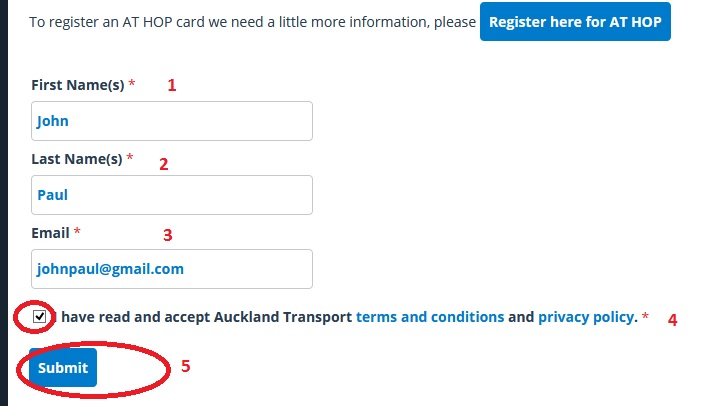
If you are unable to register your card online, please call the AT HOP call centre on (09) 366 4467 and a customer service representative will help you.
Top up AT HOP card:
Top up online and avoid the need to visit a top-up machine or a retailer to top up.
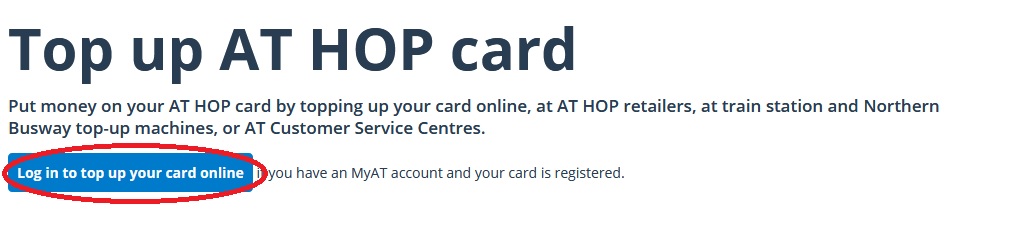
Login to Top up your AT HOP card if you have an AT HOP online account, otherwise create an account to top up your AT HOP card.
What you need to know
** You cannot travel on a card with a negative balance. A negative balance (or IOU) can be cleared by topping up your card by $5 (minimum top up) or by the value of the negative balance, whichever is greater.
** You need to tag on to see funds show on your AT HOP account balance.
** If you add funds via your online account before 10pm on any day, those funds should be available on your card and in your online account the next day when you tag on to an AT HOP reader or go through the electronic gates at a train station. In some cases it may take up to 72 hours for funds to be available on your AT HOP card and in your online account.
** Failure to tag on at an AT HOP reader or electronic gate within 60 days of your online top up will result in that top up expiring.
** By registering your AT HOP card if it is ever lost or stolen, your balance is protected within 24 hours of its loss being reported to us and your balance can be transferred to a new card.
You need to top up your AT HOP card with HOP money or load a monthly pass before you can use your AT HOP card for travel
Mabey
Do you have top up at hop card retailer in devonport?
I see that failure to tag on within 60 days results in the top-up expiring. What about the existing balance on the car ? Does that also expire / get wiped ?