max.rcsc.gov.bt Managing For Excellence (MaX) System Bhutan : Royal Civil Service Commission
Organisation : Royal Civil Service Commission (RCSC)
Facility Name : Managing For Excellence (MaX) System
Country : Bhutan
Website : https://max.rcsc.gov.bt/Login
| Want to comment on this post? Go to bottom of this page. |
|---|
How To Login To RCSC Managing For Excellence (MaX) System?
To Login To RCSC Managing For Excellence (MaX) System, Follow the below steps
Related / Similar Facility : RCSC Zhiyog Electronic System Bhutan
Steps:
Step-1 : Go to the above link
Step-2 : Enter the User Name (Employee Number)
Step-3 : Enter the Password. Default Password: Your Date of Birth, Format: Year-Month-Day, Example: 1982-02-01
Step-4 : Click On Login Button
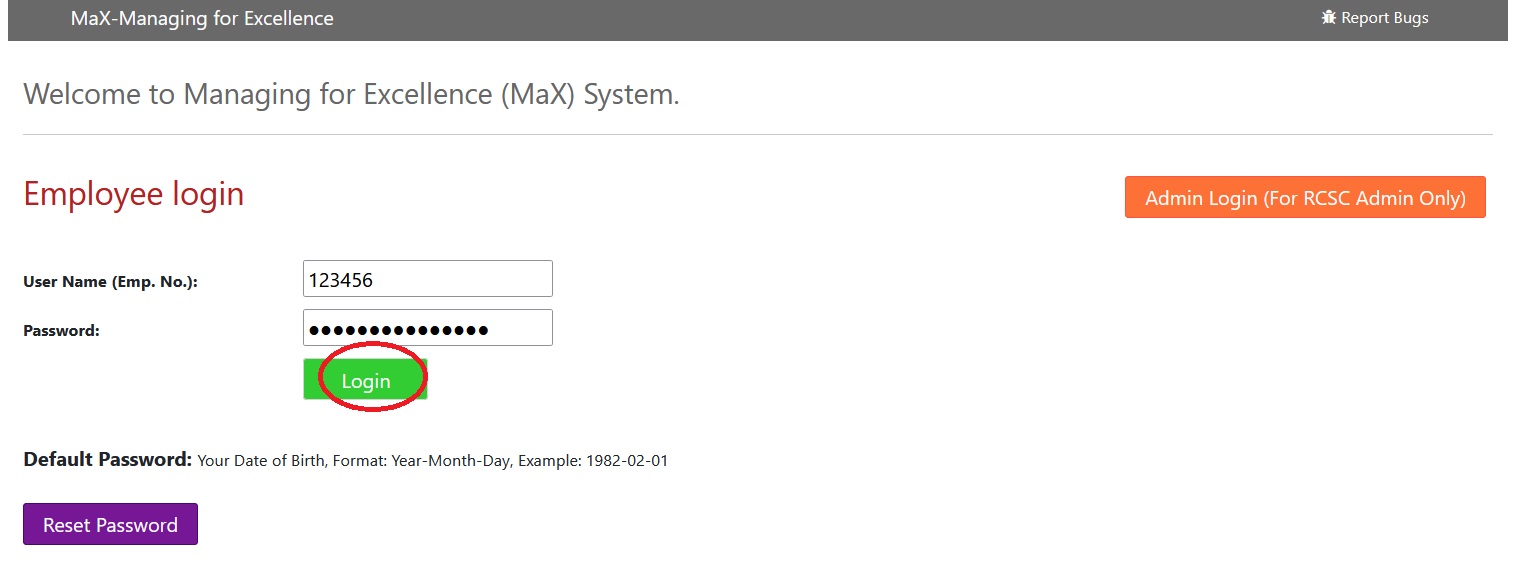
There are separate login procedures for Employees and Admins for the RCSC Managing for Excellence (MaX) System:
Employee Login:
** Visit the RCSC MaX login page: [RCSC MaX login]
** Under “Employee Login” section, enter your Employee ID (Emp No.) in the Username field.
** For the password, if it’s your first login, use your Date of Birth in YYYY-MM-DD format (e.g., 1982-02-18). This is the default password.
** If you’ve changed your password or forgotten it, click on “Click Here to Reset Your Password” link.
Admin Login:
Important Note: Admin login is meant for RCSC Admins only.
** Visit the RCSC MaX login page: [RCSC MaX login]
** Under “Admin Login” section, enter your Username and Password.
What is RCSC Managing For Excellence (MaX) System?
The RCSC Managing for Excellence (MaX) System is a performance management framework used by the Royal Civil Service Commission (RCSC) of Bhutan to assess and improve the performance of civil servants.
Here’s a breakdown of its key features:
Goals:
** Improved Performance: MaX aims to create a culture of excellence within the Bhutanese civil service by focusing on performance planning, continuous monitoring, and evaluation.
** Alignment and Accountability: It ensures individual work aligns with agency objectives, holding employees accountable for achieving set targets.
** Differentiation: MaX helps distinguish high performers from those needing improvement through a moderation process.
Key Functions:
** Cascading Targets: Organizational goals are broken down into individual performance targets, ensuring everyone understands their contribution.
** Performance Planning: Supervisors and employees work together to develop clear performance objectives and identify competency areas for development.
** Online System: An online platform streamlines the process of submitting performance appraisals and monitoring progress.
** Moderation Exercise (ModEx): Performance evaluations are reviewed and ranked at the end of the cycle, with categories like “Outstanding” and “Needs Improvement.”
** HR Decisions: ModEx results form the basis for HR actions like promotions, training opportunities, and corrective measures.

Additional tips:
** If you’re unsure about your employee type (Regular or Contract), you can select it before entering your Username.
** In case you encounter any issues while logging in, you can refer to the “Reset Password” function or contact the superadmin for assistance.