edats.mof.gov.bt : Electronic Daily Allowance & Travel System Bhutan
Organisation : Department of Public Accounts
Facility Name : Electronic Daily Allowance & Travel System (eDATS)
Country : Bhutan
Website : https://edats.mof.gov.bt/login
| Want to comment on this post? Go to bottom of this page. |
|---|
What is eDATS?
eDATS stands for electronic Daily Allowance & Travel System. It is an online travel authorization and claims system of the Royal Government of Bhutan. It is an important milestone towards strengthening the Public Financial Management through digitalization of daily allowance and travel payment process.
Related / Similar Facility : MOF Bhutan Electronic Government Procurement (e-GP) System
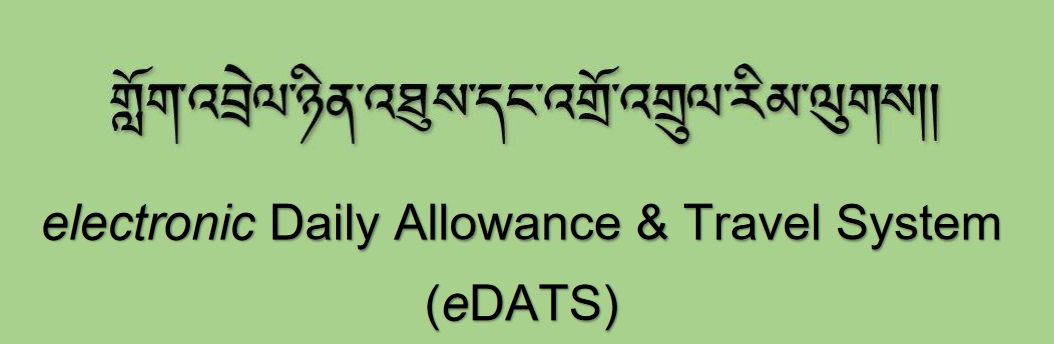
The electronic Daily Allowance & Travel System (eDATS) is an online system to process the public servants travel entitlements. The submission of travel order/travel authorization and travel allowance claim shall be done through a single window at different time intervals as per the travel rules. The online system is a separate system and shall be integrated with e-PEMS in the near future
Users:
All Public Servants whose daily allowance and travel payments are disbursed through e-PEMS.
Benefits of eDATS
** Reduce Turnaround Time (TAT) in processing travel claims.
** Uniformity in application of rates and travel distance.
** Eliminate double claims/payment.
** Minimize risks of fraud, corruption and rent seeking opportunities.
** Real-time reports for monitoring and decision making.
** Support the overall Government initiative of digitalization.
How To Register Into eDATS?
Pre-Requisites:
The prerequisites for preparation and submission of travel authorization and daily allowance claims by the public servants are as below;
a. Register in the system: User shall register into the system and request respective agency administrator to activate his/her credentials.
b. Assignment of Working Agency: The Agency Administrator shall assign the Approving Authority and Verifying Authority of the agency and map the employees under the relevant approving authority.
c. Applicant must receive prior travel order approval from their agency’s competent authorities to initiate their travel authorization and claims in the system
Steps:
1. Visit website https://edats.mof.gov.bt
2. Click on the Register button located at the top right corner on the Login page
3. Fill up the following fields if you are first time user:
i. CID/WP Number: Insert your CID number for Bhutanese user and Work Permit/Special Resident Permit number for non-Bhutanese user. Your Name & EID will be auto generated.
ii. E-mail Address: Enter a valid email address. This will be your default username for this system.
iii. Password: Create your own password using alpha-numeric, capital & small letter, special characters etc. If you forget your password, you can reset by using your email registered above
How To Log Into eDATS?
Log into the system using your username and password created in Section 3 of this manual. Once you are logged in, you will be registered as GUEST. To change your status to regular employee, youneed to be activated by your Agency Administrator. Once you are activated, your status will change to GENERAL. Only then you will be able to access the features in the system.
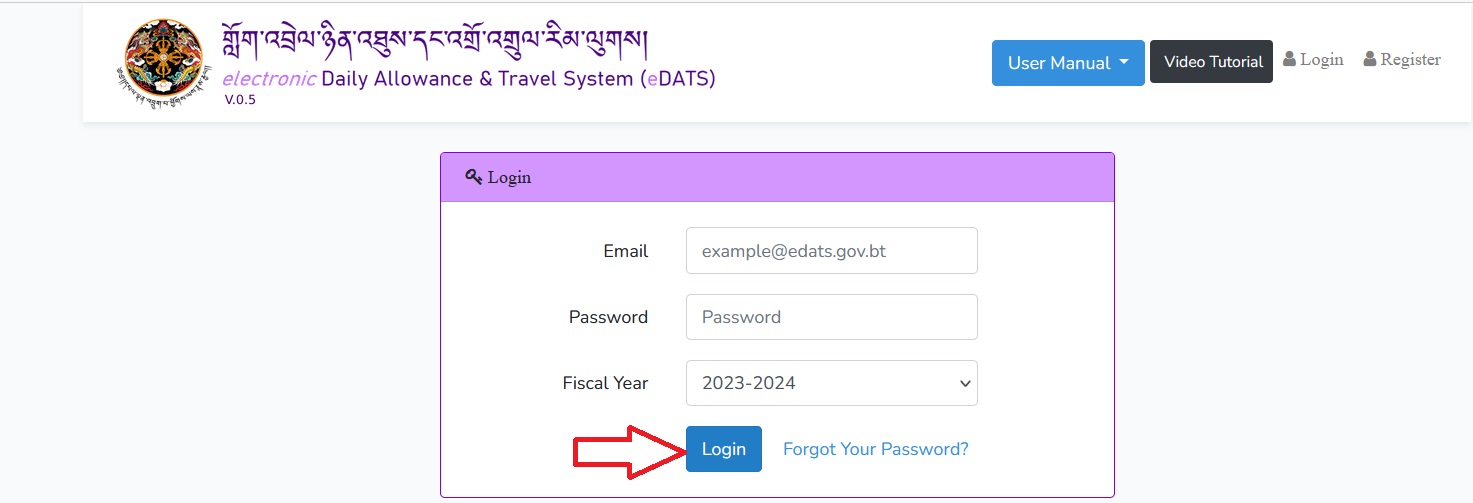
Contact Information of eDATS
Department of Public Accounts
Ministry of Finance
Tashichhodzong
P.O.Box 270
Tel: 02-322604/322641
Email: edats.support@mof.gov.bt