online.ebmd.rgd.gov.lk Request Certificate Online : Sri Lanka Registrar General
Organisation : Registrar General’s Department (RGD)
Portal Name : eBMD Online Portal
Facility Name : Request Certificate Online
Country : Sri Lanka
Website : https://online.ebmd.rgd.gov.lk/
| Want to comment on this post? Go to bottom of this page. |
|---|
What is eBMD Portal?
Issuing certified copies of Birth, Death and Marriage entries to the public is one of the main function of registrar General’s Department and these copies are issued upon the request of public. However the manual searching is hard when the essential particulars are not know by the applicant such as exact Number, Date or even the period of the event under goes. To avoid this time consuming searches the e-BMD project is introduced.
Related / Similar Facility : NWSDB Sri Lanka SMS Registration

Main objectives of this program is maintain database, issuing of certificate through the system and sharing information of registered birth, death and marriages with other government agencies. Other than that the program benefited to develop an information database, conduct speedy searches, speedy issue of certified copies and decentralize issuing certified copies by installing database in Divisional Level offices.
Our mission is to serve the public with an efficient and effective online solution to issue the birth, death and marriage certificates. This solution is proposed to enable the opportunity for citizens to request a certified copy of Birth, Marriage or Death Certificates using an online portal and make it available for any third party for verification. This application is available in English, Sinhala and Tamil languages.
How To Request Certificate at eBMD Online Portal?
You can place your request at any time of the day. Requests will be processed and delivered only in working days of Registrar General’s Department.
Steps:
Step-1 : Go to the link given above
Step-2 : Click on the button “Certificate Request”
Step-3 : Enter the Phone Number
Step-4 : Enter the NIC Number
Step-5 : Enter the Email ID
Step-6 : Enter the Name
Step-7 : Click On “Send PIN” Button
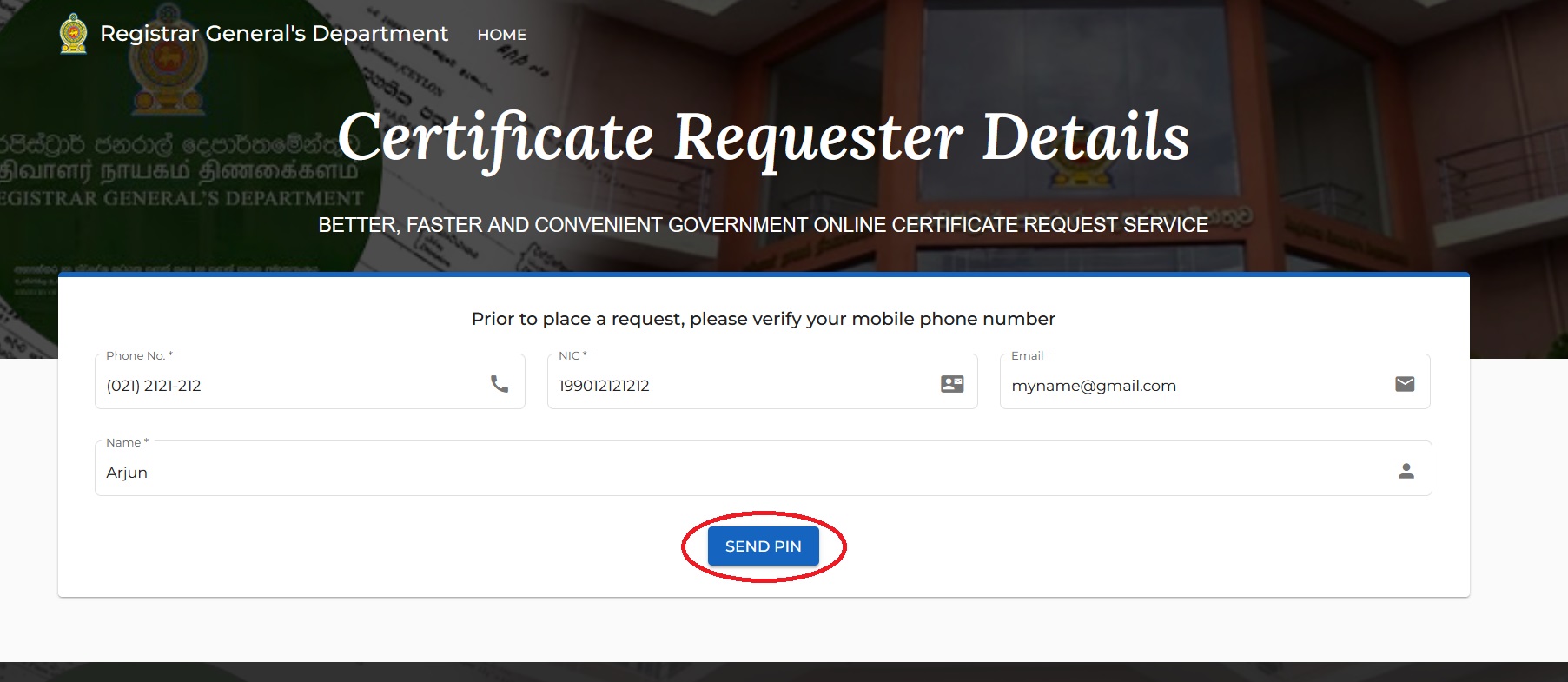
Here’s how to request a certificate at the eBMD Online Portal:
1. Visit the eBMD Online Portal:
The official website for the eBMD Online Portal is [eBMD Online Portal ON Department of the Registrar General online.ebmd.rgd.gov.lk]. The site is available in English, Sinhala, and Tamil.
2. Choose the certificate type:
The eBMD portal allows you to request Birth, Marriage, and Death certificates.
3. Register or Login (if you’re a returning user):
** For new users, you’ll need to register by providing your details and creating a password.
** Returning users can log in using their registered credentials.
4. Fill out the application form:
The application form will require details like the individual’s name, ID information (depending on the certificate type), and details of the certificate itself (if available).
5. Upload a copy (optional, but recommended):
While not mandatory, uploading a copy of the existing certificate (if you have one) can expedite the process.
6. Submit your request and confirm the details:
Once you’ve filled out the form and uploaded any documents, review the application for accuracy before final submission.
7. Payment and Processing:
There will likely be a fee associated with requesting the certificate. The website should provide instructions on how to complete the payment process.
8. Collection of Certificate:
After processing your request, the Registrar General’s Department will handle the certificate issuance. You may be able to collect it in person or have it delivered (depending on the available options).