Bank of Ceylon Smart Passbook App : boc.lk
Organisation : Bank of Ceylon (BOC)
Facility Name : BOC Smart Passbook App
Applicable For : BOC Personal customers who have a valid mobile number registered with the Bank
Applicable Country : Sri Lanka
Website : https://www.boc.lk/personal-banking/boc-digital-banking/smart-passbook
| Want to comment on this post? Go to bottom of this page. |
|---|
What is BOC Smart Passbook?
BOC Smart Passbook is an electronic version of the traditional passbook / current account statement, which allows you to download and check your account balances and transaction details real-time, anywhere, anytime. The Bank of Ceylon (BOC) Smart Passbook Facility is a mobile application that allows you to view your account balance and transactions in real-time, without having to carry a physical passbook. It is available for both Android and iOS devices. The BOC Smart Passbook app is available for download on both Android and iOS devices. Here’s how you can download it:
Related / Similar Facility : Bank of Ceylon Cardless Withdrawal
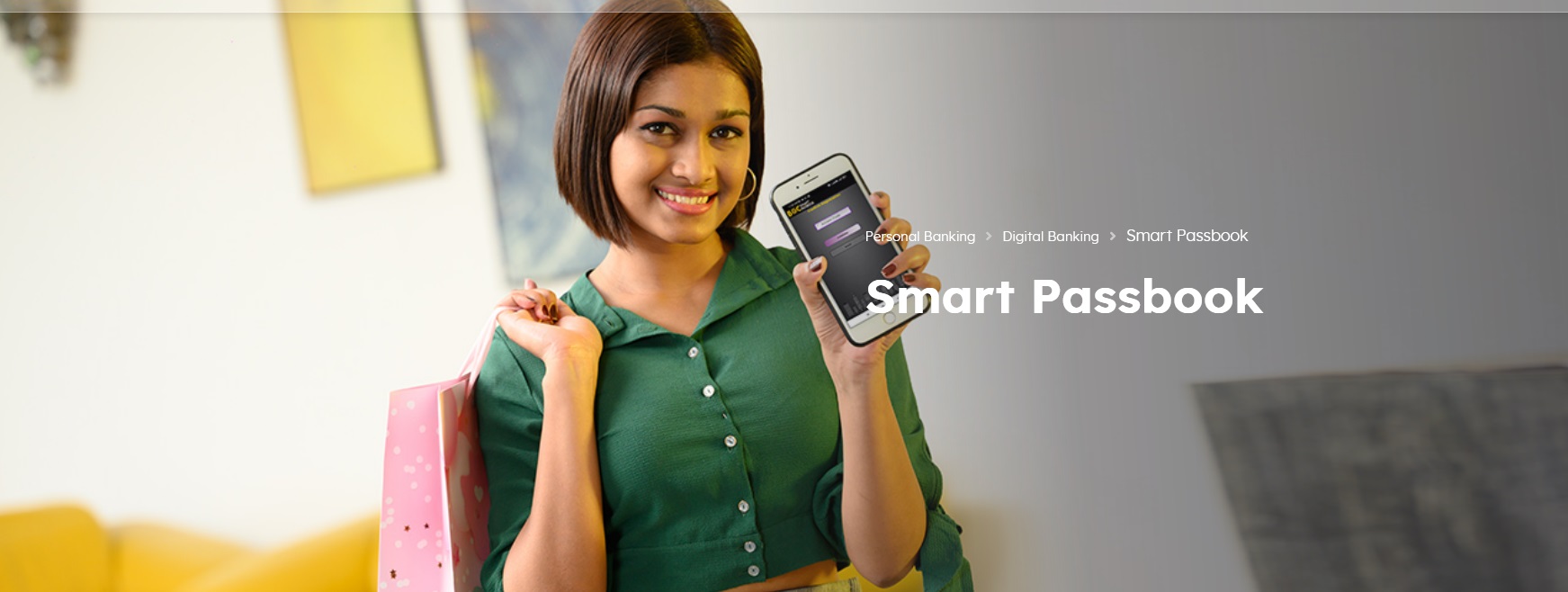
Features of BOC Smart Passbook
** Self-Registration with NIC and Mobile number (Local/ Foreign)
** Savings/ Current account balances & Transaction details of last 3 months
** Fixed deposits, loans, pawning details
** Foreign remittances tracker
** Statement downloading facility for
** Last-viewed transactions displayed in offline mode
** Assign preferred names for accounts for easy reference and identification
** ‘Default Account’ option to view a selected account on top of the account list
** Optional login PIN
** Can be used in multiple devices (up to 5 devices per registration)
** Available in Tri-languages (Sinhala, English or in Tamil as preferred)
Eligibility of BOC Smart Passbook
Personal customers who have a valid mobile number registered with the Bank
How To Download BOC Smart Passbook App?
Download BOC Smart Passbook Now! BOC Smart Passbook is available free of charge.
To register for the BOC Smart Passbook Facility, you will need to have a BOC account and a smartphone. You can register for the app through the BOC website or mobile app.
Once you have registered, you will need to download the BOC Smart Passbook app from the App Store or Google Play Store. Once you have downloaded the app, you will need to log in using your BOC account number and password.
Once you are logged in, you will be able to view your account balance and transactions. You can also access your current month statement and last month statement. You can download your statements in PDF format by tapping on the “Download” button.
You can set up transaction alerts by tapping on the “Settings” menu and then tapping on “Transaction Alerts”. You can choose to receive alerts for all transactions, or only for transactions that exceed a certain amount.
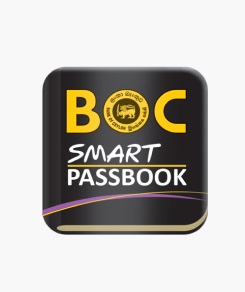
Download Smart Passbook from Google Play Store :
https://play.google.com/store/apps/details?id=com.boc.itdiv.smartpassbook&hl=en&gl=US
Download Smart Passbook from App Store :
https://apps.apple.com/lk/app/boc-smart-passbook/id1407597499
Download Smart Passbook from App Gallery :
https://appgallery.huawei.com/#/app/C102478571?locale=en_US&source=appshare&subsource=C102478571
Contact
For more information contact the nearest Bank of Ceylon Branch or our Contact Centre via 1975 or +94 11 220 4444