Sampath Bank SMS Banking Transaction Codes Sri Lanka
Organisation : Sampath Bank
Facility Name : SMS Banking
Applicable Country : Sri Lanka
Website : https://www.sampath.lk/digital-banking/mobile-banking?section=SMS-Banking
| Want to comment on this post? Go to bottom of this page. |
|---|
What is Sampath Bank SMS Banking?
Sampath Bank SMS Banking allows you to perform various banking activities through text messages sent from your mobile phone. This service offers convenience and accessibility, letting you manage your account without visiting the bank. Now you can do a host of banking activities while enjoying greater convenience via Sampath Short Message Services (SMS).
Related / Similar Facility : Sampath Bank Missed Call Banking Sri Lanka
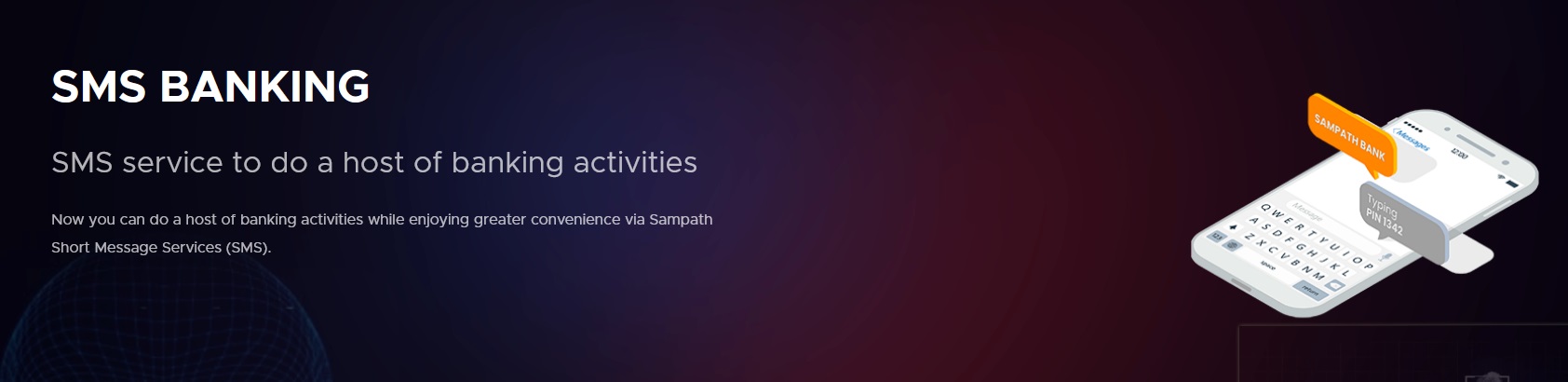
Key Benefits of Sampath Bank SMS Banking
** Access to your account from anywhere in the country.
** Ability to carry out transactions without visiting the bank.
** Access to financial information.
** Banking facilities while on the move.
Services Offered By Sampath Bank SMS Banking
** Inquires – Account balances, Cheque status and Mini statements.
** Fund transfers – Between your own accounts and registered third party accounts.
** Requests – Cheque books statements, stop payments of cheques.
Eligibility of Sampath Bank SMS Banking
** Sampath Bank Savings / Current Account holders.
** Dialog Axiata, Mobitel and Airtel mobile phone users with a SMS facility registered in the name of the account holder.
Transaction Codes of Sampath Bank SMS Banking
Balance Inquiry:
PIN (space) IB (space) account code
Ex: 1234 IB 10
Transfer – Own Accounts:
PIN (space) TF (space) Debit Account code (space) Credit Account code (space) Amount
Ex: 1234 TF 10 11 100.25
Transfer – to other Sampath Accounts:
PIN (space) TS (space) Funds Transfer Sequence Number (space) Amount
Ex: 1234 TS 01 100.25
Where 01 is From your xxxxxxxxxxxx account to another Sampath account
Should pre-register through your branch
Transfer – to an account at another Bank:
PIN (space) TO (space) Funds Transfer Sequence Number (space) Amount
Ex: 1234 TO 01 100.25
Where 01 is From your xxxxxxxxxxxx account to an account at another bank.
Should pre-register through your branch ( Should know the code of other bank + branch)
Credit Card Payment:
PIN (space) TC (space) Debit Account code (space) Credit Card code (space) Amount
Ex: 1234 TC 10 10 1000
Inquire Cheque Status:
PIN (space) IC (space) Current Account Code (space) Cheque Number
Ex: 1234 IC 10 123456
Stop Cheque:
PIN (space) RS (space) Current Account Code (space) Cheque Number
Ex: 1234 RS 11 123456
Mini Statement:
PIN (space) IT (space) Account Code
Ex: 1234 IT 10
Bill Payment (Pre-arranged):
PIN (space) BP (space) Payment set code (space) Amount
Password Change:
PIN (space) SP (space) New pin (space) Verify New PIN
Bill Payment (Public) for Telcos:
** PIN (space) XXX (space) Account Code (space) Amount (space) Invoice number (space) Phone number XXX – SLT SUN DIA MOB
** PIN (space) XXX (space) Account Code (space) Amount (space) Phone number (space) Phone number again XXX
Bill Payment (Utilities):
PIN (space) XXX (space) Account Code (space) Amount (space) Account number (space) Account number again
XXX – WAT

Contact Details
Address:
Electronic Banking Unit,
Sampath Bank PLC,
6th Floor,
110, Sir James Peiris Mawatha,
Colombo 02.
Technical Support and Information:
Telephone : +94 11 2 30 30 30
Send messages (SMS) to : 8822 (from any network)
General Information:
Telephone : +94 11 2 30 30 50
E-mail : info [AT] sampath.lk
Fax : +94 11 2305 481