IOM IHAP Sri Lanka Verify Appointment Online : Inbound Health Assessment Program
Organisation : Ministry of Health (IOM International Organization for Migration)
Program Name : Inbound Health Assessment Program (IHAP)
Facility Name : Verify Appointment Online
Applicable State/UT : Sri Lanka
Website : http://ihap.health.gov.lk/
| Want to comment on this post? Go to bottom of this page. |
|---|
How To Verify IOM IHAP Appointment?
This facility is used to view an existing appointment and regenerate email notification and reprint confirmation. To verify IOM IHAP appointment online, follow the below steps
Related / Similar Facility : IHAP Inbound Health Assessment Program Registration Sri Lanka
Steps:
Step-1 : Go to the link http://ihap.health.gov.lk/verifyApplicant
Step-2 : Enter the Passport Number (Main Applicant)
Step-3 : Click On “Search” Button
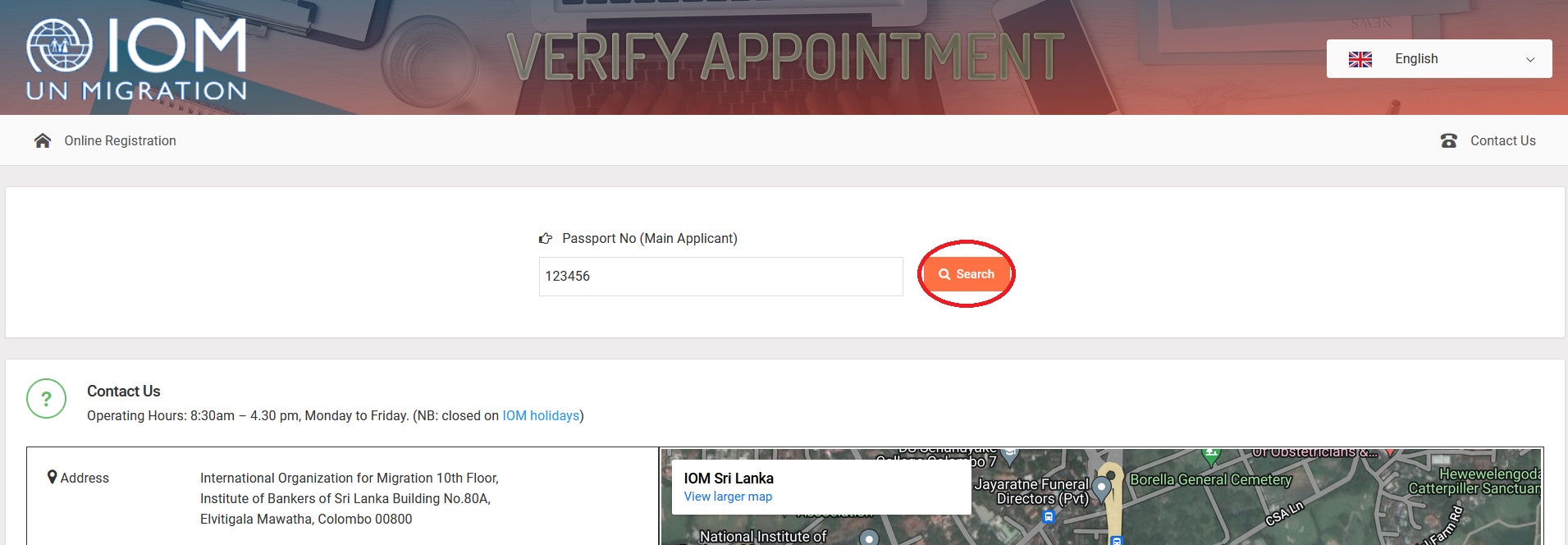
FAQ On Inbound Health Assessment Program (IHAP)
Frequently Asked Questions FAQ On Inbound Health Assessment Program (IHAP)
What is the Inbound Health Assessment Program (IHAP)?
The Inbound Health Assessment Program (IHAP) is a health screening program conducted by the International Organization for Migration (IOM) on behalf of various governments. It is required for certain visa applicants, typically those intending to work, study, or reside in the destination country for an extended period.
Who needs to undergo IHAP?
IHAP requirements vary depending on the destination country and the applicant’s visa category. Typically, individuals applying for work visas, student visas, or long-term residence visas may be required to undergo IHAP. It is crucial to check the specific requirements for your intended destination and visa category on the official government website or with the relevant embassy/consulate.
What does IHAP involve?
IHAP typically consists of the following components:
** Medical examination: This includes a physical examination, assessment of medical history, and potential vaccinations as per the destination country’s requirements.
** Chest X-ray: This is done to screen for tuberculosis and other lung infections.
** Blood tests: These may be required to check for blood-borne diseases like HIV, syphilis, and hepatitis.
** Additional tests: Depending on the destination country’s requirements, additional tests like urinalysis or stool tests may be required.
Where and when do I take the IHAP?
IOM operates Migrant Health Assessment Centres (MHACs) worldwide. The location and booking process for your IHAP will depend on the specific requirements of your destination country. You can usually find information on the nearest MHAC and booking procedures on the IOM website or by contacting the relevant embassy/consulate.

Here are some other ways to verify your IOM IHAP appointment:
** Check your email: You should have received an email confirmation when you booked your appointment. This email will contain your appointment details, including the date, time, and location.
** Call the MHAC: You can also call the MHAC to verify your appointment. The phone number will be listed on the IOM website or in your appointment confirmation email.