UDA Online Application Portal Sri Lanka : Urban Development Authority
Organisation : Urban Development Authority (UDA)
Facility Name : Online Application Portal
Applicable Country : Sri Lanka
Website : https://applications.uda.lk/
| Want to comment on this post? Go to bottom of this page. |
|---|
How to Apply at UDA Sri Lanka Portal?
As per the section 8(j) of Urban Development Authority Amendment Act No. 04 of 1982 any development activity with in a declared urban development area, as per the provisions given under Development Authority Act No. 41 of 1978, is required to obtain an approval from the Urban Development Authority (UDA). Subsequently UDA delegated the authority of giving approvals for development activities to the respective local authorities under the direction, supervision & control of UDA.

But as per a decision taken by the Board of Management of UDA, a part of powers delegated to local authorities were taken back to UDA with effect from 01st of February 2017, in order to provide an efficient and transparent service to the developers/ general public. More information regarding the above can be viewed from here.
You can obtain relevant approvals from the nearest Provincial or District Office of UDA. Please contact the nearest office for further information. In order to provide an efficient service to the public, UDA has introduced an Online Application System, through which the public can directly submit all types of applications for approval of their intended development activities.
Online Application Process:
** Download / refer the instructions / checklists & specimen application from UDA website
** Create User Account (if you are not already registered in the system as an applicant)
** Collect all the required information to be submitted with e application
** Identify your pre-processing fee using the Fee Calculator
** Create an e application by logging into your User Account and get a Reference Number for your application
** Make the payment via a Bank Deposit / Online Money Transfer / UDA cashier, and obtain the payment reciept (Please note the application reference number in the payment slip)
** Complete the e application and submit
** Submit the relevant original copies of the submitted scanned documents via Registred Post/ Courier Service / Hand-delivery (Please keep the proof of delivering the documents)
** UDA will contact you through the online system if any additional information needed. You will recieve the updates of the status of your application as it is procesed
** Once UDA collect all the necessary information, the application will be forwarded to the Planning Committee
** You’ll recieve the UDA decision on your application through the online system and the original documents will be posted to the registered address
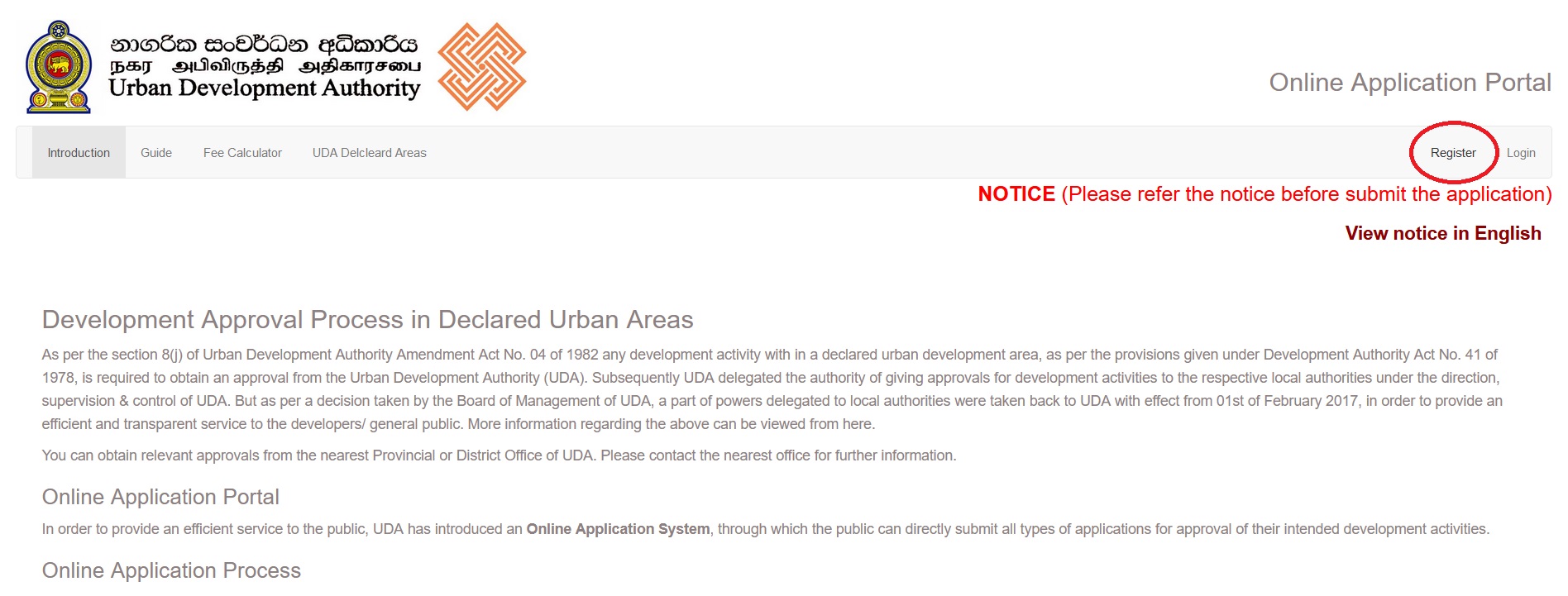
Benefits of UDA Online Application System
** It is not necessary to visit UDA to obtain the approvals
** The status of the application and the name of the respective officer, responsible for handling the application at each stage of the process can be viewed in real-time by accessing the online application portal
** The progress of the process can be monitored by logging into User Account
** Notifications on any amendments/ additional information required will be sent via email/SMS in real time, in order to improve the efficiency of the process