kims.educationapps.vic.gov.au : Kindergarten Information Management System Victoria
Organisation : Victoria Education Department
Facility Name : Kindergarten Information Management System (KIMS)
Country : Australia
Website : https://www.vic.gov.au/kims
| Want to comment on this post? Go to bottom of this page. |
|---|
What is Kindergarten Information Management System?
A secure online system for kindergarten funding applications, data collection, and reporting. Using information collected through previous reporting cycles, Kindergarten Information Management System (KIMS) prepopulates funding allocations for each service and only requires services to update information as circumstances change.
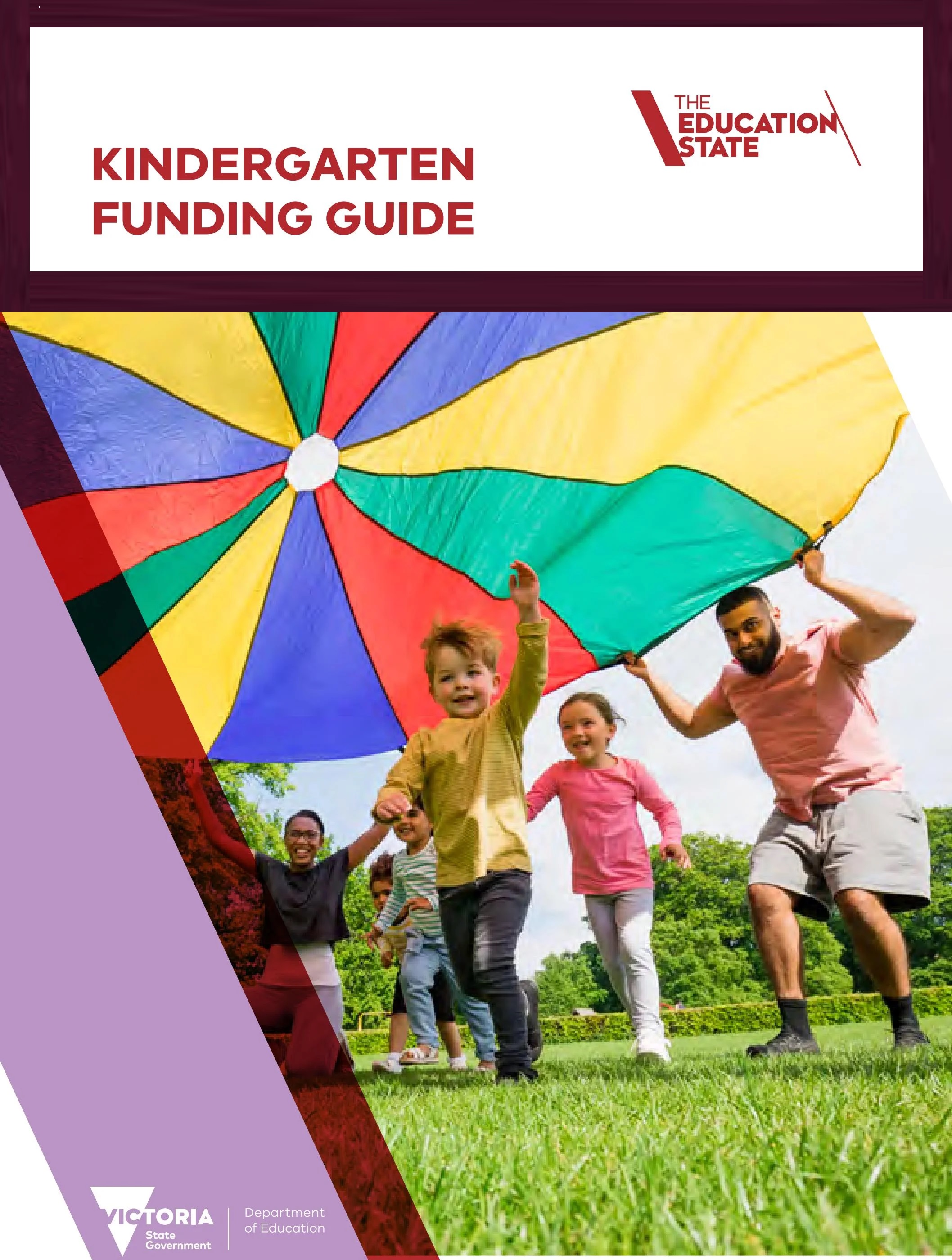
Funded service providers use KIMS to:
** apply for kindergarten funding for children in the years before starting school
** apply for Early Start Kindergarten funding
** update service or service provider details
** complete mandatory data collection processes
** add and update workforce information
** add and update program details
** submit declarations of eligibility for a second year of funded kindergarten
** start, re-start and end funding to a service.
How To Access Kindergarten Information Management System?
All funded service providers currently delivering a kindergarten program have access to the Kindergarten Information Management System.
Steps:
Step-1 : Go to the link https://kims.educationapps.vic.gov.au/
Step-2 : Enter your User ID
Step-3 : Enter your Password
Step-4 : Click On “Sign in” Button.
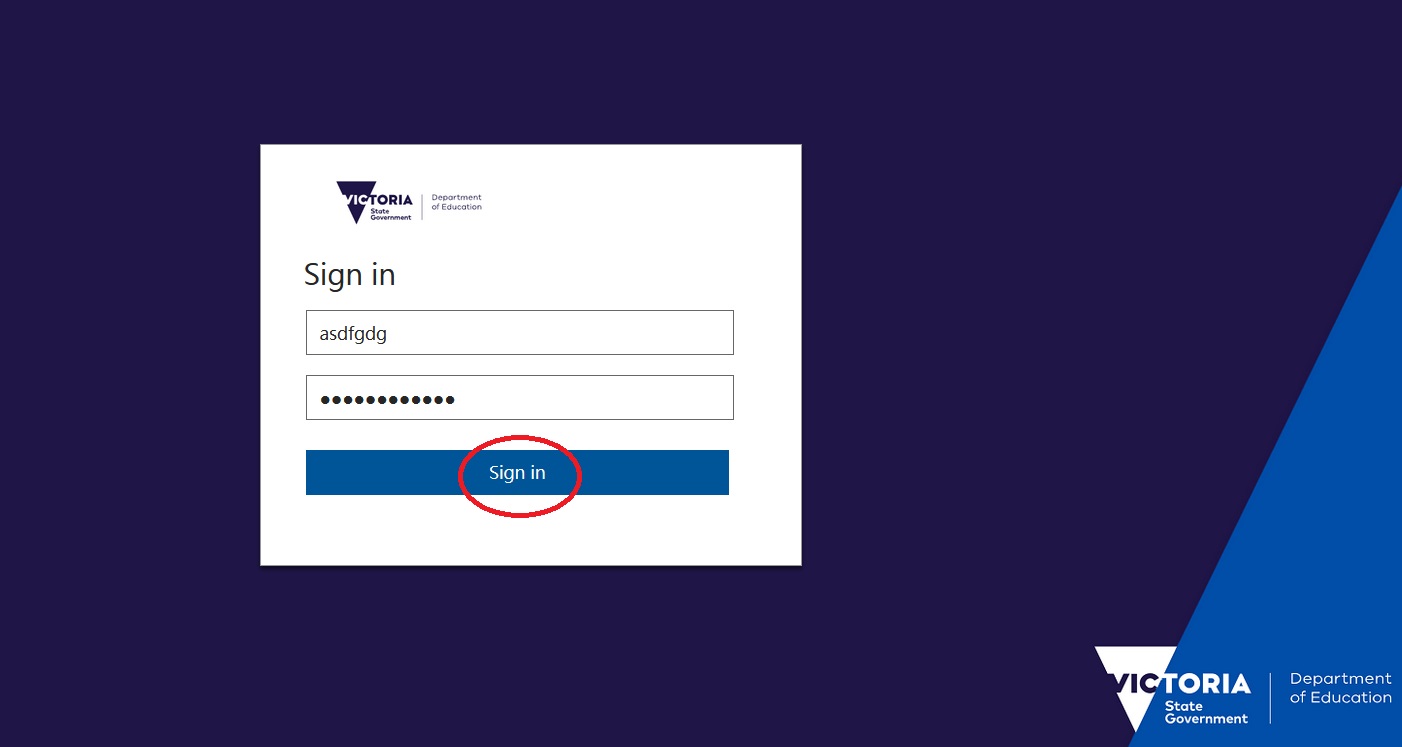
To access KIMS, you will need a registered eduPass account. Your Organisation Administrator can:
** invite new eduPass users
** extend the access of existing users
** reset user passwords if you’ve forgotten your secret answers or PIN.
If you don’t know who the Organisation Administrator is for your organisation, or if your Organisation Administrator has left, please get in touch with the helpdesk on 1800 614 810. For more information on eduPass including how to register your eduPass account, refer to eduPass.
Application Support
The Health and Early Learning Practitioners Helpdesk is available to provide support for KIMS and eduPass. To make a request or report a problem, visit the Helpdesk Portal.
With a few simple clicks, the portal allows you to:
** log and track support cases in real-time
** access news, knowledge articles and quick reference guides
** access ‘how to’ instructional videos developed to enhance understanding
** have visibility of planned and unplanned system outages.
Annual confirmation of kindergarten program data:
** Funded service providers must confirm data about the funded kindergarten program through the annual confirmation process.
** Data about the early childhood teachers, other educators, the program and enrolments must be submitted in KIMS to complete the annual confirmation process for a service.
** Once all required data is entered in KIMS, the data for the service can be confirmed. Actual annual funding will be calculated based on this confirmed data.
Contact
Helpdesk 1800 614 810