agriculture.gov.au AWE Biosecurity Portal Australia : Fisheries & Forestry
Organisation : Department of Agriculture, Fisheries and Forestry
Facility Name : Biosecurity Portal
Country : Australia
Website : https://www.agriculture.gov.au/biosecurity-trade/import/online-services/biosecurity-portal
| Want to comment on this post? Go to bottom of this page. |
|---|
What is Biosecurity Portal?
The department is improving the way we deliver our services to our industry clients. We have worked with industry to co-design our new digital service model and enable streamlined and simplified interactions with us online through the Biosecurity Portal (the Portal). The Portal gives import clients the ability to make and manage inspection booking requests, view direction information and lodge Approved Arrangement Class 14.4 inspection outcomes 24/7 via an online system. As the Portal develops, we’ll add more features that will help industry save time and money whilst modernising the biosecurity system for clients.

Services of Biosecurity Portal
Services available through the Biosecurity Portal
The following services are currently available via the Portal:
** Inspection Services
** Request, modify and cancel an import inspection
** View and print AIMS Directions
** Approved Arrangement Class 14.4 outcomes
Inspection Services:
** If you import cargo into Australia, you may need to book a time and place for the goods to be inspected. Inspections may need to happen on arrival, at the seaport or airport, or at a third-party site that has been approved by the Department.
** The Portal allows import clients to book, view and manage their import inspections at any time.
** Through the Portal, clients also have access to Agriculture Import Management System (AIMS) direction information, in addition to the AIMS Direction being issued via email.
Import clients, signed up to use the Portal via myGovID, will be able to view AIMS Direction information issued by the department if:
** Approved Arrangements – if the AA number is listed against an active AIMS Direction.
** Brokerage – the ABN of the brokerage is listed against the import declaration in the Integrated Cargo System (ICS).
** Importer – the ABN of the importer is listed against the import declaration in the ICS.
Who Can Use Biosecurity Portal?
The Biosecurity Portal currently supports all approved arrangements, brokers, importers, as well as freight forwarders, and clients who do not have an ABN.
Who Cannot Use Biosecurity Portal?
Clients who require:
** Request an inspection with an airway bill
** bulk bookings/manned depots (recurring bookings only)
** high volume specialist operators (HVSO) booking personal effects inspections
** imported food virtual visual label inspections
** plant export inspections
** inspections occurring in Tasmania
Approved Arrangement Class 14.4 outcomes:
The Portal allows reporting of rural tailgate inspection outcomes for Approved Arrangement class 14.4 Biosecurity Industry Participants (BIPs). Lodging inspection results through the Portal will allow BIPs to easily search and select the relevant entry or container number, with in-built data validation to verify the data, reducing administrative and potential system errors.
How To Access Biosecurity Portal?
Once you have registered, you can access the Biosecurity Portal
Register Here : https://biosecurity.awe.gov.au/
There are 2 registration options available:
Option 1: Approved Arrangements, Customs Brokers, Importers, Manned depots.
Option 2: Freight Forwarders, clients without an ABN, and clients with a low volume of import inspection requests#
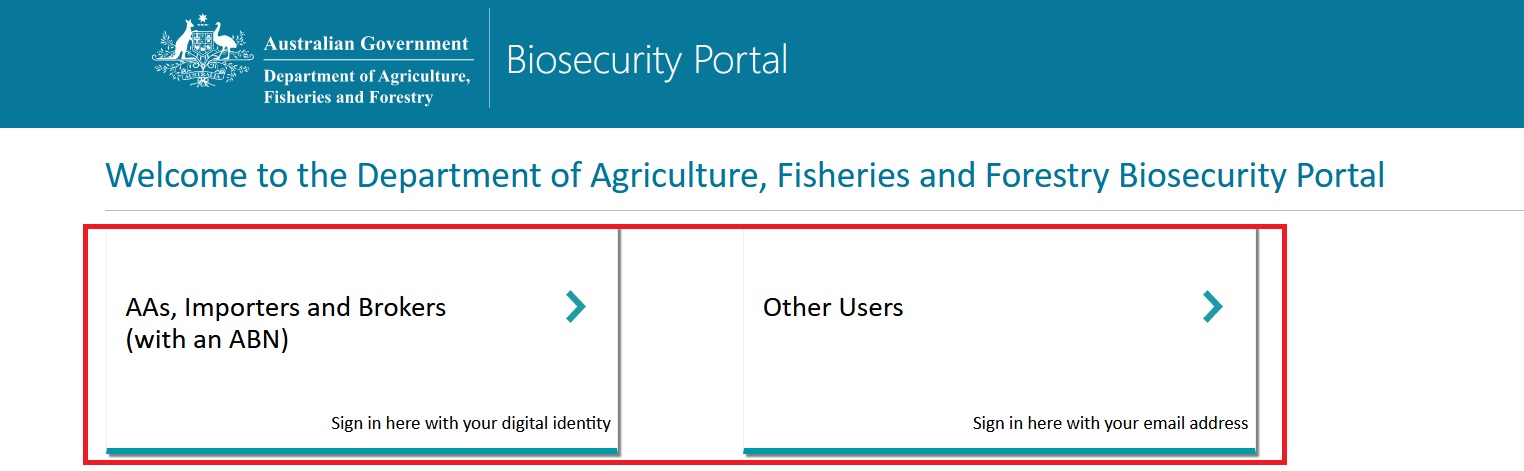
Note:
** The Biosecurity Portal works best in the current versions of Google Chrome, Safari and Microsoft Edge. Internet Explorer is not supported.
** Please enable cookies in your browser. This site uses cookies to enhance your site experience. To learn more about how we use cookies, please read our privacy policy.
** This site uses Pop-ups. You must allow Pop-ups on your browser before proceeding.
Contact
Call : 1800 900 090
Email: biosecurityportal@aff.gov.au