St. Luke’s Medical Center eHealth Hub 2.0 Philippines : stlukes.com.ph
Organisation : St. Luke’s Medical Center
Portal Name : eHealth Hub 2.0
Facility Name : View Results of Laboratory Tests & Exams
Applicable For : All St. Luke’s Patients
Country : Philippines
Website : https://www.stlukes.com.ph/online-services
| Want to comment on this post? Go to bottom of this page. |
|---|
What is St. Lukes eHealth Hub 2.0?
St. Luke’s eHealth Hub 2.0 is a comprehensive online platform that provides patients with a convenient and secure way to manage their health.
Related / Similar Facility : St. Luke’s Medical Center eHealth Corporate Client System Philippines

It offers a variety of features, including:
** Online appointment scheduling: Patients can schedule appointments with their St. Luke’s provider online, 24/7.
** Secure messaging: Patients can communicate with their St. Luke’s provider securely through the eHealth Hub.
** Electronic health records (EHR): Patients can view their EHR, including lab results, imaging results, and medication lists.
** Health tracking: Patients can track their health data, such as blood pressure, weight, and blood sugar levels.
** Patient education: The eHealth Hub offers a variety of educational resources on health topics.
Who Can Access St. Luke’s eHealth Hub 2.0?
All St. Luke’s patients can access the eHealth Hub 2.0. To create an account, patients will need to provide their name, date of birth, and St. Luke’s Medical Record Number (MRN).
How To Access St. Lukes eHealth Hub 2.0?
View results of laboratory tests and exams, order and pay prescribed procedures or tests, reserve a hospital room, and pay for hospital bills online
Steps:
Step-1 : Go to the link https://ehealthhub.stlukes.com.ph/TransitionPage
Step-2 : Select a St. Luke’s location you wish to transact with
Step-3 : Enter User Name and Password (Don’t have User Name and Password, Register First)
Step-4 : Click On “Log In” Button
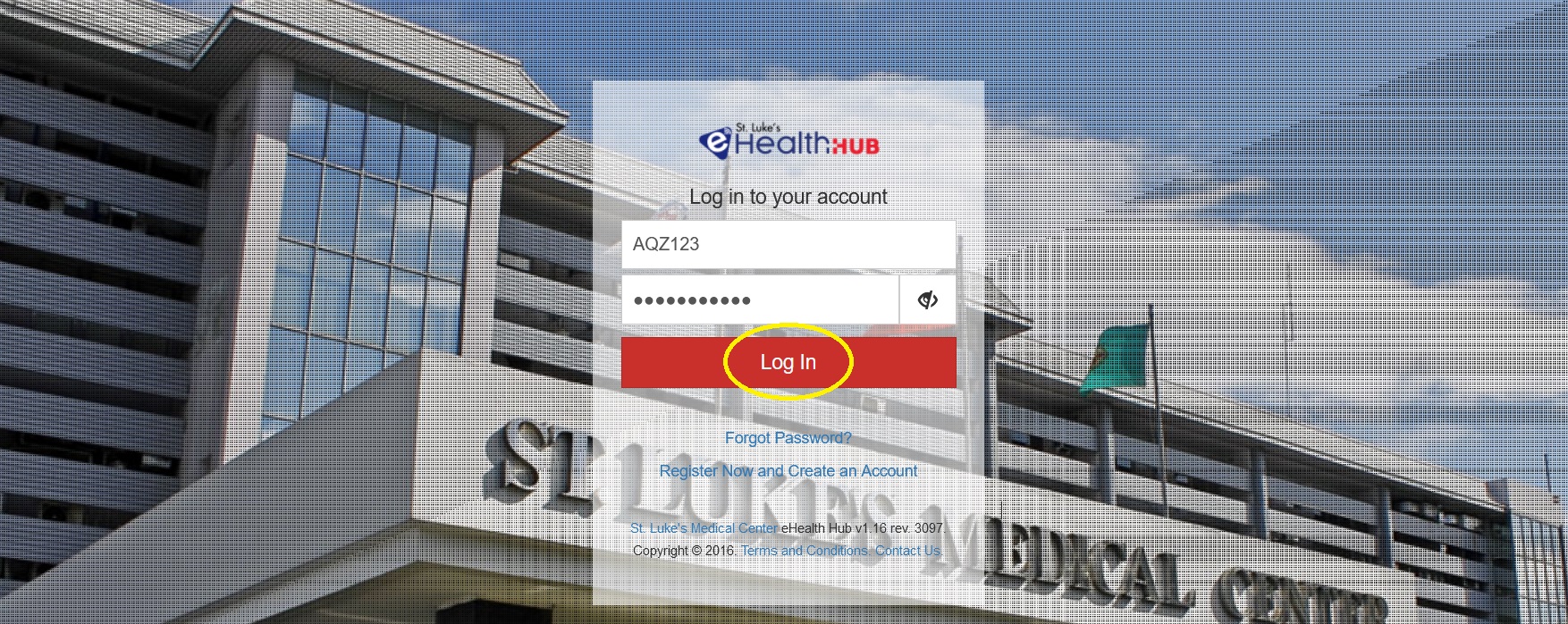
Note:
** For patients who wish to access or retrieve results of their diagnostic procedures done in St. Luke’s Global City, please select Global City.
** For patients who wish to access or retrieve results of their diagnostic procedures done in St. Luke’s Quezon City, please select Quezon City.
** St. Luke’s Global City patients who have existing eHealth Hub accounts may use their existing username and password to login to the eHealth Hub 2.0.
Features of St. Luke’s eHealth Hub 2.0
The eHealth Hub offers a variety of features, including:
** Online appointment scheduling
** Secure messaging
** Electronic health records (EHR)
** Health tracking
** Patient education
FAQ On St. Lukes eHealth Hub 2.0
Frequently Asked Questions FAQ On St. Lukes eHealth Hub 2.0
How do I schedule an appointment online using St. Luke’s eHealth Hub 2.0?
To schedule an appointment online, log in to your eHealth Hub account and click on the “Appointments” tab. Then, click on the “Schedule Appointment” button and select the appointment type, date, and time that you prefer. You will also be able to select a specific provider, if desired.
How do I send a secure message to my St. Luke’s provider using eHealth Hub 2.0?
To send a secure message to your provider, log in to your eHealth Hub account and click on the “Messages” tab. Then, click on the “New Message” button and select your provider from the list of recipients. Type your message and then click on the “Send” button.
How do I view my electronic health records (EHR) on St. Luke’s eHealth Hub 2.0?
To view your EHR, log in to your eHealth Hub account and click on the “EHR” tab. You will be able to see your lab results, imaging results, medication lists, and other important medical information.
How do I track my health data on St. Luke’s eHealth Hub 2.0?
To track your health data, log in to your eHealth Hub account and click on the “Health Tracking” tab. Then, click on the “Add New Data” button and select the type of data that you want to track. You can track your blood pressure, weight, blood sugar levels, and other important health metrics.
How do I access patient education resources on St. Luke’s eHealth Hub 2.0?
To access patient education resources, log in to your eHealth Hub account and click on the “Patient Education” tab. You will find a variety of articles, videos, and other resources on a variety of health topics.
Contact
For further assistance, you may call our eHealth Hub Support hotline at (632) 8789-7700 local 6099 or email us at ehealth [AT] stlukes.com.ph.