eprs01.philhealth.gov.ph Electronic Premium Remittance System (EPRS) Payment History : Philippine Health Insurance Corporation
Organisation : Philippine Health Insurance Corporation
Facility Name : Electronic Premium Remittance System (EPRS) Payment History
Country : Philippines
Website : https://www.philhealth.gov.ph/
| Want to comment on this post? Go to bottom of this page. |
|---|
How To Get PhilHealth EPRS Payment History?
To ensure compliance to reporting requirements, all PhilHealth Employer Engagement Representatives (PEERs) are advised to check their payment history if there are still unposted reports or transactions for reconciliation. To avoid the imposition of penalties and interests, please coordinate with your accounts officer or visit the nearest PhilHealth office to validate and reconcile records.
Steps:
Step-1 : Go to the link https://eprs01.philhealth.gov.ph/
Step-2 : Enter the PEN and Password
Step-3 : Click On Login Button
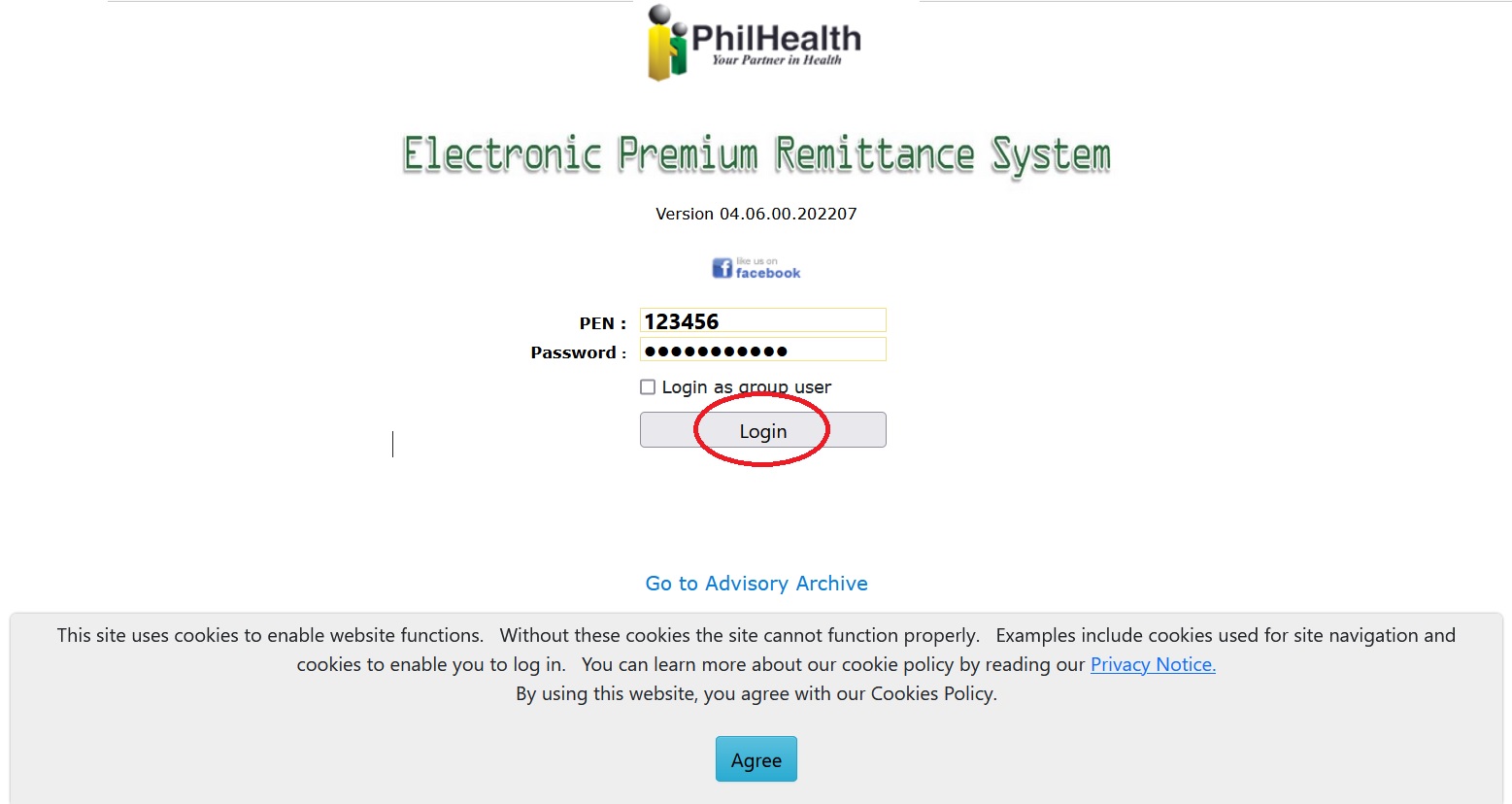
SPA Important Reminder:
With the obligation to keep true and accurate contribution records, it is recommended to maintain a file of printed copy or PDF of the paid Statement of Premium Accounts (SPA). This will serve as reference to monitor remittances and update missed contributions.
The SPA has an Important Reminder†portion which contains the following information:
1.Unpaid months (No SPA generated)
2.No Premium Payment (with generated SPA)
3.Incurred interests
For your guidance and information.
Guidelines on the Reporting of Employees’ Monthly Basic Salary:
As stated in PhilHealth Circular No. 2018-0001, all Employers are reminded to declare the ACTUAL MONTHLY BASIC SALARY of all their employees regardless if the amount exceeds the prescribed ceiling for the current year. (Item III. D.) As this is a mandatory disclosure, no exemptions will be granted. Employers who failed to update the salaries for the paid periods in consideration of the computation of the 1% differential for 2022, please contact your assigned Accounts Officer.
FAQ On PhilHealth
Frequently Asked Questions FAQ On PhilHealth
What is PhilHealth?
PhilHealth, or the Philippine Health Insurance Corporation, is a government-owned and controlled corporation that provides health insurance coverage to Filipinos. It is the largest health insurance provider in the Philippines, with over 110 million members.
Who is eligible for PhilHealth membership?
All Filipinos are eligible for PhilHealth membership, regardless of their income or employment status. However, there are different types of PhilHealth membership, and the benefits and contributions vary depending on the type of membership.
What are the types of PhilHealth membership?
There are three main types of PhilHealth membership:
** Individual Payer Membership (IPM): This is for Filipinos who are self-employed, unemployed, or working for companies that do not offer PhilHealth coverage.
** Employee-Employer Program (EEP): This is for Filipinos who are employed by companies that offer PhilHealth coverage. The employer and employee contribute to PhilHealth on a monthly basis.
** Sponsored Membership Program (SMP): This is for Filipinos who are sponsored by the government or other organizations. For example, indigent Filipinos and senior citizens are automatically enrolled in the SMP.
What are the benefits of PhilHealth membership?
PhilHealth members are entitled to a wide range of benefits, including:
** Inpatient benefits: This covers the cost of hospitalization, including room and board, surgery, and other medical procedures.
** Outpatient benefits: This covers the cost of doctor’s visits, laboratory tests, and other medical consultations.
** Preventive care benefits: This covers the cost of annual physical exams, vaccinations, and other preventive care services.
** Maternity and childbirth benefits: This covers the cost of prenatal care, childbirth, and postpartum care.
** Z benefits: This covers the cost of medicines and other medical supplies for chronic illnesses.
How do I become a PhilHealth member?
To become a PhilHealth member, you need to register with the PhilHealth office nearest you. You will need to provide your personal information, such as your name, address, and date of birth. You will also need to choose a type of membership and pay the required contributions.
