IPO Philippines : Search Trademark Online
Organisation : Intellectual Property Office of the Philippine (IPO)
Facility Name : Search Trademark Online
Country : Philippines
Website : https://www.ipophil.gov.ph/trademark/
| Want to comment on this post? Go to bottom of this page. |
|---|
What is Trademark?
A trademark is a word, a group of words, sign, symbol, logo or a combination thereof that identifies and differentiates the source of the goods or services of one entity from those of others. If you’re a business, distinguishing your goods or services from others gives you a competitive edge. Learn more about trademarks, how to apply for protection, and how to manage them.

How To Search Trademark Online in Philippines?
Trademark Search (Global Brand Database):
Step-1 : Go to the link https://branddb.wipo.int/en/IPO-PH/quicksearch?
Step-2 : Enter the Brand Name (or) Owner (or) Number
Step-3 : Click On Search Button
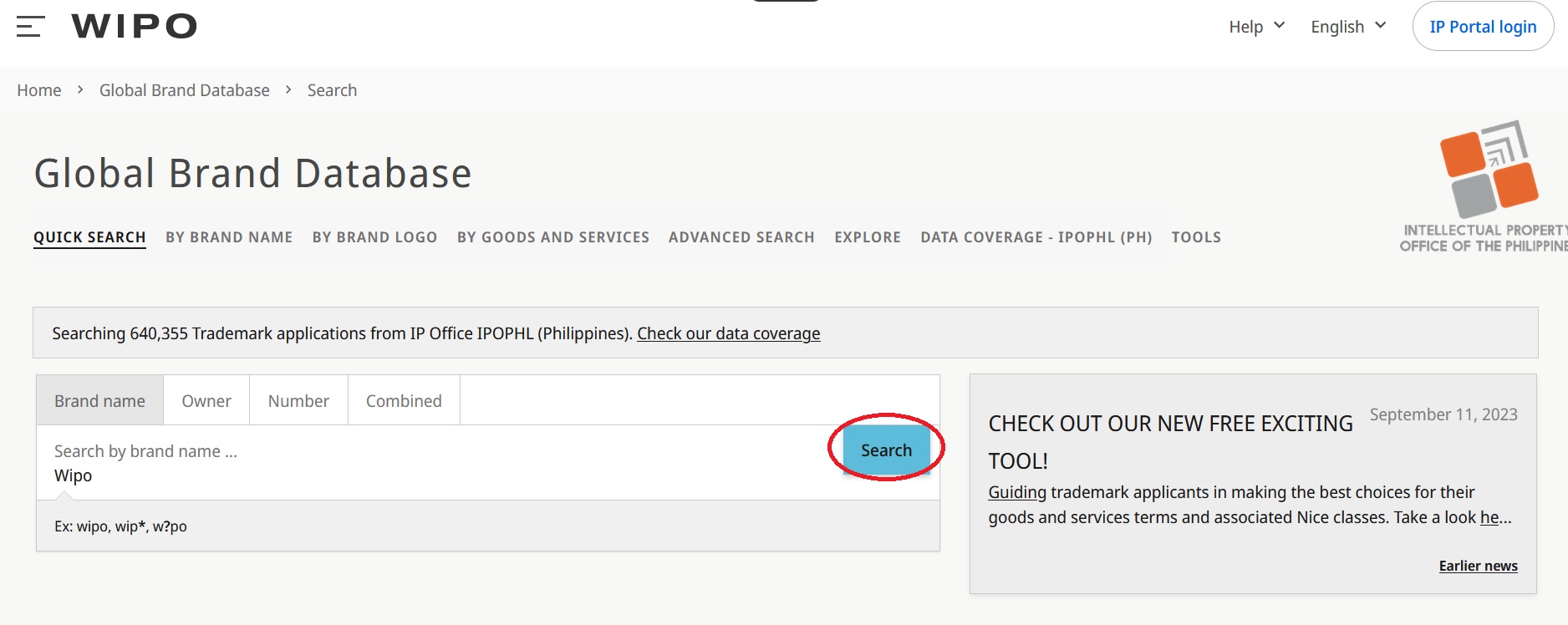
ASEAN Trademark Search (ASEAN TMview):
ASEAN TMview is the common online trademark information platform of the ASEAN Member States aimed at making ASEAN trademark data widely available and easily accessible to all interested stakeholders.
ASEAN TMview offers free of charge online access to information on trademark registrations and trademark applications having effects in the participating ASEAN countries. These are indicated in green in the panel below.
ASEAN TMview has been developed by the Intellectual Property Offices of the ASEAN Member States with the support of the EU-ASEAN Project on the Protection of Intellectual Property Rights (ECAP III Phase II) administered by the European Union Intellectual Property Office (EUIPO).
Steps:
Step-1 : Go to the link http://www.asean-tmview.org/tmview/welcome
Step-2 : Enter the Brand Name (or) Owner (or) Number
Step-3 : Click On Search Button
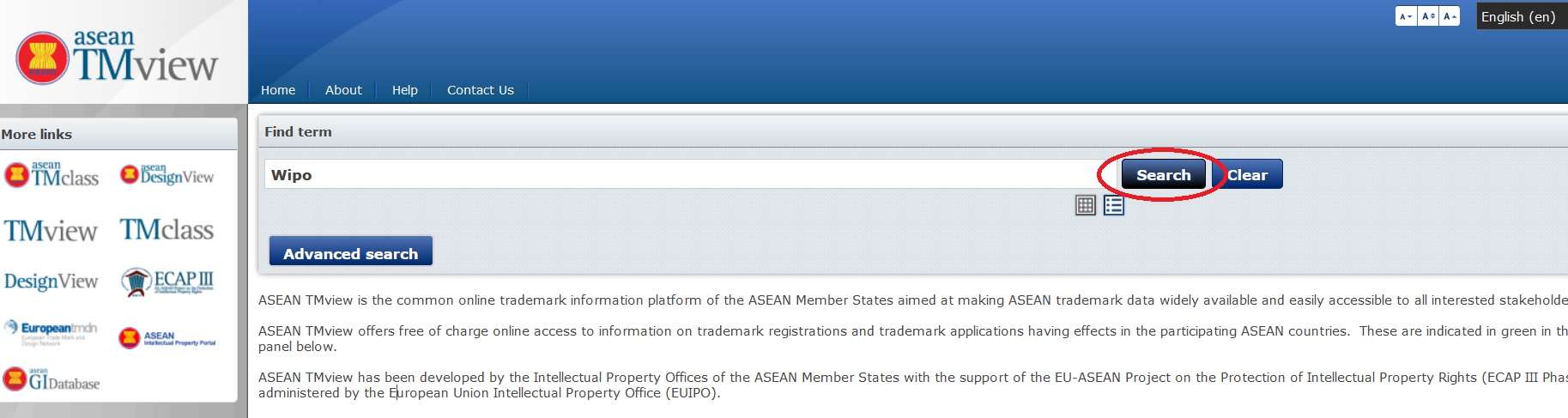
How To Maintain Your Trademark?
A Declaration of Actual Use (DAU) is to be submitted to IPOPHL according to the following schedule:
** Within three (3) years from the filing of the trademark application or within 3 years from the international registration date or subsequent designation date.
** Within one (1) year from the fifth (5th) anniversary of the registration of the mark or within 1 year from the 5th anniversary of the statement of grant of protection.
** Within one (1) year from the fifth (5th) anniversary of each renewal.
** As per Rule 204 of IPOPHL MC No. 17-010, a DAU must be submitted for renewed registrations within one (1) year from the date of renewal of the registration. This requirement only applies for registered marks due for renewal on 01 January 2017 and onwards, regardless of the filing date of the Request for Renewal.
Contact
For more information, please call (02) 7238-6300 | Online filing: 8601 / 8602, Registry: 4302 / 4304
Publication: 4301 / 4303, International Application: 4701 / 4703, Application Status: 4305 / 4306