Pag-IBIG Fund Housing Loan Payment Viewer Philippines : pagibigfund.gov.ph
Organisation : Pag-IBIG Fund
Facility Name : Housing Loan Payment Viewer
Applicable State/UT : Philippines
Website : https://pagibigfund.gov.ph/index.html
| Want to comment on this post? Go to bottom of this page. |
|---|
How To Access Pag-IBIG Fund Housing Loan Payment Viewer?
To Access Pag-IBIG Fund Housing Loan Payment Viewer online, follow the below steps
Related / Similar Facility : Pag-IBIG Fund Loan Status Verification Online Philippines
Steps:
Step-1 : Go to the link https://www.pagibigfundservices.com/OnlineHLVerification/
Step-2 : Enter the Housing Loan Account Number
Step-3 : Enter the First Name and Last Name
Step-4 : Enter the Captcha Code and
Step-5 : Click On Submit Button
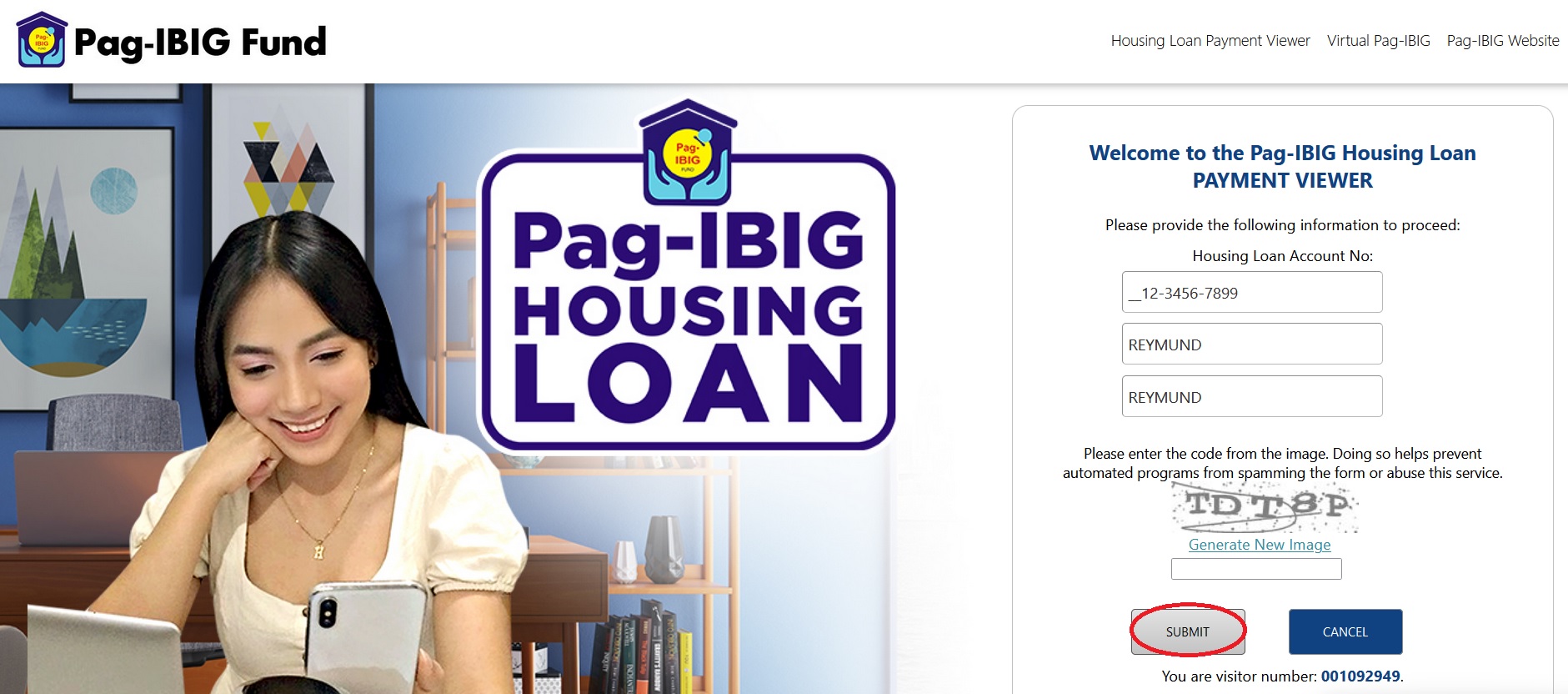
FAQ On Pag-IBIG Fund Housing Loan
Frequently Asked Questions FAQ On Pag-IBIG Fund Housing Loan
1.What is the Pag-IBIG Housing Loan?
The Pag-IBIG Fund Housing Loan allows you to borrow up to P6 million under very low rates and at the friendliest terms, to help you fulfill your dream of owning a home!
2. What can I do with a Pag-IBIG Housing Loan?
You may use the Pag-IBIG Housing Loan to finance any one or a combination of the following:
** Purchase of a fully developed residential lot or adjoining residential lots not exceeding 1,000 square meters;
** Purchase of a residential house and lot, townhouse or condominium unit;
** Pre-owned or brand-new units,
** A property mortgaged with Pag-IBIG Fund; or
** Adjoining house and lots / townhouses / row houses / condominium units.
** Construction or completion of a residential unit on a residential lot owned by the borrower or a relative of the borrower;
** Home improvement; and
** Refinancing of an existing housing loan, provided, that the borrower must be regularly paying the amortizations of the said loan without any payment made beyond thirty (30) days past due for the last six (6) months from the date of application.
3. How do I qualify for a Pag-IBIG Housing Loan?
You must have the following to qualify for the loan:
** At least twenty-four (24) monthly membership savings (a lump sum payment of the required monthly membership savings is allowed);
** Age of not more than sixty-five (65) years at the date of application and not more than seventy (70) years at maturity of the loan;
** Legal capacity to encumber real property;
** Ability to pass satisfactory background / credit and employment / business checks of Pag-IBIG Fund;
** No outstanding Pag-IBIG Short-Term Loan (STL) in arrears at the time of the loan application;
** No Pag-IBIG Housing Loan that was foreclosed, cancelled, bought back due to default, or subjected to dacion en pago.
** If with an existing Pag-IBIG Housing Loan as a principal buyer / borrower or co-buyer / co-borrower, the account must be updated.
4. How much can I borrow with a Pag-IBIG Housing Loan?
You can borrow up to as much as P6 million. The amount you may borrow, however, shall be based on the lowest of the following:
** Your actual need;
** Your desired loan amount;
** Your loanable amount based on your capacity to pay; and,
** Loan-to-Appraised Value ratio
5. How do I apply for a Pag-IBIG Housing Loan?
You can easily apply for a Pag-IBIG Housing Loan by submitting your duly accomplished form and its requirements at any Pag-IBIG Fund branch, or through the accredited partner-developer from whom you shall purchase your property.
You may also take the first step in applying for a loan by visiting Virtual Pag-IBIG (www.pagibigfundservices.com/virtualpagibig), clicking the Apply for or Manage Loans tab and choosing Apply for a Housing Loan.
