eramp.sec.gov.ph : Electronic Registry of Application for Market Participant Philippines
Organisation : Securities & Exchange Commission (SEC)
Facility Name : Electronic Registry of Application for Market Participant (eRAMP)
Country : Philippines
Website : https://eramp.sec.gov.ph/
| Want to comment on this post? Go to bottom of this page. |
|---|
What is SEC eRAMP?
Securities & Exchange Commission (SEC), Electronic Registry of Application for Market Participant (eRAMP) is a computerized internet-based real time facility that allows on-line submission and/or uploading of applications, evaluation and processing of applications, issuance of registration/licenses, payment of annual fees, and monitoring of Capital Market Participants.
Related / Similar Facility : SEC MC28 Submission Portal Philippines
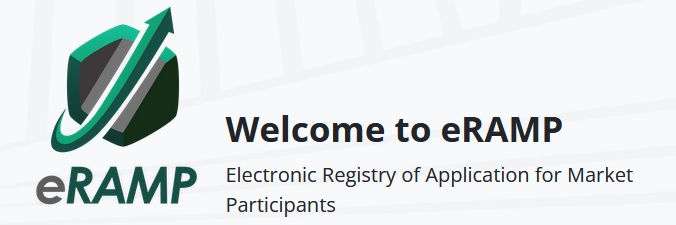
Capital Market Institutions (CMIs):
** Broker/Dealer in Securities
** Broker in Securities
** Dealer in Securities
** Brokers in Proprietary Shares
** Voice Brokers in Securities
** Investment Houses
** Investment Houses Engaged in Dealing Government Securities
** Underwriters of Securities Engaged in Dealing Government Securities
** Government Securities Eligible Dealers
** Investment Company Advisers
** Mutual Fund Distributors
Capital Market Professional (CMPs):
** Associated Persons (AP)
** Compliance Officer (CO)
** Salesmen/Fixed Income Market Salesman (S/FIMS)
** Certified Investment Solicitors (CIS)
Features of SEC eRAMP
** It allows online submission of applications for registration of Capital Market Professionals, Capital Market Institution Branch and application for payment of Annual Fees
** It allows the online submission of Notice of Termination.
** It provides real-time searching for registered Capital Market Participants.
** It provides automatic generation of a Certificate of Registration (CR) and Confirmation of Payment (COP) of Annual fees.
How To Register For SEC eRAMP?
To Register For Securities & Exchange Commission (SEC), Electronic Registry of Application for Market Participant (eRAMP), follow the below steps
1) Accessing The System:
** Access the SEC website (www.sec.gov.ph)
** Click Online Services
** Click eSECURE
** Click the “Register Now” button
2) Registering An Account:
** Enter email address and mobile number
** Click the “Next” button
** Enter the One-Time Password (OTP) sent via email and sms
** Click the “Next” button
** Fill out the eSECURE form
** Tick the “I’m not a robot” button
** Select images and click ”verify” button
** Click the “Agree and Create account” button
3) Credentialing An Account:
** Click eSECURE
** Click the “Go to login” button
** Enter user name and password
** Click Credentialing menu (credential status: inactive)
** Click the “Verify credentialing” button
** Click the “Yes, I confirm” button
** Click “Proceed to Goodpay”
** Enter the mobile number
** Click the “Next” button
** Select your chosen payment method
** Click the “Next” button
** Perform the necessary steps/process within the chosen payment method
** Click the “Personal Verification” button
** Click the “Begin verifying” button
** Select the country where the ID has been issued
** Click the “Select” button
** Select from the list, one (1) government-issued ID
** Choose to upload or take a picture of the front page of the government-issued ID
** Select from the options to “Proceed to this device” or “Proceed on different device”
** Perform the liveness check
** Once verification has been completed, click the “Back to SEC Philippines ” button
** Credential Status is “Active”
