egsismo.gsis.gov.ph : Government Service Insurance System Registration Philippines
Organisation : Government Service Insurance System
Facility Name : eGSISMO Registration
Country : Philippines
Website : https://egsismo.gsis.gov.ph/eGSISMO/
| Want to comment on this post? Go to bottom of this page. |
|---|
How To Register At eGSISMO?
To register to eGSISMO:
1. Go to the eGSISMO homepage at: https://egsismo.gsis.gov.ph/
2. Click on the “Sign Up” link, you will then be redirected to eGSISMO Registration Form.
3. In eGSISMO Registration Form, fill-in all the * Required Fields such as your BP Number and Date of Birth.
Related / Similar Facility : GSIS Skype Appointment System (SAS) Philippines
4. Click the Confirm button.
5. Select two different Security Questions and enter your answers (in the textbox below).
6. Click the Confirm button.
7. You will be prompted with a successful sign-up message, Click OK.
8. Check your E-mail to see validation email for your registration in eGSISMO.
9. You can now login to eGSISMO using your BP No. and default password included in the validation email.
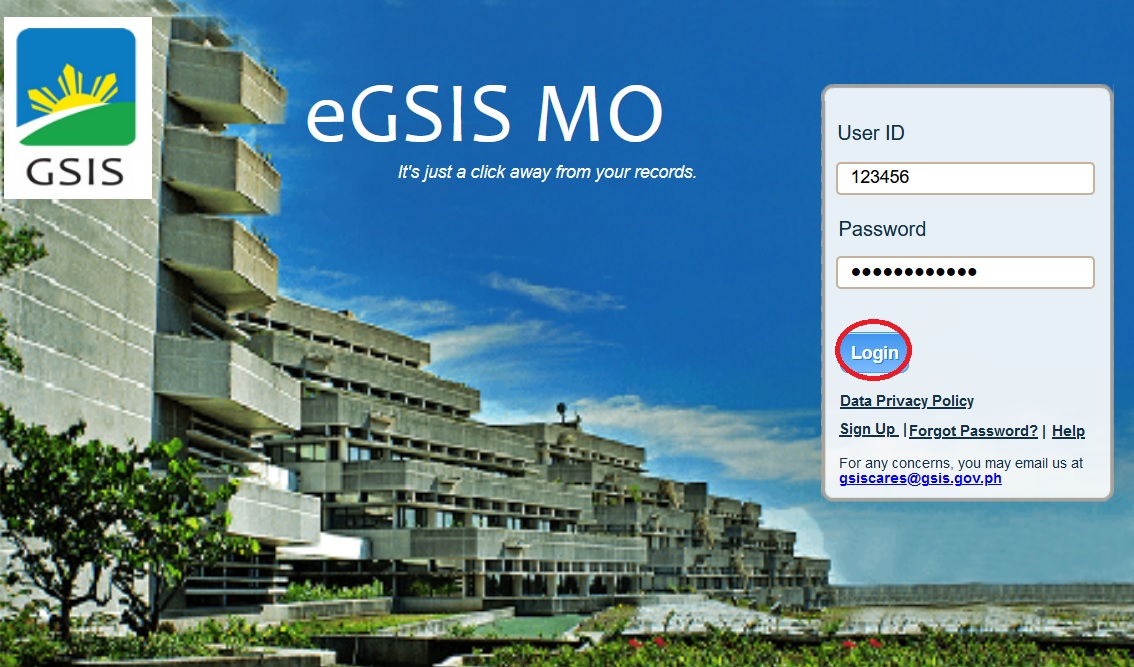
Note:
** Please ensure to keep and remember your BP No. since BP No. is required to Log-in to eGSISMO.
** If you want to change your password, see How can I change my Password?
** Click Reset to clear the textbox.
How To Login To eGSISMO?
To login to eGSISMO:
1. Go to the eGSISMO homepage at: https://egsismo.gsis.gov.ph/
2. Enter your BP Number and Password.
3. Click the Login button.
4. If you entered your BP Number and Password correctly, you will then be redirected to the eGSISMO Member Homepage.
Note:
** Make sure that you are already registered to eGSISMO before you login. See How can I register to eGSISMO?
** If you exceeded the number of attempts entering your password incorrectly, your account will be locked. (see How can I unlock my locked eGSISMO Account?)
** See How can I change my Password? If you wish to change your password, and “Forgot Password” if you forgot your password.
** BP Number and Password are * Required Fields.
How To Unlock My Locked eGSISMO Account?
To unlock your locked account:
1. From eGSISMO Login Page, Click on the “Unlock” link, you will then be redirected to Forgot Password Page.
2. In Forgot Password page, Enter Your BP Number.
3. Click Confirm.
4. Answer both Security Questions.
5. Click Confirm, You will be notified that your new password has been sent to your email.
6. Click OK.
7. Check your email to see your new password.
8. You may now login to eGSISMO using your new password.
Note:
** BP Number is a * Required Field.
** Click Reset to clear the textbox.
** Security Questions are * Required Fields.
How To View My Service Record?
To view your Service Record:
1. Login to the eGSISMO: https://egsismo.gsis.gov.ph/
2. From eGSISMO Menu, click Membership Profile.
3. Select Service Record.
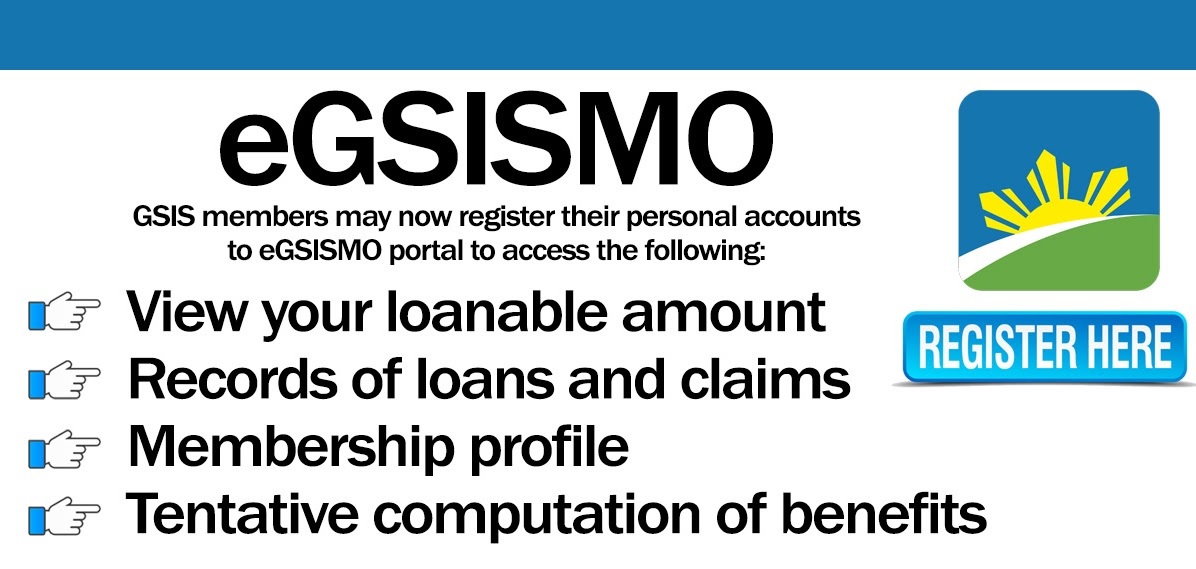
How To View My Compulsory Policy?
To view your Insurance Policy-Compulsory Policy:
1. Login to the eGSISMO: https://egsismo.gsis.gov.ph/
2. From eGSISMO Menu, click Membership Profile >Insurance Policy > Compulsory Policy.
3. Compulsory Policy details will be displayed.
4. Click the highlighted row to display the Compulsory Premium Payments.
Note:
** Click Insurance Breakdown button to View Details.
** Click Save to File button to generate PDF report.
** Click Back button to return to previous page.
How To View My Insurance Policy?
To view your Insurance Policy-Optional Policy:
1. Login to the eGSISMO: https://egsismo.gsis.gov.ph/
2. From eGSISMO Menu, click Membership Profile >Insurance Policy > Optional Policy.
3. Optional Policy details will be displayed.
4. Click the highlighted row to display the Optional Premium Payments.
Note:
** Click Insurance Breakdown button to View Details.
** Click Save to File button to generate PDF report.
** Click Back button to return to previous page.