FNB Banking App Namibia : First National Bank
Name of the Organization : First National Bank of Namibia
Type of Facility : FNB Banking App
Country : Namibia
| Want to comment on this post? Go to bottom of this page. |
|---|
Website : https://www.fnbnamibia.com.na/
FNB Banking App
Why do I need this?:
The FNB Banking App for Smartphones gives users an unparalleled user experience when Banking on their Smartphone.
Related : First National Bank Namibia Check Detailed Account Balances With FNBNA.mobi : www.statusin.org/6639.html
It is the simplest, most convenient way to do anytime, anywhere Banking from your Smartphone.
What can I do with this?:
With the FNB Banking App for Smartphones you can:
** Make Geo Payments
** Make use of eWallet functionality(*)
** Make Payments (including once off payments)
** Transfer funds
** View detailed balances and transaction histories
** Add, edit, or delete recipients
** Send Money to any Namibian cellphone number
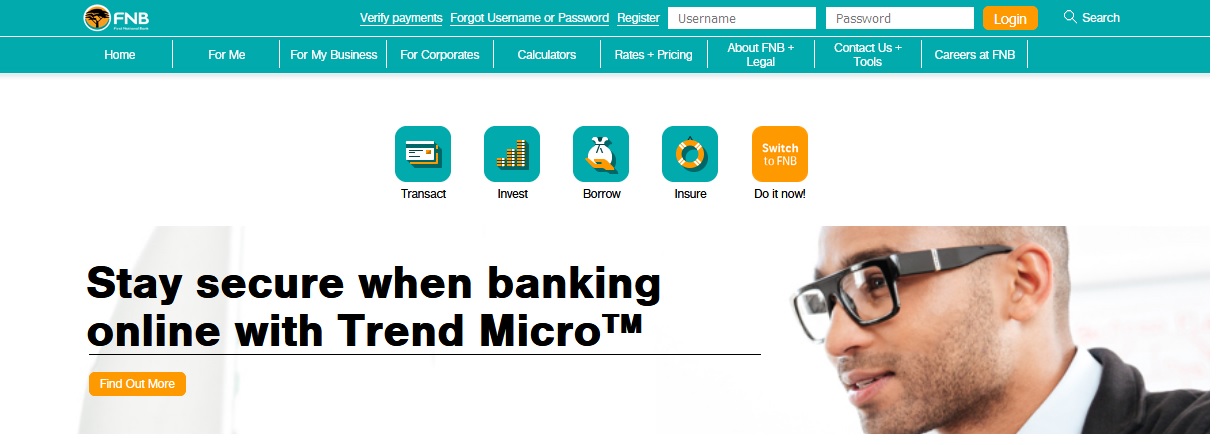
** Make calls and send messages to other App Smartphones
** Locate FNB ATMs and branches on a map – will our also have a map?
** Access an FNB Call Centre Directory
** Buy Prepaid Electricity and Airtime
** Receive inContact messages
(*) Full eWallet functionality on a cool new interface that is easy and convenient to use. Now even non-FNB customers can transact on the FNB Banking App for Smartphones, this means that they can make or receive Geo Payments using eWallet on the App. Geo Payments is a location based person to person payments functionality where you can Find & Pay other App users, without their banking details. Remember as a non FNB customer you need an FNB customer to make an initial payment into your eWallet in order to activate it.
What else do I need to know?:
The FNB Banking App can be downloaded for the following Smartphones:
** Apple™
** Android™
** BlackBerry™
** Nokia™ Coming soon
In order to make calls from the FNB Banking App for Smartphones to a non App user or another network you will need an eWallet with sufficient funds in it.
With Connect Talk you can call and message other FNB Banking App users and listed FNB Call Centers.
FREE Calls:
From FNB app to FNB app
CHEAP Calls:
You can also make cheap calls to users who do not have the FNB Banking App at some of the lowest rates.
** International Calls from R0.25
** Local Calls from R0.33
** Cellphone Calls from R0.79
** FNB App to FNB App Calls FREE
** FNB App to FNB App SMS’s FREE
Messaging:
From FNB app to FNB app
Send airtime and Money while chatting
Use eWallet to fund calls and messages to anyone who doesn’t have the App. Get the FNB Banking App now (FNB or non FNB Customers)
*Please note that certain functionalities on the FNB Banking App for Smartphones are not available on certain BlackBerry devices.
What will it cost?:
The FNB Banking App for Smartphones is available as a free download from your devices’ applicable App store
Do I qualify?:
To make use of all the banking functionality available on the FNB Banking App for Smartphones:
You need to have an FNB Account
Have one of the following devices: Android™, Apple™ or Blackberry™
*Android devices include popular makes like HTC, Samsung, LG, Motorola, Sony Ericsson and Huawei to name a few.
I want it!:
If you are registered for FNB Online Banking follow these steps:
** Download the FNB Banking App for Smartphones from your devices’ App store. You can do this from your Smartphone, laptop or PC. If you download the App from your computer, the App will install on your Smart device the next time it is plugged into the computer
** Launch the FNB Banking App on your device, select ‘Get Started’ and follow the prompts
** Log into FNB Online Banking, from your laptop or PC, and confirm that you wish to link your Smartphone to your Online Banking profile
** Launch the FNB Banking App again, select ‘Login’ and enter your Online Banking password
If you are NOT registered for Online Banking follow these steps:
** Download the FNB Banking App for Smartphones from your devices’ App store. You can do this from your Smartphone, laptop or PC. If you download the App from your computer, the App will install on your Smart device the next time it is plugged into the computer
** Launch the FNB Banking App on your device, select ‘Get Started’ and follow the prompts
** In order to fully transact you need to visit a FNB Branch in order to verify yourself
Contact Details:
** For queries please email: cellphonecc@fnbnamibia.com.na
** To find out how to link your device call: 061 299 7778