fnbnamibia.com.na Prepaid For Gotv/ DStv/ DStv Box Office Namibia : First National Bank
Name of the Organization : First National Bank of Namibia
Type of Facility : Prepaid For Gotv/ DStv/ DStv Box Office
Country : Namibia
| Want to comment on this post? Go to bottom of this page. |
|---|
Website : https://www.fnbnamibia.com.na/
Prepaid For Gotv/ DStv/ DStv Box Office
You can now skip the queue and pay your Gotv and DStv monthly accounts with FNB Cellphone Banking as a prepaid functionality.
Related : First National Bank Namibia Register For Online Banking : www.statusin.org/6657.html
You can also top up your DStv box office account instantly and rent from their movie selection.
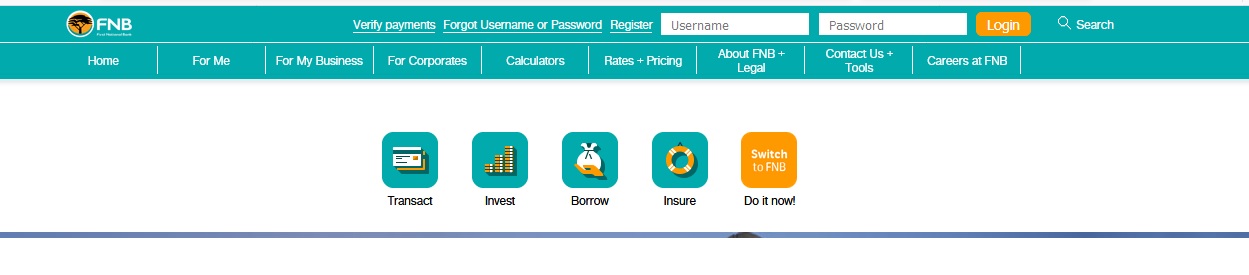
Why do I need this?
** All you need is Cellphone Banking from FNB and your DStv or Gotv Smartcard number (which is on the back of your Smartcard in your decoder)
** You can state the prepaid amount you want pay into your account (within the minimum and maximum range)
** Prepayments can be done on your DStv/Gotv account to ensure there is money on the account in difficult months
** Money is taken directly from your FNB account (cashless transactions)
** The Prepaid money is automatically loaded onto your Gotv/DStv account as soon as the transaction is completed
** You can complete this transaction even if you don’t have airtime on your phone by dialling *140*000# and buying airtime first
** You can upload money onto loved ones/family account with just their Smartcard number at hand
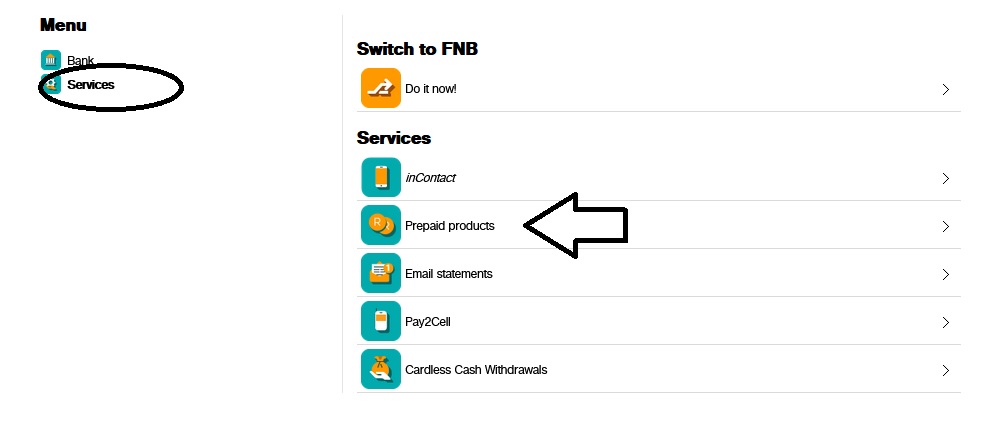
What will it cost?
The minimum one can buy on the above mentioned accounts is N$20 and the maximum per month is N$20 000.
How to make a payment for your DStv or Gotv account using Cellphone Banking:
** Dial *140*321# from your cellphone and enter your Cellphone Banking PIN when asked for it
** From your home screen Menu, select “Prepaid”, by replying with the number 1
** Select “Pay TV”
** Then make a selection between DStv OR Gotv
** Enter your Smartcard customer number or select the number from your history that will appear on the same screen
** If it is for a new Smartcard you will be asked to enter the Smartcard number
** Your details will appear along with amount that is due to the account. You can then choose to either pay the full amount by choosing option 1 “Pay Amount Due” or a partial payment on the total amount due by choosing option 2 “Pay any amount”
** If you have chosen to “pay any amount” you will then be prompted to enter in the amount to be paid
** Then confirm the amount and payment
** Once this is done, you will receive a payment confirmation
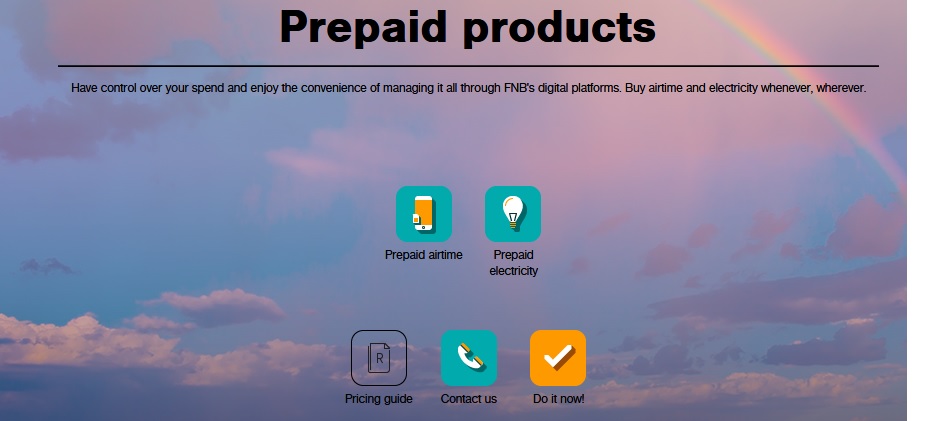
How to top up your DStv Box Office account:
** Dial *140*321# from your cellphone and enter your Cellphone Banking PIN when asked for it
** From your home screen Menu, select “Prepaid”, by replying with the number 1
** Select “Pay TV”
** Then make a selection between DStv OR Gotv OR Box Office
** Select Box Office
** Enter your Smartcard customer number or select the number from your history that will appear on the same screen
** If it is for a new Smartcard you will be asked to enter the Smartcard OR ID number
** Your details will appear and if in order, you select option 1 “Continue”
** You will then be prompted to enter in the amount to be paid
** Then confirm the amount and payment
** Once this is done, you will receive a payment confirmation
Contact Details:
For more info or service issues, please call the Cellphone Banking Call Centre: 061 299 7778 (office hours)
I am unable to make the payment for the DStv box account. Please call me and guide me.
This system is so irritating. I am in Okahandja. I am trying to pay my Gotv for 2 days now with FNB. But it is just telling me that the number is invalid.
You will need to contact gotv Namibia via the facebook page, this is the only way you can speak to a human instead of the automated machine by dialing their toll free number. The systems has been changed without any prior notice and we in Walvis Bay have to go to supatronix in order to pay. I am disconnected since yesterday, the queue are too long to stand in line. We had the option for internet banking via standard bank but that service is not available now. only FNB and Nedbank customers have this option now.
The option prepaid will not appear at the first menu. Select “BUY” and then go on from there.
Prepaid option is not available. What should I do now?
On my menu there is nothing like prepaid.
The option to pay for TV is not available on my USSD menu.
What gives?