bca.gov.sg CoreTrade Online Registration System : Singapore Building And Construction Authority
Name of the Organisation : Building And Construction Authority (bca.gov.sg)
Type of Announcement : CoreTrade Online Registration System
Country : Singapore
New Registration (Company : https://www.bca.gov.sg/coretrade/reg…y/company.aspx
New Registration (Individual) : https://www.bca.gov.sg/coretrade/reg…ndividual.aspx
Home Page : https://www.bca.gov.sg/coretrade/reg/Main/Main.aspx
| Want to comment on this post? Go to bottom of this page. |
|---|
What is CoreTrade Online Registration System?
The CoreTrade Online Registration System allows users to carry out the following functions;
Related : Building and Construction Authority Singapore Multi Skill Registration System : www.statusin.org/183.html
a) Submit new CoreTrade registration
b) Renew the registration of existing CoreTrade workers
c) Print bridging course confirmation letter
d) Print registration card collection letter
e) Check the status of registration
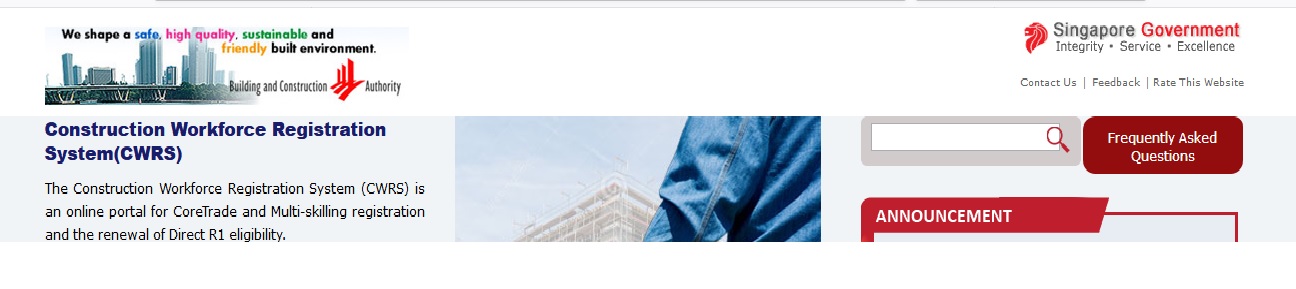
For a smooth online registration process, please ensure that you have the following documents, saved in PDF format (unless otherwise stated), in your computer before you proceed.
1) Worker’s NRIC (for Singaporean and Singapore PR) or valid work permit/employment pass (for foreigner)(front and back in a single page)
Please ensure that the permit / employment pass has a validity period of at least 30 days from date of submission
2) Skills Evaluation Certificate, Certificate of Successful Completion or technical academic qualification
3) Valid Crane Operation Licence issued by the Ministry of Manpower (front and back in a single page).
This is mandatory for all licensed crane operators.
4) Valid Plumber or Electrician Licence.
This is mandatory for all licensed plumber or electrician.
5) Worker’s employment details (for work permit holder) obtained via the Ministry of Manpower website (WP Online), to verify applicant’s years of local construction experience.
This is mandatory for all foreign work permit holders.
(to go to MOM WP Online).
(to view sample of the correct attachment and required information).
6) Recent passport size photograph of good resolution (in JPEG of file size not more that 64KB)
7) The name of employer in the application must be similar to the employer stated in the foreign worker work pass (for company application)
A non-refundable application fee of $10 is payable for each application submitted.
Please ensure that all required documents submitted are clear and correct. A new application must be made if the earlier submission was not accepted due to incorrect documents.
How To Check Status?
A Submission Number appears after each successful registration. Please print or note down this number. The “Check Status” function on the menu bar allows user to view the status of their registration with this Submission Number.
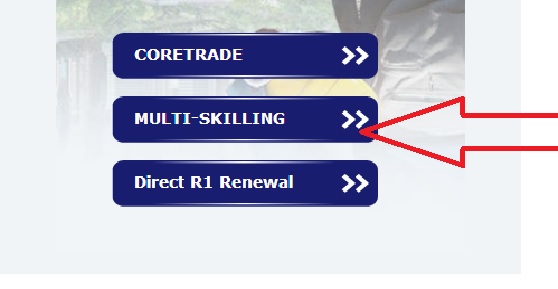
Contact Information :
Building and Construction Authority
5 Maxwell Road
#16-00 Tower Block MND Complex
Singapore 069110
FAQs On BCA
Frequently Asked Questions (FAQs) on Building And Construction Authority (BCA)
Is there a grace period for his to pass this assessment?
Yes. The acknowledgment notice is valid for 6 months. A worker is required to pass the skills assessment before the expiry of the notice. Failing which, he will be required to submit a new application which will be subjected to the prevailing registration criteria.
How do we enrol our worker for the required training and skills assessment?
You may enroll your worker for the required skills assessment with any of BCA Approved Training and Testing Centres (ATTC) or BCA Academy with a copy of the acknowledgment notice. This notice can be printed online when the application is approved
Is there any funding for employer who enrolled their workers for the skills training and assessment?
Employer who sponsored their workers for training and assessment, at BCA Approved Training and Testing Centres (ATTC) or BCA Academy, can apply for up to 80% funding of the training and test fee under the Workforce Training and Upgrading (WTU) Scheme. Please refer to Official website for more information on the funding criteria and guidelines.
What is the validity period of CoreTrade registration and what is the renewal procedure?
CoreTrade registration is valid for 2 years. Online application for renewal can be made 3 months before the expiry date.
On approval, the worker will be required to attend the Continuing Education and Training (CET); a half-day course that teaches the latest codes and regulations, good practices, and demonstration of new methods, materials, tools and equipment relevant to the specific construction trade.
I have completed my core trade test on 18-October-2013. Now I can’t renewal my core trade. Last 2.6 years, I stayed in India. So now only came back in Singapore. Is there anyway to renew to my core trade? Please help me.
My friend from Bangladesh ask me to check with BCA,His Coretrade Forman Card expired few months ago and now he want to renew from Bangladesh. How the process to do renew for him? and one of the employer want to employ him but they want he must renew and than only can join their company. So is it OK to renew with IPA Letter because he no have yet work permit! SO PLEASE reply me the procedures for him to renew.
I am an Indian
I clear the test and I have bca skill
I want to go Singapore for construction job
I am Kishan. I clear the test and I have skill certificate for construction line. I want to go to Singapore for construction job. What can i do? Please tell me.
I want go to Singapore
I am an Indian. I did civil engineering with first class. But how can I apply Singapore bca.com and what are the procedures?
Please help me. I have skills. But I have no work visa