Quezon City Real Property Tax Payment Online : quezoncity.gov.ph
Organisation : Quezon City
Facility Name : Pay Your Real Property Tax
Country : Philippines
Website : https://quezoncity.gov.ph/qcitizen-guides/how-to-pay-your-real-property-tax/
| Want to comment on this post? Go to bottom of this page. |
|---|
How to Pay your Real Property Tax in Quezon City?
For Current Taxpayers:
** Option 1: Register or Log-in to QC Eservices
** Option 2: City Hall (City Treasurer’s Office) or Payment Centers
Related / Similar Facility : Quezon City Solo Parent ID Philippines
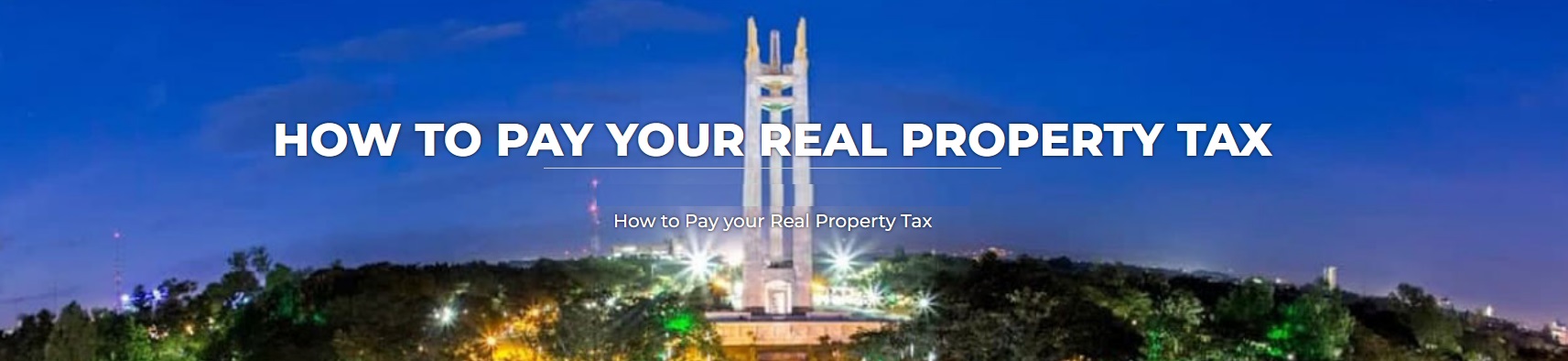
Requirements:
Previous Year Official Receipt
Steps:
** Go to Assessment Clerk and present your previous year’s official receipt to get your current assessment
** Proceed to the payment window
For Delinquent Taxpayers:
Proceed to the Delinquent Taxpayer Section of the City Hall
FAQ On Quezon City Real Property Tax
Frequently Asked Questions FAQ On Quezon City Real Property Tax
1. What is Quezon City Real Property Tax?
Real Property Tax (RPT) is a levy on real properties, such as land, buildings, machineries and other improvements affixed or attached to real properties not specifically exempted under the law. It accrues on the 1st of January and is payable in one or four equal installments. RPT installment payments must be made on or before the end of each quarter, making the first installment due on or before March 31.
2. What is a Tax Declaration Number?
A Tax Declaration Number is given by the City Assessor’s Office to customers once registration of property under their name is approved – either new property or transfer of property. This number may be easily seen in the taxpayer’s previous years’ receipts.
Example of Tax Declaration Number: C-022-00001
During assessment and payment, customer will be asked to enter their Tax Declaration Number (11 alphanumeric code including the dash).
3. How will I inquire about my Quezon City Real Property Tax (any info related to Real Property Tax, TDN, etc.)?
Call the City Treasurer’s Office (02) 8988-4242 local 8157
4. How do I request for the details of my payment for Quezon City Real Property Tax?
Call the City Treasurer’s Office (02) 8988-4242 local 8157
5. Why should I have my Quezon City Real Property Tax assessed first before payment?
This is to ensure that you are paying the right current balance of your Q.C. Real Property Tax.
6. What are the details shown in my assessment that will validate that I inputted the right Tax Declaration Number (TDN)?
Once the subscriber confirms assessment of his Quezon City Real Property Tax, he will receive the following details:
A. Current Quarter balance & End of year balance of his Quezon City Real Property Tax
B. Name of Tax Payer
C. Due Date
