BOC Online Banking Sri Lanka : Bank of Ceylon
Organization : Bank of Ceylon
Facility Name : BOC Online Banking
Country : Sri Lanka
Website : https://boc.lk/index.php?route=product/category&path=87_95_96&desc=1
| Want to comment on this post? Go to bottom of this page. |
|---|
BOC Online Banking
BOC provides a total online banking solution at your fingertips. It allows you to manage your account at the comfort of your home/workplace.
Related / Similar Service : BOC “B app” Mobile Application

Features
** Funds Transfer to BOC as well as Non BOC Accounts
** Utility Bill Payments
** Credit Card Payments
** Balance Inquiry & Viewing Facility
** Katunayake Expressway Top-ups
For Corporate Customers :
** Balance Inquiry & Transaction Inquiry
** Statement Download Facility
** File Upload & Download Facility
** EPF/ETF payments
How to Register?
Please take a print out of following application and fill in the necessary fields and hand it over to your BOC branch.
Apply Online : https://online.boc.lk/T001/channel.jsp
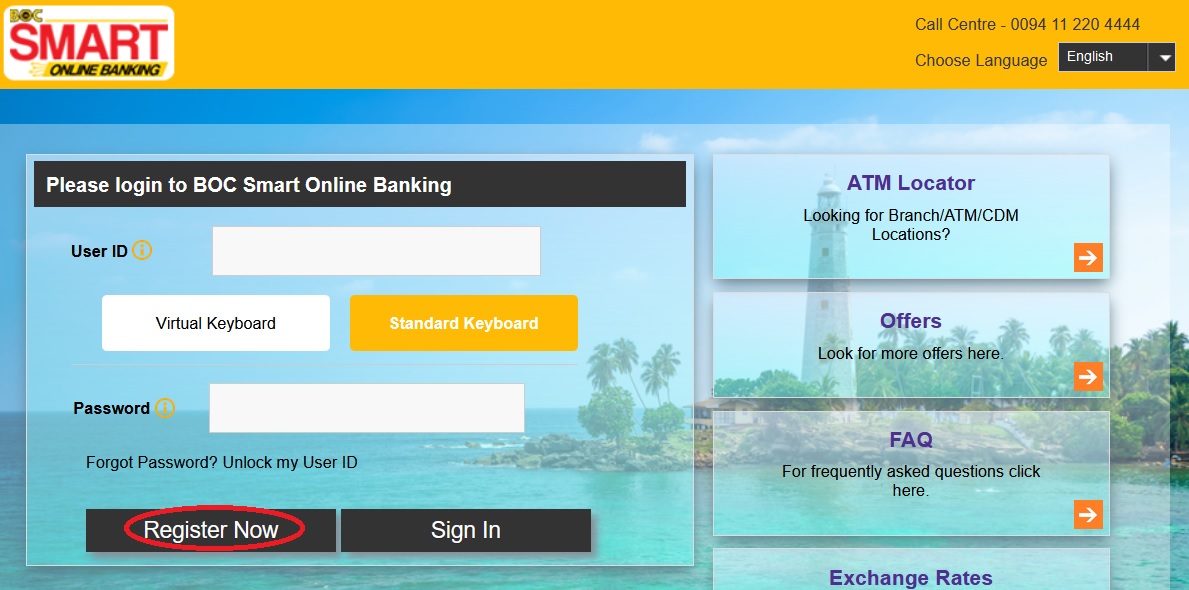
Services
Inquiry of Account Balances :
** Current Accounts
** Savings Accounts
** Fixed Deposit Accounts
** Loan Accounts
** Credit Card Accounts
Payments :
** Credit Card Settlement
** Bill Payments
** ETF Payments
** SLPA/Sri Lanka Customs Payments
** Katuneyake Expressway Top-ups
** SLIIT Payments
Funds Transfers :
** Own Accounts
** Third Party Accounts
** Non BOC Bank Accounts(SLIPS)
** Real Time Fund Transfer to Non BOC accounts through CEFT
Other :
** Today’s Transaction Inquiry
** Past Transactions & Bill payment History Inquiry
** Exchange Rates
FAQs
1. What can I do with internet banking?
** Balance inquiries (Current/Savings/Loans)
** View previous transactions
** Fund Transfer (Immediately , Scheduled and Standing Order) to
** Own Account
** Third part BOC accounts
** Other bank accounts
** Bill Payments (Immediately ,Scheduled)
** Bill Presentment for selected billers (due bill amount will be displayed once bill no is entered)
** Credit card
** Own registration
** Payments (BOC & Other Bank Credit Cards)
** Balance inquiries
** Statement Download
** Get loan schedules
** Online cheque book request
** Stop cheque payments
** Manage your own fund transfer limit online
** Communication to Bank through secured email
2. How can I register for internet banking?
** Visit nearest BOC branch and fill out New Internet & Mobile banking application
** Download this form and submit the duly filled application to the nearest BOC Branch
3. Can I use my smart phone or tab to access BOC internet banking?
Yes You can. Download the app from App store or just simply type ‘online.boc.lk’ on your mobile browser.
4. What should I do if I forgot my password?
You can reset your password yourself using “Forgot Password” link available on login screen.
5. What should I do if I am locked?
Attempting to login with incorrect password constantly to 3 times will lock the User ID. User Id can be unlocked by using “Unlock My User ID” link available on login screen.
6. What should I need to do if phone is lost or mobile number is changed?
Inform immediately to our contact centre on 011 220 4444 to deactivate your User ID. If you change your mobile number, please notify the bank in writing of the change and get details updated.
7. How often I should change the password?
Password will expire after 45 days so you have to change the password before the end of the 45 days period.
Contact
For any information and Inquiry,
please contact our call centre 1975 or +9411 2204444
E mail : info [AT] boc.lk
Fax : 0112447569