gov.il Pay Employees National & Health Insurance Payments – Form 102 Israel
Organisation : Government of Israel
Facility Name : Pay Employees National & Health Insurance Payments Form 102
Country : Israel
Website : https://www.gov.il/en/service/socialsecuritypaymentforemployees
| Want to comment on this post? Go to bottom of this page. |
|---|
Israel Employees National & Health Insurance Payments
Use this service to report and pay national insurance payments and health insurance payments for employees with Israeli residency status.
Related / Similar Service : Apply to Cancel a Coronavirus Fine Israel

Who Can Use The Service?
Employers can use this service to report and pay national insurance payments and health insurance payments for their employees with Israeli Residency status.
What Do You Need?
** ID number
** Birth certificate
** Confirmation of payment
Charge
The Service is free of charge
When Should You Make the Payments?
You must make the payments and report on the 15th of every month. If you are late you will incur fines and added interest.
Notes :
** Employers can also make reports using the online salaries program or using the Customer Representation System.
** You can’t load old payment vouchers whose first report date is over 4 years ago.
** This service and forms are provided in Hebrew. In order to assure successful use of the service, seeking assistance from a Hebrew speaker is recommended.
How To Use the Service?
** Click on the green button at the top of the page. You will enter the National Insurance Institute reports and payments system.
** For new payments click the green button on the bottom of the page. To continue making a previous payment that you have saved, click the blue button on the bottom of the page.
** Complete the form and submit it online.
How to Apply?
You can submit the 102 form for making employee national insurance payments and reports in one the following ways
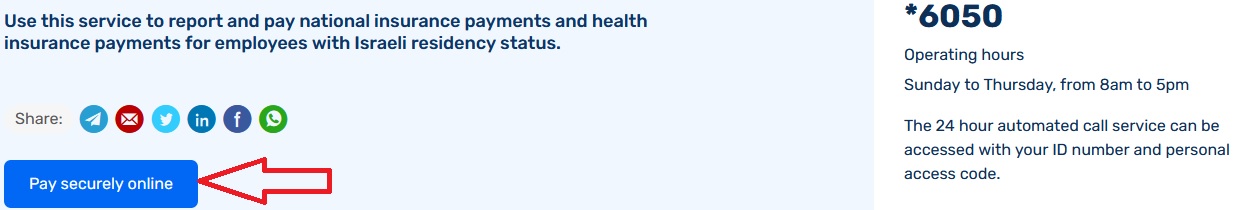
Online :
Fill in the 102 form on the online payment site, for employees or pensioners, and pay by credit card or bank transfer. There are three options available
** Make a report and pay
** Make a report without paying
** Make a payment without a report
Office :
You can submit the 102 form at the National Insurance office (NII) payments department where the account is held, or put it in the service box at the same office. You can only submit the report – you can’t pay at the NII office.
You can make payments on the NII payments website or at your bank, together with the 102 form
** You must attach the appropriate forms for pensioners, employees in professional training and employees on unpaid leave of absence.
** You must mark Code 12 on the form (payment only).
About Us :
Gov.il centralizes government information and services from all the government branches, on one innovative and mobile compatible* website. On gov.il you can easily find and access personal data, government information, and services. Anywhere, Anytime. Online
Currently you can find services and information from the Prime Minister’s Office, the Ministry of Justice, the Population and Immigration Authority, the ministries of Tourism, Culture and Sport, Public Security, Transport and Road Safety, Energy, Construction and Housing and the Law Enforcement and Collection System Authority, along with selected services from all government ministries and authorities.