bnrs.dti.gov.ph BN Cancellation Philippines : Department of Trade & Industry
Organisation : Department of Trade and Industry
Facility Name : BN Cancellation
Country : Philippines
Website : https://bnrs.dti.gov.ph/cancellation
| Want to comment on this post? Go to bottom of this page. |
|---|
What is BNRS DTI BN Cancellation?
You can apply for a cancellation of BN registration at any DTI office for any of the following reasons
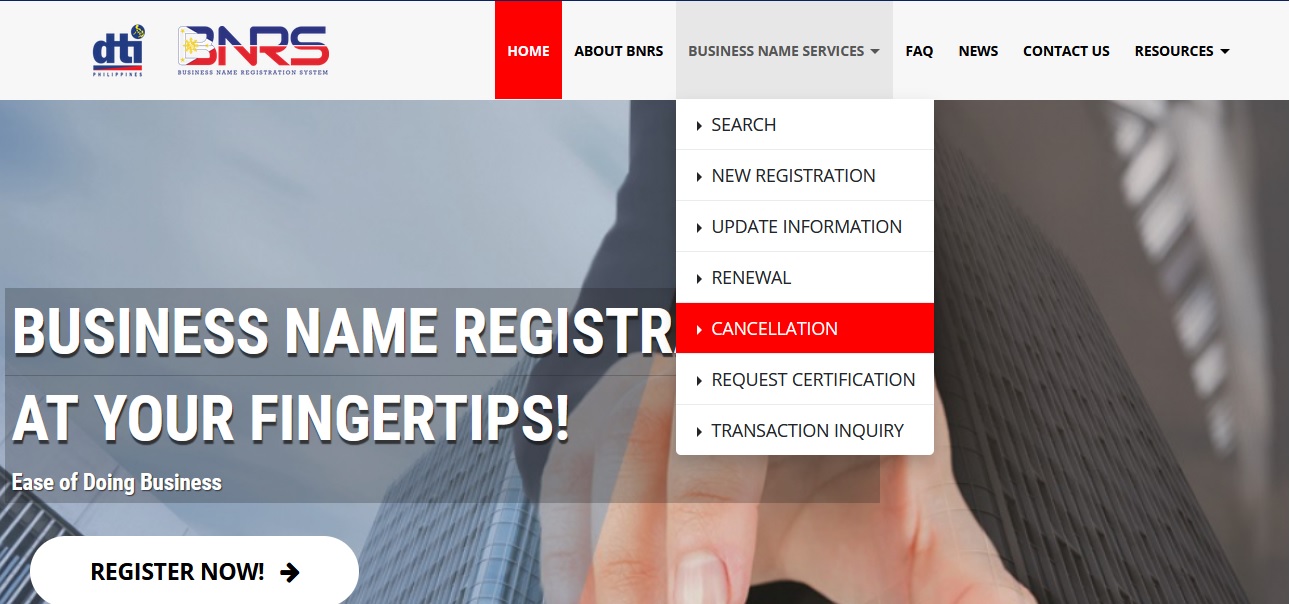
1. Cessation of business operations prior to the expiry date of the existing registration;
2. Sale or transfer of the business to any other person;
3. Upon BN owner’s conclusive determination that a prior owner and lawful user of an identical or confusingly similar BN exists;
4. Upon transfer of the business to another geographical location beyond or outside the registered BN’s territorial scope.
How To Cancel BN Registration?
Steps :
Step 1 : Visit the official website of Department of Trade and Industry through provided above.
Step 2 : Download the Application Form from the official website.
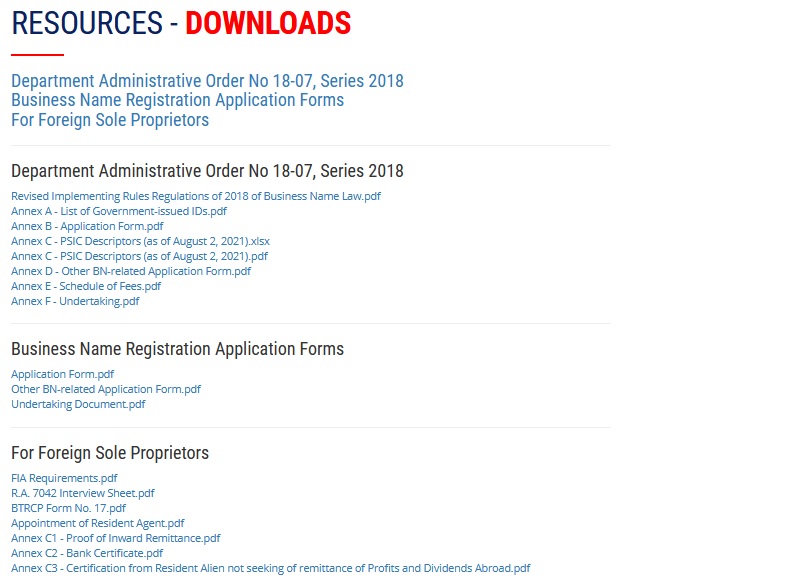
Step 3 : Fill the Application Form with the required details.
Step 4 : Bring one Valid Government Issue ID
Step 5 : Submit all the requirements and pay the fees at a DTI field office.
FAQ On DTI BN Registration
Frequently Asked Questions FAQ On DTI BN Registration
1. Can DTI cancel my BN Registration, and if so, on what grounds?
DTI may cause the mandatory cancellation of a BN registration in any of the following instances
1. For violations enumerated in Rule X, Section 1 (Grounds for Revocation) of the DAO 18-07 after due notice and hearing;
2. Upon order by an administrative body, court or tribunal, which has become final and executory;
3. Upon receipt of notice of cancellation of the BN owner’s business permit or license issued by any government regulatory agency for the conduct of business;
4. Cancellation, revocation or cessation of recognized refugee or stateless person status in accordance with the DOJ Department Circular No. 58 dated 1 October 2012 including all future amendments, modifications, or revisions thereof.
DTI also has the authority to cancel a registered BN under any of the following instances
1. Failure to renew the BN registration within the grace period;
2. Death of the owner – upon receipt of information about the death of the registered BN owner from a relative (informant).
They shall sign and submit Other BN-Related Application Form together with a clear certified copy of the death certificate of the registered BN owner and a copy of the relative’s valid ID.
2. Can the DTI release information related to my Business Name to a third party without my consent/knowledge?
(Rule XI, Section 1) The public’s right of access to information is recognized, subject to the limitations provided by applicable laws, rules and regulations, and payment of applicable fees.
Such information deemed available to the public shall, upon request, may be disclosed in the form of a Certification.
3. Can I request for information related to a BN Registration other than my own?
Yes, certification related to the Certificate of BN Registration may be provided to a requesting party by submitting the requirements and paying the prescribed fee at any DTI office or through the web-enabled BN Registration System.
Requests for other personal/classified/confidential information may be granted upon the written consent of the owner or when subpoenaed by the courts. Registered BNs may also be verified through the search facility of the web-enabled BN Registration System.