bnrs.dti.gov.ph Business Name Search Philippines : Department of Trade & Industry
Organisation : Department of Trade and Industry
Facility Name : Business Name Search
Country : Philippines
Website : https://bnrs.dti.gov.ph/
| Want to comment on this post? Go to bottom of this page. |
|---|
How To Search BNRS DTI Business Name?
Kindly follow the below steps to Search BNRS DTI Business Name.
Related / Similar Facility : DTI BNRS Request Certification Philippines
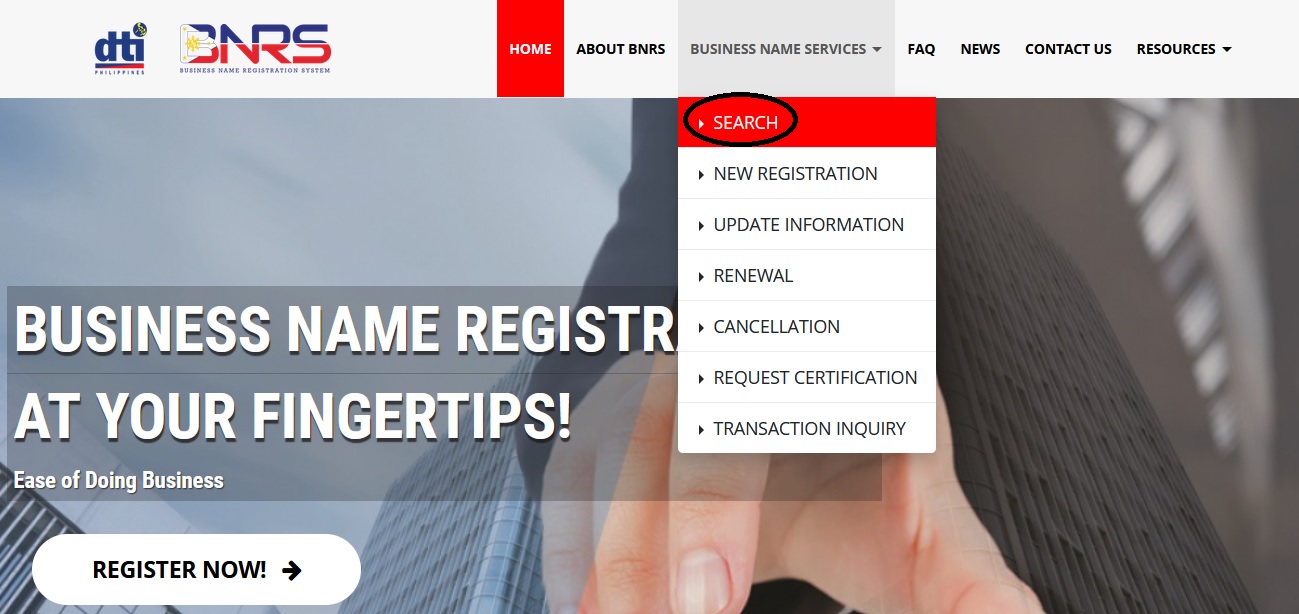
Step 1 : Visit the official website of Department of Trade and Industry through provided above.
Step 2 : Next, Enter Keyword(s)
Step 3 : Select your Criteria
Step 4 : Sort by Business Name/ Status/ Business Scope
Step 5 : Finally click on “Search” button to view the status.
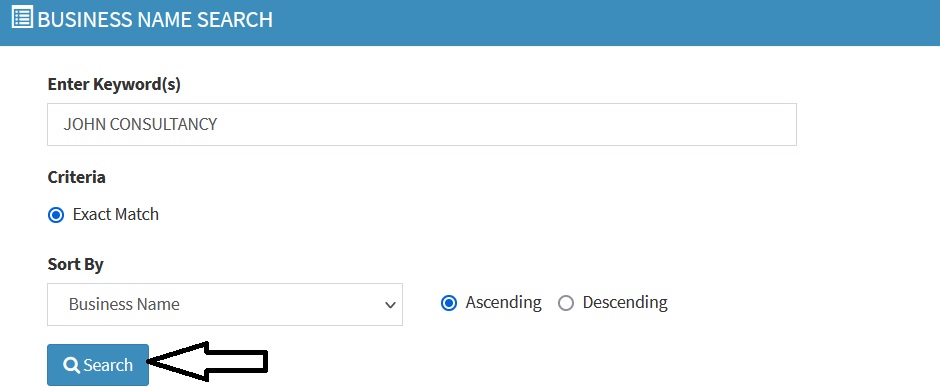
Note :
The verification of a specific Business Name is limited to exact name search only. Random searches are not allowed.
FAQ On Philippines Business Name
Frequently Asked Questions FAQ On Philippines Business Name
1. Can a foreign national register a business name?
Yes. A foreign national and refugee/stateless person should be at least 18 years of age to register a business name.
A Non-Philippine national also needs to obtain a Certificate of Registration of Sole Proprietorship/Certificate of Authority to Engage in Business in the Philippines pursuant to RA 7042 (Foreign Investment Act).
For a Refugee or stateless person, he/she needs to be issued a written recognition from the Refugee and Stateless person Protection Unit of the Department of Justice (DOJ-RSPPU), and whose recognition is not subject to cancellation, revocation, or cessation, in accordance with applicable government rules and regulations.
2. Can a representative file my BN Registration for me?
Yes, BN Registrations can be filed by a representative as long as he/she provides a valid ID and an authorization letter signed by the business owner together with the other requirements.
3. Why was the Business Name I submitted for registration rejected?
Your Business Name will not be accepted under the following instances
1. Those that connote activities or norms that are unlawful, immoral, scandalous or contrary to propriety;
2. Those names, words, terms or expressions used to designate or distinguish, or suggestive of quality, of any class of goods, articles, merchandise, products or services;
3. Those that are registered as trade names, trademarks, or business names by any government agency authorized to register names or trademarks;
4. Those that are inimical to the security of the State;
5. Those that are composed purely of generic word or words;
6. Those that by law or regulation are restricted or cannot be appropriated;
7. Those that are officially used by the government in its non-proprietary functions;
8. Those names or abbreviations of any nation, intergovernmental or international organization unless authorized by competent authority of that nation, inter-government or international organization;
9. Those ordered or declared by administrative agencies/bodies or regular court not to be registered;
10. Those names of other persons;
11. Those names which are deceptive, misleading or which misrepresent the nature of business.
4. I made a typographical error on my registration, how do I correct this?
Only typographical errors made in a new registration can be corrected. You may email your concern to bnrshelpdesk [AT] dti.gov.ph with your name, business name, correction and attached government ID for validation.
If you will change information such as residence address, business address, or name and civil status, follow the process for Updating your Business Name Information.