bnrs.dti.gov.ph Download Your Certificate Online Philippines : Department of Trade & Industry
Organisation : Department of Trade and Industry
Facility Name : Download Your Certificate Online
Country : Philippines
Website : https://bnrs.dti.gov.ph/
| Want to comment on this post? Go to bottom of this page. |
|---|
How To Download BNRS DTI Certificate Online?
Kindly follow the below steps to Download Your Certificate Online
Related / Similar Service : BNRS DTI Pay Your Business Name Registration Fee Online Philippines
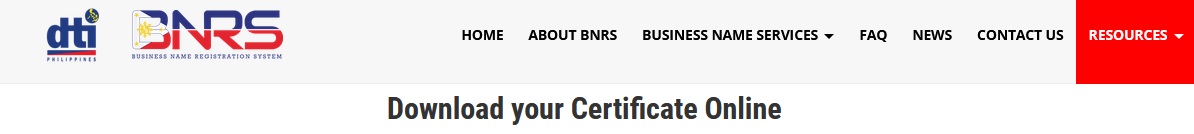
Step 1 :
** Go to Transaction Inquiry shown under the Business Name Services of the website.
** Confirm your agreement to the Terms and Conditions of the registration by clicking “I Agree”
Step 2 :
** Input your Reference Code in the field provided.
** A verification code will be sent to the email address you provided in your registration.
Step 3 :
Use the verification code to access the Transaction Summary.
Step 4 :
Download your certificate found in Downloadable Contents (Figure C).
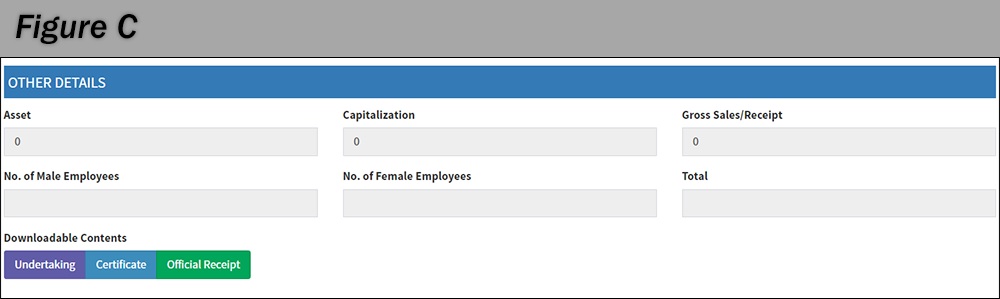
FAQ On BN Registration
Frequently Asked Questions FAQ On BN Registration
1. What is the validity of my BN Registration?
The BN registration is valid for five (5) years from the date of registration.
2. How do I get my certificate after completing the registration?
You may download your certificate by typing in your Reference Code found in Transaction Inquiry. A verification code will be sent to the email address you provided in your registration.
Use the verification code to access the Transaction Summary. From there, you can access your certificate in Downloadable Contents.
3. Why didn’t I receive my verification code?
Kindly check if the verification code was sent to your Spam/Junk email. If there is still no email with the verification code, you might not have provided an active email address. Send an email at bnrshelpdesk [AT] dti.gov.ph for assistance.
4. How do I cancel my reserved BN?
Input your Reference Code in Transaction Inquiry. Click your business name and scroll down until you see Cancel Transaction. This will cancel your reserved BN and reference code.
5. Can I change the territorial scope of my BN Registration?
Yes, the territorial scope of a registered BN may be changed subject to the specific provisions of registrability.
The change shall have the effect of a new application, which includes the issuance of a new Certificate of BN Registration and a new validity period.
6. When should I renew my BN Registration?
** Early Filing – One Hundred Eighty (180) Calendar Days prior to the expiration date
** Regular Filing – Within ninety (90) calendar days following the expiration of the registration
** Late Filing or Grace Period – Within ninety (90) calendar days after the Regular Filing period subject to a payment of a surcharge of fifty percent (50%) of the registration fee.
** All BN registrations not renewed within the grace period shall be immediately cancelled and shall be made available for registration by other parties subject to existing rules on registrability.
7. Can I request for information related to a BN Registration other than my own?
Yes, certification related to the Certificate of BN Registration may be provided to a requesting party by submitting the requirements and paying the prescribed fee at any DTI office or through the web-enabled BN Registration System.
Requests for other personal/classified/confidential information may be granted upon the written consent of the owner or when subpoenaed by the courts. Registered BNs may also be verified through the search facility of the web-enabled BN Registration System.