MOM Work Permit WPOL Online For Businesses & Employment Agencies Singapore
Organization : Ministry of Manpower
Facility : Work Permit WPOL Online For Businesses & Employment Agencies
Country : Singapore
Website : https://www.mom.gov.sg/eservices/services/wp-online-for-businesses-and-employment-agencies
| Want to comment on this post? Go to bottom of this page. |
|---|
MOM WPOL
WP Online allows business employers and employment agencies to perform Work Permit transactions, such as applying and requesting for issuance of a Work Permit.
Related / Similar Service : MOM Work Permit Transactions Singapore
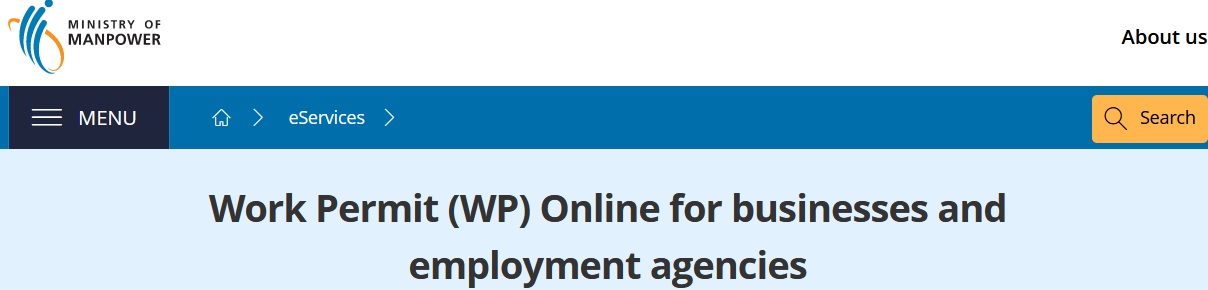
How to Apply?
Log in once every 3 months :
You should log in at least once every 3 months to ensure there are no irregular transactions. Otherwise, your account will be terminated.
No need to endorse forms using a company stamp :
You don’t need to endorse forms using your company stamp. If the form still has the company stamp section, please ignore it.
Sign up For Business Employers
You can sign up for a WP Online account if you are
** A business owner. You must be a Singapore citizen, Singapore permanent resident or an EntrePass holder.
** An employee of a registered business. You must be a Singapore citizen or Singapore permanent resident.
** A foreign employee of a registered business. You must hold an Employment Pass, Personalised Employment Pass (PEP), or S Pass.
To sign up for an account, you’ll need
** CPF Submission Number (CSN)
** Singpass

How to sign up?
To sign up for an account
** Log in to Work Pass Account Registration (WPAR) using your Singpass.
** Follow the instructions on the screen.
** After 5 working days, you can check your application status.
Your WP Online administrator’s duties :
During registration, you must appoint a WP Online administrator. This person should preferably be the business owner, a director or a senior employee. The administrator can appoint another administrator. You can appoint up to 2 administrators.
You should appoint a second administrator. This will minimise any disruption to your business in case one of the administrators is not around or leaves the company.
The administrator can create up to 4 user accounts.
Your Corppass administrator’s duties :
Your Corppass administrator must also assign access to the WP Online administrators and users for them to log in to WP Online.
Sign up For Employment Agencies
You can apply for a WP Online account as an employment agency to transact for your clients.
How to sign up?
To sign up for an account
** Read and understand the EP Online / WP Online terms and conditions.
** Sign up for WP Online account, and provide your key appointment holder’s NRIC.
** To pay by GIRO, complete the GIRO application form and post it to
E-Payment & Admin Fee Management
Work Pass Division
Ministry of Manpower
18 Havelock Road
Singapore 059764.
** After 7 working days, you can log in to your account.
Your WP Online administrator’s duties :
During registration, you must appoint a WP Online administrator. This person must be a registered KAH or EA personnel. The administrator can appoint another administrator. You can appoint up to 2 administrators.
You should appoint a second administrator. This will minimise any disruption to your business in case one of the administrators is not around or leaves the company.
The administrator can create up to 4 user accounts.
Your Corppass administrator’s duties :
Your Corppass administrator must also assign access to the WP Online administrators and users for them to log in to WP Online.