eservices.police.gov.sg Online Submission of Medical Examination Form For Aged Drivers Singapore
Organization : Singapore Police Force
Facility : Online Submission of Medical Examination Form
Applicable For : Aged Drivers
Country : Singapore
Website : https://eservices.police.gov.sg/content/policehubhome/homepage/medical-examination-form.html
| Want to comment on this post? Go to bottom of this page. |
|---|
How To Submit SPF Medical Examination Form?
Under the Road Traffic (Motor Vehicles, Driving Licence) Rules, Singapore qualified driving licence and provisional driving licence holders aged 65 years and above are required to undergo a medical examination with a Singapore registered medical practitioner within the 2 months prior to their birthday to validate their driving licence.
Related / Similar Service : SPF Apply For Secondhand Goods Dealers Licence
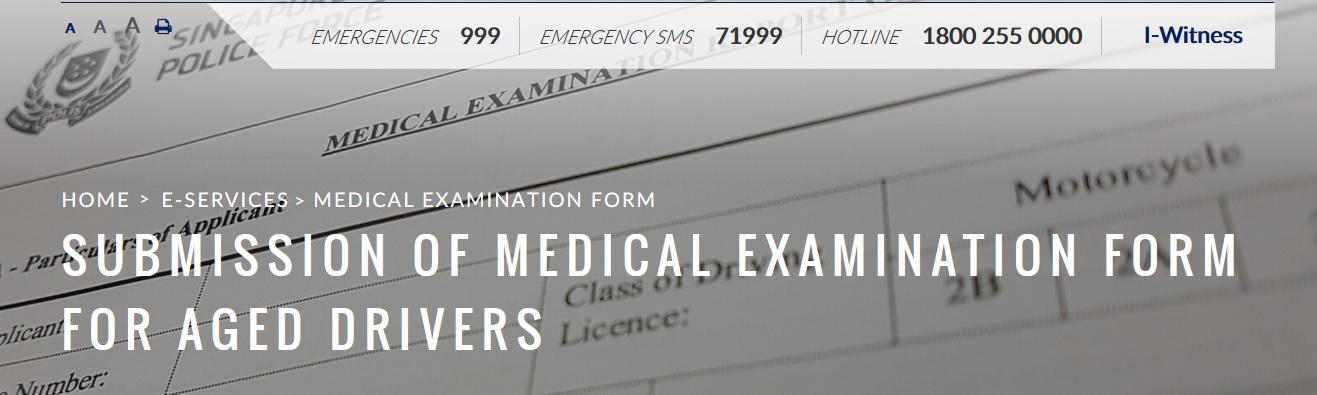
They are to submit their completed medical examination report/form using this SPF e-service portal. Upon submitting the completed medical examination report via our e-service, it is recommended to periodically log in to the e-service to review the status of the submission.
How To Download Copy Of Medical Examination?
A copy of the medical examination report is also available for download via this e-service.
Steps :
Step 1 : Visit the official website
Step 2 : Read the instructions carefully
Step 3 : Apply with your Singpass user id & password

What You Need?
** FIN and Date of Birth
** Scanned PDF or JPG of completed medical report (Download via e-service)
Important Notice
Singapore citizens, permanent residents and foreigners who possess a Singapore qualified driving licence or provisional driving licence that are 65 years of age and above are required to undergo a medical examination with a Singapore registered medical practitioner within the 2 months prior to their birthday to validate their driving licence under the Road Traffic (Motor Vehicles, Driving Licence) Rules –
Class 2B, 2A, 2, 3C(A), 3C, 3A & 3 :
If they possess a Class 2B, 2A, 2, 3C(A), 3C, 3A & 3 Singapore qualified driving licence or provisional driving licence they are required to submit a completed medical examination report to Traffic Police prior to their 65th birthday and every 3 years thereafter (e.g. age 68, 71, 74, etc) to validate their driving licence.
We recommend licence holders to submit their completed medical examination report at least 2 weeks prior to their birthday to facilitate the prompt validation of their driving licence.
Class 4, 4A, 5 :
** If they possess a Class 4, 4A, 5 Singapore qualified driving licence or provisional driving licence they are required to submit a completed medical examination report to Traffic Police prior to their 65th birthday and every year till they attain 74 years of age to validate their driving licence.
We recommend licence holders to submit their completed medical examination report at least 2 weeks prior to their birthday.
For Singapore qualified driving licence holders; upon approval of their medical examination report (licence holders may use this e-service to check the status of their submission) they may proceed to Woodlands Test Centre (WTC) located at 2 Woodlands Industrial Park E4 S(757387) to book their proficiency / enhanced proficiency test.
Singapore qualified driving licence holders are required to pass your proficiency / enhanced proficiency test before their licence can be validated.
** Singapore citizens and permanent residents are required to log in to this e-service using their own Singpass account.
** Foreigners holding valid work passes issued by the Ministry of Manpower (MOM) or Student/Long-Term Visit passes issued by the Immigration & Checkpoints Authority (ICA) are required to log in to this e-service using their own Singpass account.
** Foreigners who are not eligible to apply for Singpass (e.g. work permit holders and student pass holders), are required to log in to this e-service using your FIN number, Date of Birth and card serial number.
** The medical examination report must be completed by a Singapore registered medical practitioner.
A completed medical examination report must indicate “fit/unfit” and the boxes in Part B (Medical History) and Part C (General Medical Examination) duly checked. Submission of the medical examination report must be in PDF (preferred) or JPEG format.
Contact Details
You may contact the Traffic Police at
Tel : +65 6547 0000
Email : SPF_TP_Feedback [AT] spf.gov.sg
Hi,
What is FIN?
It a Foreigner’s ID number
Usually its on the WorkPermit, etc
Can I send my medical report by email to SPT_TP_spf.gov.sg.
I look forward to your quick response. Thank you.
My name is William Chai Ah Wah
my name : Kua Choon Seng / S1141162B. kindly advise me if I can send my medical report via email to SPF_TP_ spf.gov.sg. I look forward to hearing from you. Thank you very much