ibq.com.qa Register For Internet Banking : International Bank of Qatar
Name of the Organization : International Bank of Qatar
Type of Facility : Register For Internet Banking
Country : Qatar
Website : http://www.ibq.com.qa/en/banking-with-ibq/internet-banking
| Want to comment on this post? Go to bottom of this page. |
|---|
What is IBQ Internet Banking?
ibqonline is the internet banking service from IBQ. It is an easy and convenient way to do your everyday personal banking. All you need to do is register and get started.
Related : International Bank of Qatar Register For SMS Banking : https://www.statusin.org/5966.html
New and improved ibqonline provides you with safe and secure online access to your accounts 24 hours a day, 7 days a week. You can view your account balances, transfer funds and much more.
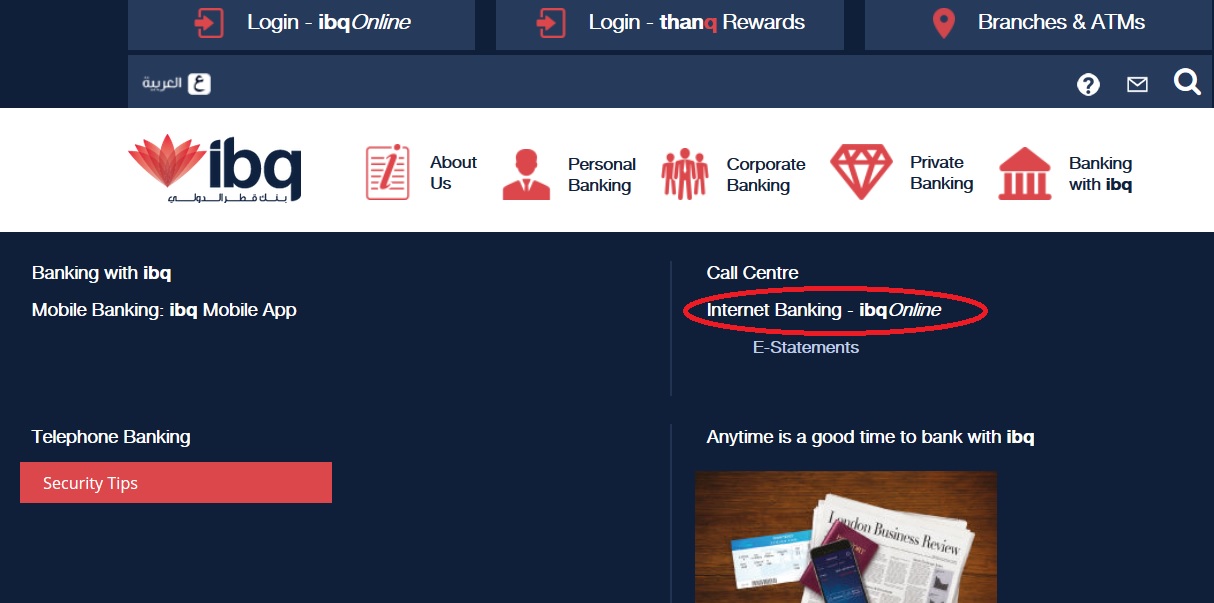
Benefits of IBQ Internet Banking
** 24 hour access to your money
** virtual keyboard for login
** ibqsecure token for added security
** view all your account history, balance and activity
** transfer money between your accounts
** domestic transfers within Qatar
** international transfers
** create and manage beneficiaries
** open savings and term deposit accounts
** create standing orders
** apply for personal loan, car loan, credit card or certificates
** apply for supplementary debit card and credit cards

** credit card statements and balances
** request to change credit card limit
** view details of previous transactions online
** register for telephone banking
** personlise your ibqonline
** order your new cheque books
** update your personal details
** order account statements
** secure messaging
All your banking needs are just one click away.
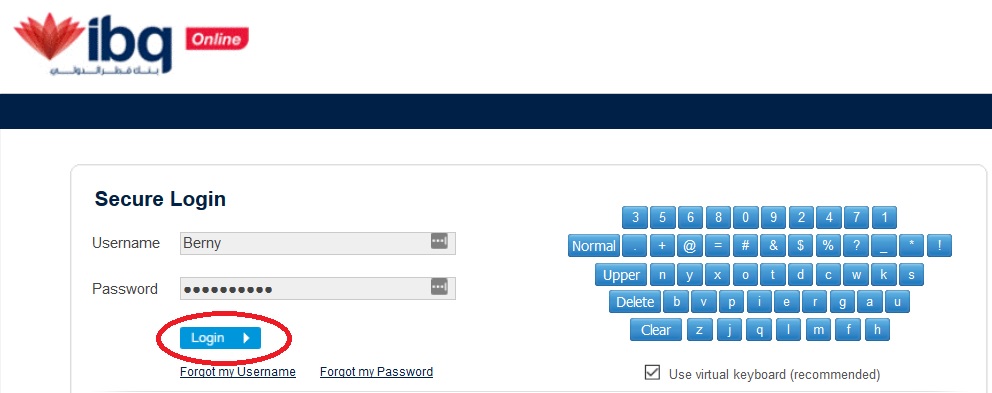
Online Safety
** Be careful where you access your bank account or shop online.
** Avoid public computers or unsecured wireless networks.
** If you have a wireless network at home, make sure you activate the security settings on your router.
** Make sure there is a security icon (the locked padlock or unbroken key symbol)* in your browser before you enter your details and that the website address prefix changes from ‘http’ to ‘https’.
** Always make sure you log out properly when you finish banking online – click the log off button and do not simply close the browser.
** Never follow a link from an email purporting to be from your bank – always type the full website address into your web browser.
** Register your ibq credit card with ibq Card Secure to protect you while you are using your cards online
About Us :
Established as the “Ottoman Bank” in 1956, the International Bank of Qatar (ibq) is one of the oldest banks in Qatar and is a well-established commercial institution headquartered in Doha, Qatar.
The Bank offers the full range of corporate, private and retail banking solutions. ibq has a network of branches, service centres and ATMs strategically located throughout the country. ibq’s corporate banking has longstanding relationships with strong Qatari companies as well as international ones operating in the country.
I would like to know how long does it take for IBQ to transfer money internationally? I transferred in Philippines on 15th of January and I received a confirmation that my money has been deducted from my IBQ account yesterday 16th of January. Today I still don’t have the money in my BDO account. Please confirm how long it will take to have my money on my Philippines account.
Please let me know, I have a salary account with IBQ. How can I check my balances using ooredoo mobile? And can I register my account for Internet banking?
Not able to register for net banking.inspite of writing 13 Digit bank ac number.
You need your Qatari ID and Qatari mobile number to start your registration process.