nsw.gov.au Dine & Discover Voucher Scheme Australia : New South Wales
Organization : New South Wales Government
Facility : Dine & Discover Voucher Scheme
State : New South Wales
Country : Australia
Last Date : 31.08.2021
Website : https://www.service.nsw.gov.au/campaign/dine-discover-nsw
| Want to comment on this post? Go to bottom of this page. |
|---|
Dine & Discover NSW Voucher Scheme
The NSW Government has launched Dine & Discover NSW to encourage the community to get out and about and support dining, arts and recreation businesses.
Related / Similar Service : NSW Jobs Plus Program

Overview
NSW residents aged 18 and over can apply for 4 x $25 vouchers, worth $100 in total.
** 2 x $25 Dine NSW Vouchers to be used for dining in at restaurants, cafés, bars, wineries, pubs and clubs or for takeaway meals.
** 2 x $25 Discover NSW Vouchers to be used for entertainment and recreation, including cultural institutions, live music, and arts venues.
The vouchers :
** can be used 7 days a week, including public holidays
** can be used at participating NSW businesses that are registered as COVID Safe
** are valid to 31 August 2021.
Eligibility
To be eligible for the vouchers, you must be:
** aged 18 years or over
** a NSW resident.
Voucher eligibility
Each voucher can only be used :
** once (if the bill is less than $25, the remaining balance is given up and cannot be used)
** with participating businesses
** on or before the expiry date.
Vouchers cannot be :
i. redeemed for cash
ii. used for:
** alcohol
** tobacco
** gambling
** online orders (Dine NSW Vouchers only).
What You Need?
** a MyServiceNSW Account
** 2 proof of identity documents such as your NSW driver licence, Medicare card, Australian passport. If you’d like to use a NSW Photo Card as a proof of identity document, you’ll need to apply at a Service NSW Centre.
Note : The names on your documents must match. a mobile device (iOS or Android) to download the latest version of the Service NSW app and use the vouchers.
How To Apply?
Steps :
Step 1 : Select the ‘Apply online’ button.
Step 2 : Log in, or create your MyServiceNSW Account.
Step 3 : Follow the prompts to apply for the vouchers.
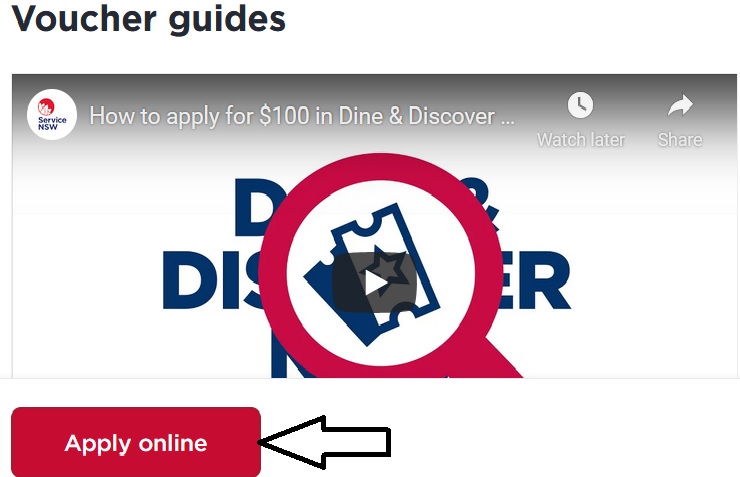
If successful, you’ll :
** find the vouchers under the ‘Vouchers’ section of the Service NSW App within an hour.
** receive an email from Service NSW with the vouchers available to download and print.
If you do not have a MyServiceNSW Account or you’re unable to apply online, you can call 13 77 88 or visit a Service NSW Centre with your proof of identity documents.
If you’d like to use a NSW Photo Card as a proof of identity document, you’ll need to apply at a Service NSW Centre.
How To Use The Vouchers?
** Choose a participating business where you’ll use the voucher.
** Log in to the Service NSW App on your mobile device.
** Select ‘Vouchers’.
** Select the valid voucher you wish to use.
** Present the voucher QR code for the business to scan at payment.
** Your device will show the voucher as being used.
If you do not have a mobile device, you can provide the business with a printed voucher or voucher code instead. Both printed and digital options can be scanned by participating businesses.