sra.org.sz Online e-Tax Application : Eswatini Revenue Authority
Organisation : Eswatini Revenue Authority
Facility Name : Online e-Tax Application
Country : Eswatini
Website : https://www.ers.org.sz/
| Want to comment on this post? Go to bottom of this page. |
|---|
SRA Online e-Tax Application
An online platform where taxpayers can manage their taxes.
Related / Similar Service : SLAS Loan Application Process Eswatini
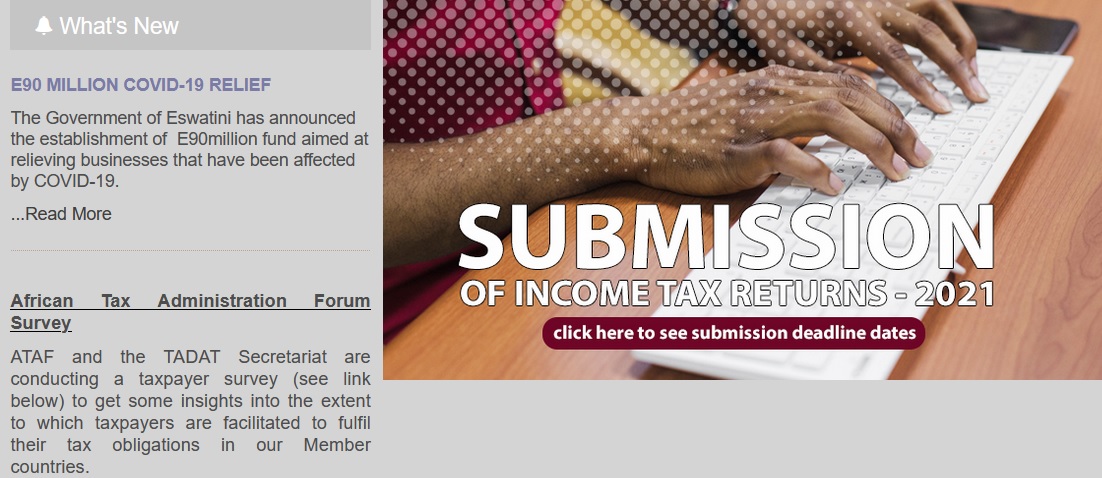
How to Apply?
Just follow the below steps to apply for the Online e-Tax Application .
Steps :
Step 1 : Visit the official website of Eswatini Revenue Authority through provided above.
Step 2 : Next, click on the “Online e-tax Application Form” link.

Step 3 : Fill the application with the required details.
Step 4 : Tick the check box to accept the terms and conditions.
Step 5 : Finally click on “Submit Application” button to complete your application.
FAQs
1. What is e-Tax web application?
The e-Tax web application is a self-service platform that requires internet connectivity which allows the taxpayer to complete and apply to register for e-Tax without having to download the form.
E-Tax is an electronic platform through which taxpayers may submit returns as well as have unlimited access to tax information online.
2. Who is eligible to register for e-Tax?
Any taxpayer that is registered for tax purposes may register for e-Tax by using the e-Tax web application.
3. What if I’m already registered for e-Tax?
There is no need to create another account unless you want to update existing account or adding a new user.
4. What are the benefits of using the e-Tax web application?
** Taxpayers are able to apply for e-Tax at the comfort of their home/office without going toany SRA service centre.?The site has step-by-step instructions on how to complete and submit the application.
** Allows the taxpayers to send attachments pertaining to the application.
** Upon submission, the taxpayer will receive a prompt acknowledgement also informing the expected turnaround time for processing.
** Available 24/7.
5. What are the requirements for e-Tax web application?
For companies :
** Completed web application
** Copies of ID for the nominated users
** Letter of authorisation from Public Officer
** If the Public Officer is applying for themselves, its only completed application form and copy of ID.
** Taxpayer Identification Number (TIN)
** Valid email address
For the individuals :
** Completed web application
** Copy of ID
** If the individual is nominating someone else to register, it will be the completed web application, copy of ID for the nominated user and letter of authorisation from the taxpayer
** Taxpayer Identification Number (TIN)
** Valid email address
6. Which web browser can I use to complete the e-Tax web application form?
The taxpayer should use Google Chrome at all times.
7. What happens after completing the form/application?
An SRA officer will validate if all requirements are met and create the account. An email will be sent back to the user credentials with the login credentials (i.e., Username and Password).
The first login will provide an option to change the password. Safeguarding of the password from unauthorised users is the taxpayer’s responsibility.
8. How long does the e-Tax registration process takes?
Processing of the valid application takes 3 working days.
9. What are the benefits of e-Tax?
e-Tax provides :
** Easy and convenient way to file returns at the comfort of your own space
** Extended filing deadline (e-Tax users have and additional 7days to the filing deadline forboth VAT and PAYE returns and payments)
i. For VAT, the deadline is the 27th instead of the 20th
ii. For PAYE, the deadline is the 14th instead of the 7th
** View account information
** View statements online
** View overdue and upcoming returns and payments
** Submit queries
10. Which tax types can be filed online?
PAYE, VAT, INCOME TAX, Estimate Provisional Tax, Alcohol and Tobacco Levy.
11. Once registered for e-Tax, does the account expire?
No. However, the user should notify the SRA office if there are any changes on the users/roles assigned.