mijn.rivm.nl COVID-19 Vaccine Registration Netherlands
Organisation : National Institute for Public Health and the Environment
Facility Name : COVID-19 Vaccine Registration
Applicable For : Anyone
Country : Netherlands
Website : https://mijn.rivm.nl/vaccinaties/login
| Want to comment on this post? Go to bottom of this page. |
|---|
RIVM COVID-19 Vaccine Registration
If you have received a COVID-19 vaccination, you can go to Mijn.rivm.nl/vaccinaties to see which COVID-19 vaccine you received and when. This overview is not a vaccination certificate.
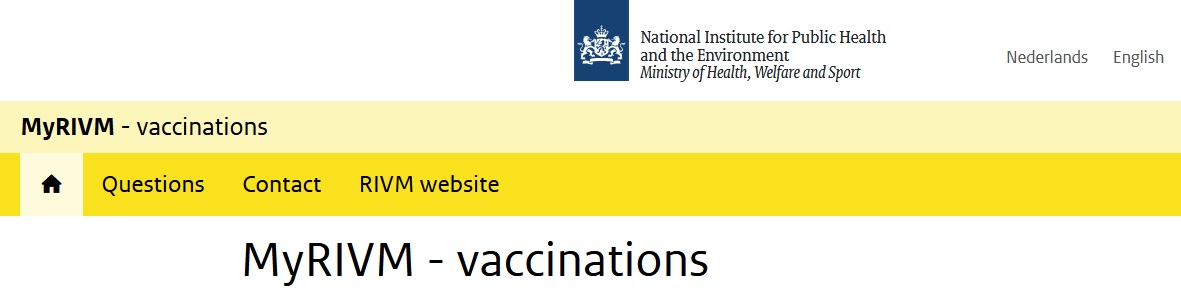
Instructions
If you recently received a COVID-19 vaccination, you can find the following information here
** Which coronavirus vaccine you received and when.
Please note :
** The overview is not an official vaccination certificate. You cannot use it as proof of vaccination.
** It can take several days for your vaccination to appear in the overview.
** This does not include any travel vaccinations or vaccinations provided in the context of work or education. For that information, please contact the doctor or organisation that gave you the vaccination(s).
How to Apply?
Steps :
Step 1 : Visit the official website through provided above.
Step 2 : Read the instructions carefully
Step 3 : Next, click on the “Logging in with your DigiID” button.
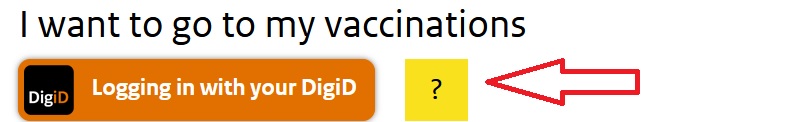
Step 4 : Fill the registration form with the required details
Step 5 : Finally click on the “Submit” button to complete your registration.
FAQs
1. My vaccination data is incorrect
If incorrect data has been registered on mijn.rivm.nl, please contact the healthcare provider who gave you the vaccination. This could be your GP, the Municipal Public Health Services (GGDs), the hospital or another care institution.
They can correct the data. The care provider that gives the vaccinations is responsible for ensuring that the data is registered correctly. This is specified by law.
2. I have already been vaccinated, and would like to register my data with RIVM after all.
To register your data after all, please contact the healthcare provider who gave you the vaccination. This could be your GP, the Municipal Public Health Services (GGDs), the hospital or another care institution. Once you have given consent, they can share the vaccination data with RIVM after all.
3. What is MyRIVM vaccinations?
This portal is a secure, personalised website. The site displays an overview of your own COVID-19 vaccination data. Before your data is displayed here, you must give consent to share the details with RIVM.
4. How does MyRIVM vaccinations work?
You can log in to mijn.rivm.nl/vaccinaties using your DigiD. If you do not have a DigiD, you can apply for one at https://www.digid.nl/en/
Please note: your login only gives you access to an overview of vaccinations that have been reported to RIVM by the doctor or Municipal Public Health Service (GGD) that gave you the injection.
Any travel vaccinations or vaccinations you may have received for work or education are not displayed in the overview.
5. How can I get an official certificate for COVID-19 vaccination?
You can request a COVID-19 vaccination certificate or Digital COVID Certificate (DCC) via the CoronaCheck app or website based on your vaccination data.
RIVM does not issue vaccination certificates. Your personal vaccination overview is not an official vaccination certificate. You cannot use it as proof of vaccination.