bca.gov.sg ORV Online Registration For Identity Verification For Foreign Workers Singapore : Building and Construction Authority
Name of the Organisation : Building and Construction Authority Singapore (BCA)
Type of Announcement : ORV Online Registration For Identity Verification For Foreign Workers
Country : Singapore
Website : https://www.bca.gov.sg/
| Want to comment on this post? Go to bottom of this page. |
|---|
How To Register For ORV Identity Verification?
Singapore ORV allows you to register the Foreign workers for Identity Verification and check your registration status online.
Related / Similar Facility : BCA Singapore Multi Skill Registration System
The Identity Verification is to be done before the workers proceed to MOM to apply for Work Permit. You will need approximate 10 minutes to complete the online submission for each worker.
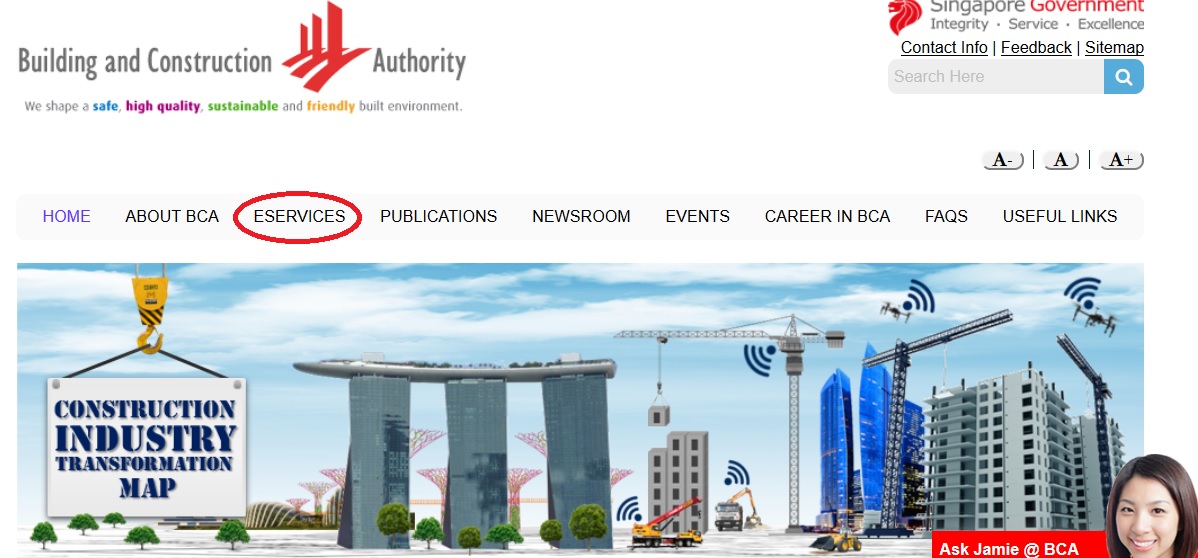
FAQ On ORV
Frequently Asked Questions (FAQ) On Singapore ORV Online Registration For Identity Verification For Foreign Workers
1. When shall I apply for identity verification?
Employers should send all their skilled workers, who have passed the tests conducted at the source country, to BCAA for identity verification before they proceed to MOM to apply for Work permit.
2. What are the modes of application?
Applications are to be made via Online Registration of Verification (ORV).
If you require assistance, counter staff at the BCA Academy will be glad to assist you in person.
3. Who are allowed to use the Online Verification System (“ORV”) to register workers for identity verification?
a) Prospective employer companies / businesses (the “Prospective Employers”) which are registered or incorporated in Singapore.
b) Agents of the Prospective Employers’ who are registered or incorporated in Singapore.
Users of the ORV have to obtain a Singapore Personal Access (SingPass) and register for an ORV online account in order to access the ORV.
4. What are the PC requirements of users?
Users will need to install blowers such as IE 7, IE 8, and Firefox 3.6. The browser must support both Javascript and cookies.
To enable JavaScript in Internet Explorer :
1. Click Tools, then click on Internet Options.
2. Click the Security tab.
3. Click the Custom Level button.
4. Scroll to the Scripting section. Under Active scripting, Allow paste operations via script, and Scripting of Java applets, check Enable.
5. Click OK button.
To enable JavaScript in Firefox :
1. Open Firefox.
2. On the Tools menu, click Options.
3. Click on the Content icon.
4. Check the box next to Enable JavaScript.
5. Click OK.
6. Click OK.
5. When can I login to ORV?
ORV is available 24 hours everyday.
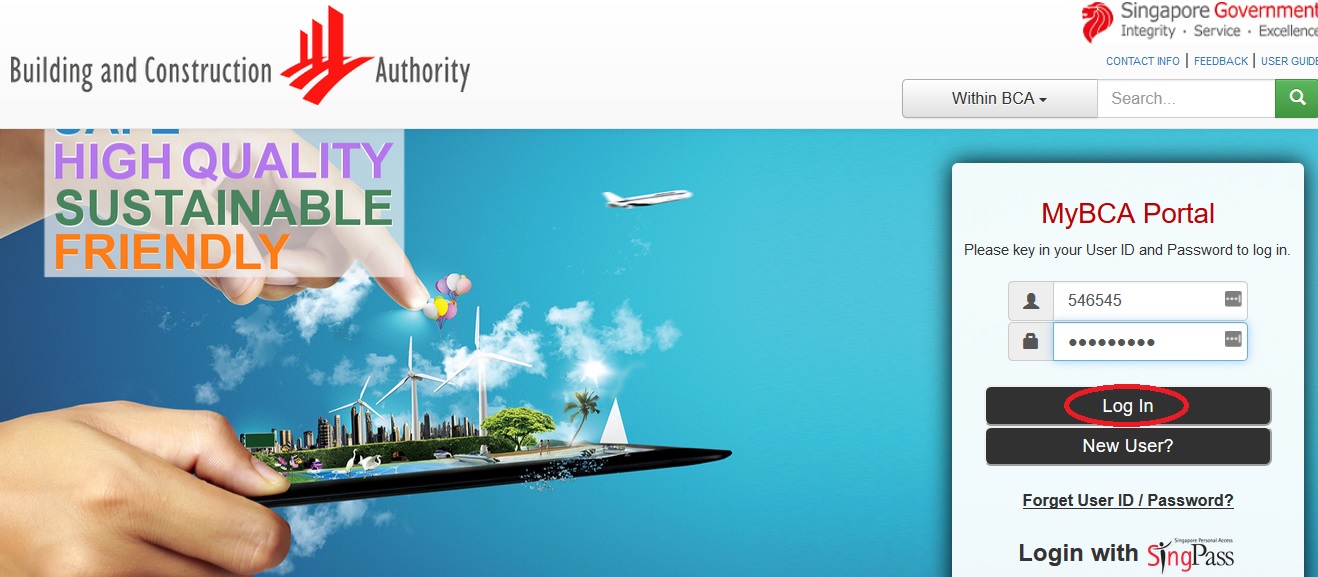
6. What are the documents required to be uploaded to ORV when I submit the online application?
You are required to upload the Letter of Authorisation duly completed by the Prospective Employer and In-Principle Approval (IPA) letter. Please refer to the annex 1 hereto for the form of the Letter of Authorisation.
7. How much is the application fee for online application?
BCA shall be entitled to revise the application fee from time to time.
8. Is the application fee refundable?
Please refer to paragraphs 9 and 10 in Terms and Conditions.
9. How to pay for the application fee?
By Cash, Nets, Cash Card or Credit Card :
After you submit the application online, please print out collection confirmation page, and bring it to the cashier counter at BCA Academy, and pay the application fee.
This is to be done no later than 11am on the Scheduled Verification Date (as defined in the Terms and Conditions).
By GIRO : To pay by Giro, please refer to paragraph 10 herein for the process.
Operation Hours of Cashier Counter :
Please note that BCA Academy’s cashier counter operates during the following hours;
8.30am to 5.00pm Monday to Friday except Public Holidays.
10. How long is the processing time?
The outcome of the application will be available within2 working days. The applicant will be notified through e-mail or SMS, or in person, as soon as the outcome is known. The applicant can login to the ORV to check their application outcome.
11. Where shall the workers attend for identity verification?
Canteen, BCA Academy, 200 Braddell Road.
12. During what time can the workers attend at BCAA for identity verification?
Monday to Friday 8.30am to 11.30am.
Closed on Saturdays, Sundays and Public Holidays.
13. What documents are to be brought along by the workers on the Scheduled Verification Date?
The workers should bring along the original copies of the following documents on the Scheduled Verification Date;
(a) In-Principle Approval (IPA).
(b) Worker’s passport;
(c) Letter of Authorisation; and
(d) Original copies of any other documents submitted online along with the application .
(e) Receipt.
BCA Singapore Contact
Building and Construction Authority (BCA)
5 Maxwell Road
#16-00 Tower Block MND Complex
Singapore 069110
How can I submit my skill verification online?
When will BCA ORV release quota every day?
How to get my skilled certificate in bca
How to get my skilled certificate
How can I submit my skill verification online?