essa.labour.gov.za : Employment Individual Registration South Africa
Name of the Organization : South African Department of Labour
Type of Facility : Employment Individual Registration
Country : South Africa
Website : https://essa.labour.gov.za/EssaOnline/WebBeans/?wicket:bookmarkablePage=wicket-0:za.gov.labour.essa.web.online.MainHomePage
| Want to comment on this post? Go to bottom of this page. |
|---|
How To Do ESSA Employment Individual Registration?
Are you an individual that is looking for a learning or work opportunity?
Related / Similar Facility : South Africa Employment Equity Online Reporting For 2014
Once you have registered and logged in you will be able to search our database for available positions. Once you have captured your CV we will help to match you to potential employers.
Kindly follow the below steps for ESSA Employment Individual Registration
Step 1 : Visit the official website of South African Department of Labour and Click Employment Services under Online Services tab.
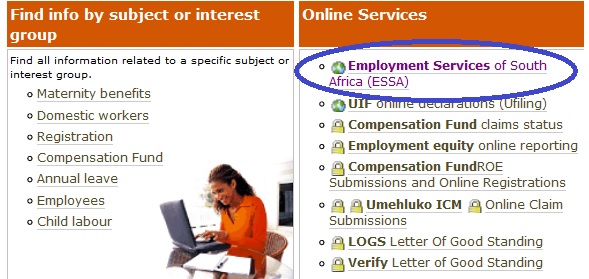
Step 2 : If this is your first visit please create your profile by clicking the link on the left hand panel ‘Register Individual’.
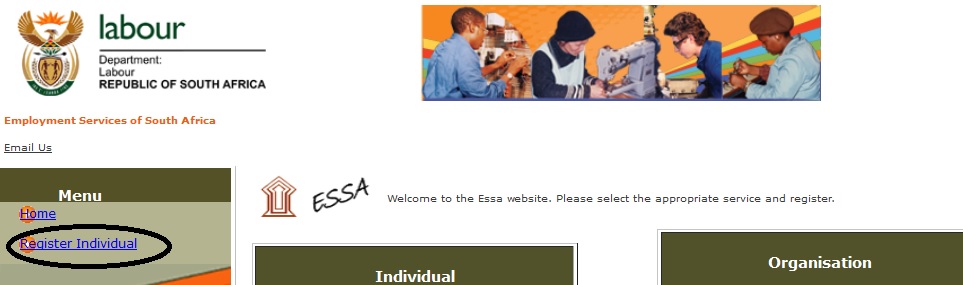
Step 3 : Accept the terme & coniditions and Enter the following details
1. Enter your ID Number
2. Enter your Surname
3. Enter your Email Address
4. Please replicate the security text you see below
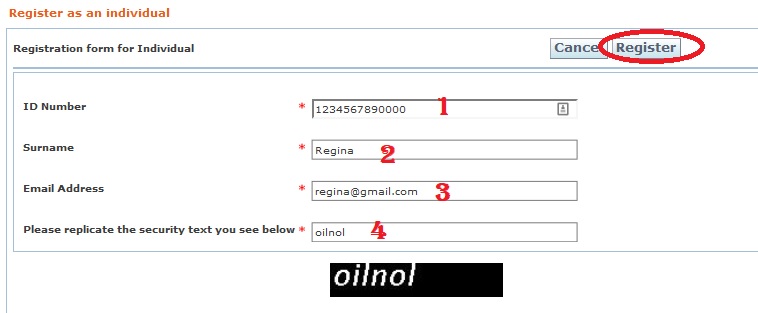
Step 4 : If you have already registered please login using the orange block on the top of the right hand panel.

Organisation :
Are you an organisation or agent that has learning or work opportunities and would like to recruit for free from the Department of Labour’s work seeker database?
The duly authorised person acting on behalf of your organisation must register as an Individual first, and once the authorised person logs in he/she will be able to link to your organisation with your UIF reference number.
Your organisation will be able to post opportunities and receive CV’s of matched individuals based on your opportunity criteria.
Note :
Currently organisation registration service is available to organisations registered with the Unemployment Insurance Fund. Extended registrations are in progress towards organisations that are not registered with the Unemployment Insurance Fund; please stay tuned for improvements.
Terms & Conditions
** Please read this carefully. By accepting the Terms& Conditions you will have access the to Employment Services of South Africa programme.
** You expressly agree that use of the Employment Services for South Africa (ESSA) website is entirely at your own risk.
** DoL reserves the right at any time and from time to time, to modify the website with notice to registered users provided via SMS or e-mail and immediately in the event of technical difficulty users should contact PES AT labour.gov.za.
** The DoL disclaims all representations and warranties, including but not limited to warranties as to the availability, accuracy or content of information, products or services, and warranties of or fitness for a particular purpose of information or services.
** The DoL does not warrant that the functions provided by the website will be uninterrupted or error free, or that the website or the server that makes it available are free from viruses or other harmful components.
Email Us : PES [AT] labour.gov.za
How do I change my incorrect email address
How do i change an incorrect email address?
I AM TRYING TO LOG IN TO THE WEBSITE BUT I DON’T KNOW MY PASSWORD. WHEN I CLICK FORGET PASSWORD, IT IS NOT RESPONDING.
I would like to register but when I filling the form of individual registration, it is saying my ID number is incorrect and I visited the nearest home affairs but they said my ID number is 100% correct, please help me.
I am trying to login with ESSA but, apparently it keeps saying my username and password is incorrect. Please help.
I HAVE REGISTERED BUT EVERY TIME WHEN I TRY TO LOGIN THEY SAY MY USERNAME AND PASSWORD ARE INCORRECT. PLEASE HELP.
I have been trying to log on to ESSA however in vain since the system tells me my ID is an invalid username. I need to update my information on the system urgently.
Kindly help. I have been trying to log on to ESSA however in vain since the system tells me my ID is an invalid username. I need to update my information on the system urgently.
Please help me I have a problem here. I’ve already registered in the individuals account and they gave me the password in my email account. The problem now is if I’m using that password to login in the ESSA account by using my id number as a username they say invalid password or username and I don’t know what must I do now. The purpose I want to check my annual returns.
Please help me I was trying to register essay but I’m not sure if I did it. Please send me via email all the steps I should follow to register properly.
Where do I go to update my ESSA form on data base?
You may contact the helpdesk PES AT labour.gov.za
PLEASE REPLY, WHERE DO I GO TO UPDATE MY ESSA FORM ON DATA BASE?