passport.mfa.gov.gh Passport Online Application Ghana : Ministry of Foreign Affairs & Regional Integration
Organisation : Ministry of Foreign Affairs and Regional Integration
Facility : Passport Online Application
Country : Ghana
Homepage : https://passport.mfa.gov.gh/how-to-apply#
| Want to comment on this post? Go to bottom of this page. |
|---|
MFA Passport Online Application
Application Journey For All Applicant Types
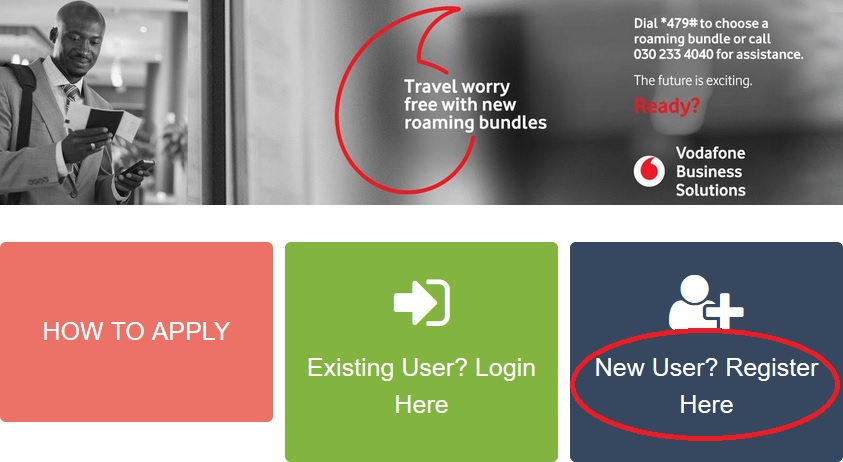
New User Coming From Ghana
Steps :
** Open the Ghana.gov website
** Click on Passport Office
** Click on “Apply”
** Click “OK”
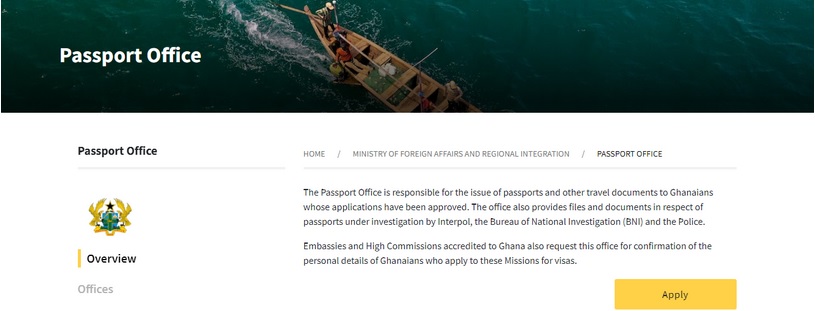
** Click on “Sign Up” at the right-corner of your screen
** Enter your details as shown in the screenshot below
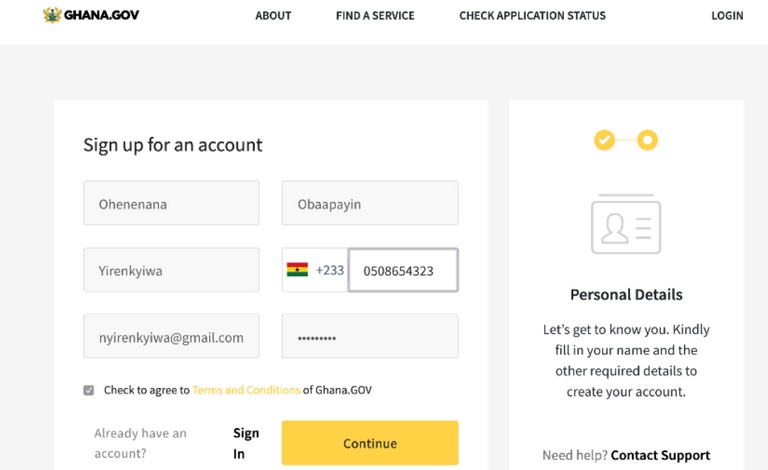
** Click on “Continue” after completing the details
** A One Time Password (OPT) would be sent to the phone number provided during the registration.
** Enter the OTP and hit “Continue”
** Click on “Apply”
** Search for the Passport Office
** Click on “Apply”
** You would be redirected to a different page as shown below
** Click on “Authorize” to enable the application share your details with the Passport Application portal
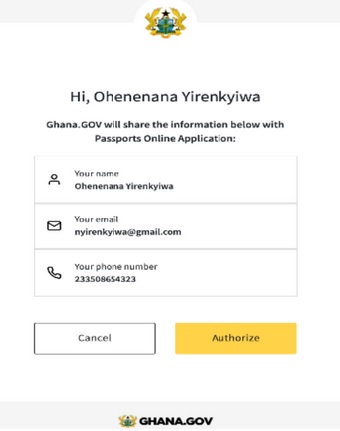
** You will be redirected to the passport application platform as shown below to either Make Payment or Verify Voucher
New User From Passport To Ghana
Steps :
** Visit the passport website
** Click on “New User? Register Here” Passport Application Site
** Click on “Sign Up” to create a new account on Ghana.gov” as indicated in the screenshot
** Enter your details as shown on the screenshot below
** Click on “Continue” after completing the details
** A One Time Password (OPT) would be sent to the phone number provided
** Enter the OTP and hit “Continue”
** Click on “Apply”
** Search for the Passport Office
** Click on “Apply”
** You would be redirected to a different page as shown below
** Click on “Authorize” to enable the application share your details with the Passport Application portal
** You will be redirected to the passport application platform as shown below
Existing User
Steps :
** Click on “Existing User”
** You will be redirected to a “How to Apply” page to enable you to familiarise yourself with the application process. Kindly read it before you proceed.
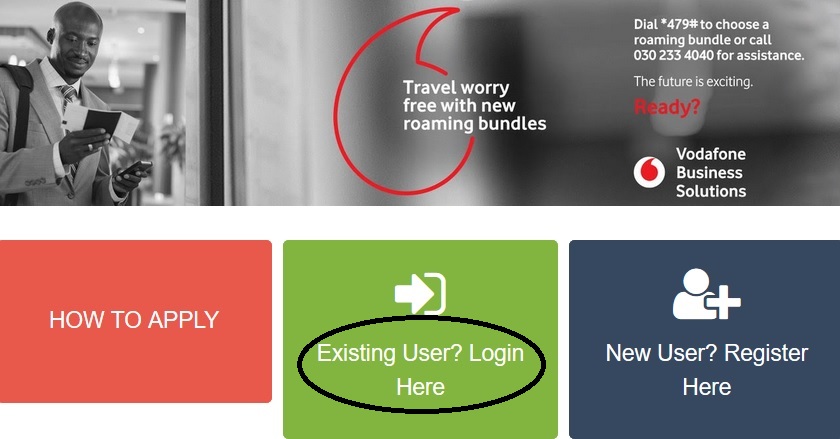
** You would be redirected to the Ghana.gov login page
** Click on “Sign Up” to create a Ghana.gov account with the same email address as your passport account.
** If you already have an account on Ghana.gov, click on Sign In. This will take you straight to the Passport Application site
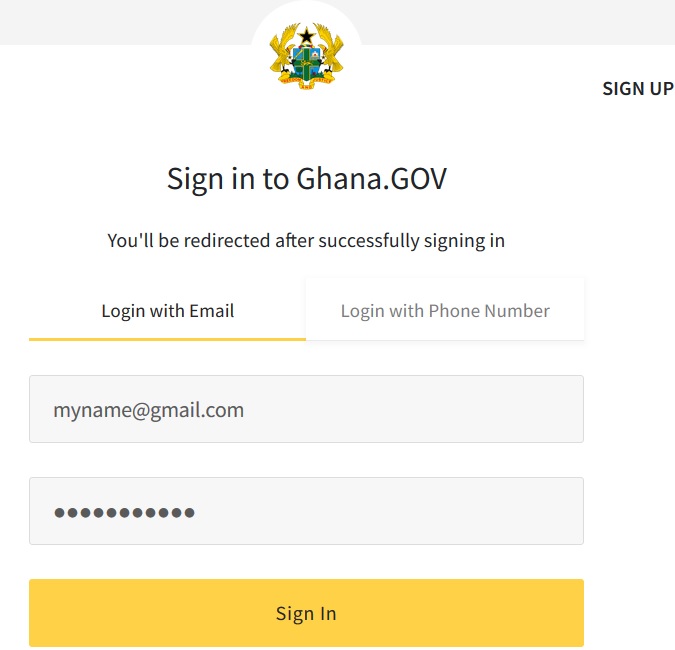
** If you purchased a voucher from the bank, click on Verify Voucher to input the voucher details.
** If you are yet to make payment for the application form, click on “Make Payment” and follow the process.
Passport Application Center
Upon submission Applicant’s biometric data will be captured and a picture taken at the Passport Application Center (PAC). PAC locations are below :
** Accra PAC: Kinbu Road (Old Foreign Affairs)
** Kumasi PAC: Guggisberg Road, Opposite PWD, Adum, Ministries
** Takoradi PAC: Ghana Immigration Head Quarters (Within the Regional Administration)
** Sunyani PAC: Adjacent to Jubilee (shares a wall with the Park)
** Ho PAC: Regional Administration (Shares building with Immigration)
** Tamale PAC: Police Park (Old Library)
** Ridge PAC: Ridge
** Premium PAC – Accra: Accra Digital Center, Adjacent State Housing Company, Ring Road West, Accra
** Tema PAC: Former IRS Office, Community 4, Tema
** Koforidua PAC: PWD Office, SSNIT Office Area, Koforidua.
** Premuim PAC – Kumasi: 2nd Floor, Thankful Heights Building, Adum, Kumasi
** Premium PAC – Tamale: 2nd Floor, Pension Tower, Tamale
Applicant will then be given a date for the collection of the passport.