nzeta.immigration.govt.nz Request an NZeTA & Check Status : New Zealand Electronic Travel Authority
Organization : Immigration New Zealand
Facility/ Service Name : Request an NZeTA & Check Status
Country : New Zealand
Website : https://nzeta.immigration.govt.nz/
| Want to comment on this post? Go to bottom of this page. |
|---|
How To Request an NZeTA?
Use this form to request an NZeTA (New Zealand Electronic Travel Authority) and pay for an International Visitor Conservation and Tourism Levy (IVL).
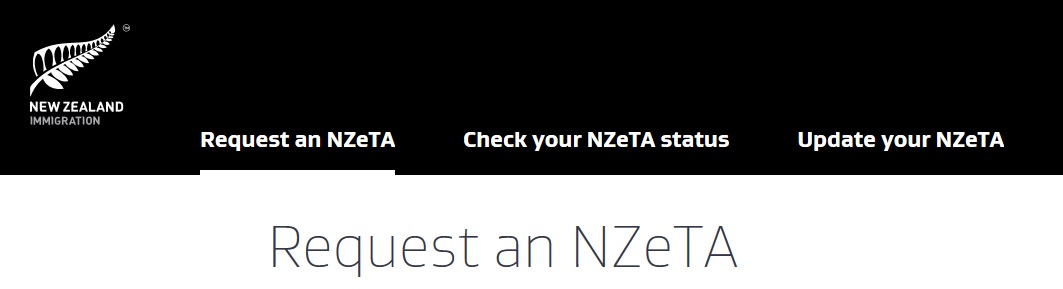
Mobile App :
The fastest way to request your NZeTA is by downloading our free app to your mobile phone. If you use the app it will take you less than 5 minutes to complete your request.
You can use the app to scan your passport to instantly upload your details and scan your credit or debit card for ease of payment.Download the free app now.
Cost & Processing Time :
Requesting an NZeTA costs NZD $9 through the app or NZD $12 if you use this form. Allow up to 72 hours for processing, although it could take as little as 10 minutes.
You need :
** a valid passport that you will use to travel to New Zealand
** a credit card or debit card (Visa or Mastercard)
** an email address.
The IVL :
If you are entering New Zealand you must also pay an IVL, which funds tourism infrastructure and helps protect our natural environment. You pay the IVL at the same time as you request your NZeTA. The IVL costs NZD $35.
How To Check NZeTA Status?
Steps :
Step 1 : Visit the official website of Immigration New Zealand through provided above.
Step 2 : Select Do you have an NZeTA reference number? Yes/ No
Step 3 : If you select “Yes” then, Enter your NZeTA reference number
Step 4 : Enter your passport number exactly as it appears on your passport
Step 5 : Select your nationality as shown on the passport you will be travelling on
Step 6 : Finally click on “Search” button.
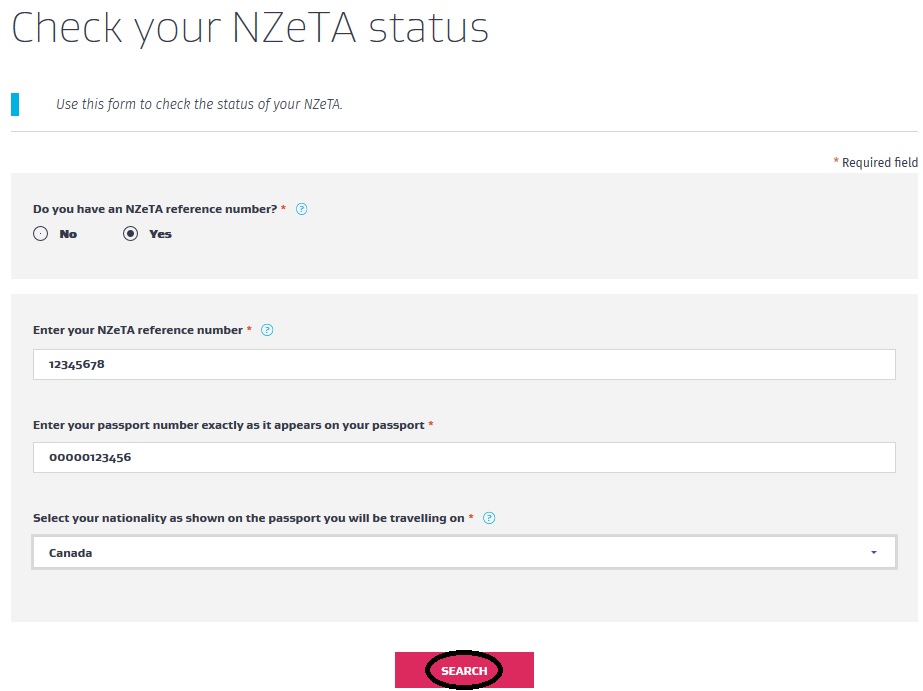
How To Update NZeTA?
Use this form to update passport details, name changes, email addresses, and correct small errors on an NZeTA.
When to use this form?
You can only use this form to :
** provide new passport details if the old passport has been lost, stolen, replaced or your name has changed
** update email addresses
** correct small errors, for example spelling mistakes or numerical errors.
Alert :
If you are changing your name or passport number you need to request the changes 10 days before you travel. If you want to change your nationality on your passport you will need to submit a new NZeTA request.
When not to use this form?
You cannot use this form to :
** make significant changes to an NZeTA, including changing your nationality, identity or your passport’s issuing state — you must submit a new NZeTA request
** request information
** make changes to a visa.
Warning :
The details in your NZeTA must always match the details in the passport you will be using to travel to New Zealand. If your passport details are not correct you may not be able to board your plane or cruise.
Dear Officer,
I am filling the student visa form and I need the NZeTA reference number I got the last time I entered New Zealand. I forgot my e-mail used that time so I am writing to enquire. My birth date is July 9th, 2006. My name is HUANG Ruinan. My Passport number is EL5XXXXXX. Could you please tell me my NZeTA reference number? Many thanks!
Regards,
Ruinan
hi I am Aisa Paulo of Samoa my passport number is T491352 I am from samoa and I was applying for my NZETA VISA ONLINE REQUEST TO TRAVEL TO NZ But I am not yet receiving your process please keep in touch with me as soon as possible.