NIA Online & Offline Verification of Ghana Card : National Identification Authority
Organization : National Identification Authority
Facility/ Service Name : Online and Offline Verification of Ghanacard
Country : Ghana
Website : https://nia.gov.gh/quick-services/
| Want to comment on this post? Go to bottom of this page. |
|---|
NIA Ghanacard Verification
Online and Offline Verification of Ghanacard
Related / Similar Service : COVID-19 Emergency Relief Fund Ghana

Offline Verification
There are (2) different levels of offline verification
Level 1 : This involves basic card inspection using senses (eye sight & touch) based on the tilt of the card. The following are key areas to look out for:
Visible Inscriptions On The Front Of The Ghanacard :
** REPUBLIC OF GHANA
** National Identity Card
** Surname
** First Name
** Middle Names (s)
** Sex
** Date of Birth
** Height
** Randomly- generated Personal ID Number (PIN)
** Date of expiry
Level 2 :
Using a Verification Device to Compare the Fingerprints of the Holder To The Fingerprints Stored On The Card For 1:1 Authentication
** Read the fingerprint stored in the 2D barcode of the card using a barcode reader of the verification device
** Capture live fingerprint of the cardholder with fingerprint scanner attached to the card reader device.
** Compare live print with stored print to verify and establish a match.
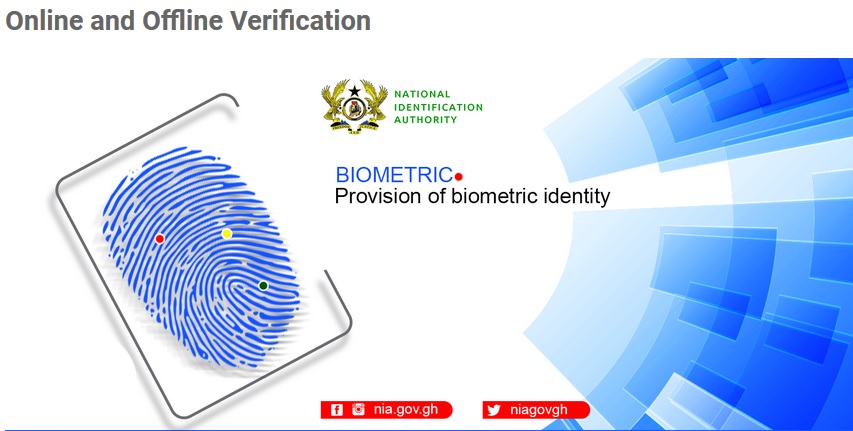
Online Verification
Requires a Verification Software :
** Launch the verification application to establish a connection with the National database.
** Enter the Personal Identification Number (PIN) printed on the GhanaCard.
** The system runs a search and brings up the alphanumeric information associated with the PIN.
** Cross check the information with what is on the card or provided by the person being authenticated.
Fingerprint Matching Across a Secured Network :
** Launch the verification application to establish a connectional with the National database.
** Capture live print of the person being verified.
** The system runs a search to determine whether the person exists in the database and the identity matches the one stored in the system or not.
** If there is a match, a response is sent back with any additional information required.
FAQs
1. What is the ‘’Ghanacard’’?
It is a secure and multi-purpose card that will establish the biometric identity of bona fide holder for verification and authentication of electronic and physical transactions to be conducted in the public and private services space.
2. Who is qualified to be registered?
There are three (3) categories of people to be registered, namely
** All Ghanaian citizens by Birth (descent), Registration or Naturalisation aged zero (0) years and above and currently resident in Ghana.
** All Ghanaian citizens living abroad
** Foreign national legally/permanently resident in Ghana.
3. What is the importance of the new GhanaCard?
** The Ghana Card makes it easy to prove your identity or citizenship.
** Your inability to establish your identity in future could make life difficult for you in Ghana since government policy seeks to formalize the economy.
** With the Ghana Card, accessing social services such as Health, Education, Communications, Insurance, banking etc would be safer, easier and faster.
4. What if I change my address and residence?
** The law requires that you notify the Authority of any change of circumstances that affects the personal information recorded about the holder in the Register within 30days after the change in circumstance occurs.(Failure to do that is an offence)
** Applicants can update their non-mandatory personal data as and when changes occur to keep the NIS database functionally updated and comprehensive over time.
** Therefore, when one changes his/her location, the nearest district and regional office should be contacted about such changes for the appropriate update to be carried out for.
** The Digital Address Code of your new residence can also be updated.