tra.go.tz Online Submission of VAT Returns : Tanzania Revenue Authority
Name of the Organization : Tanzania Revenue Authority
Type of Facility : Online Submission of VAT Returns
Country : Tanzania
| Want to comment on this post? Go to bottom of this page. |
|---|
Official Website : https://www.tra.go.tz/
What is VAT?
VAT Is a consumption tax charged on taxable goods and services whenever value is added at each stage of production and at the final stage of sale. VAT is charged by business registered for VAT only.
Related :
Tanzania Revenue Authority Payment Registration : www.statusin.org/4789.html
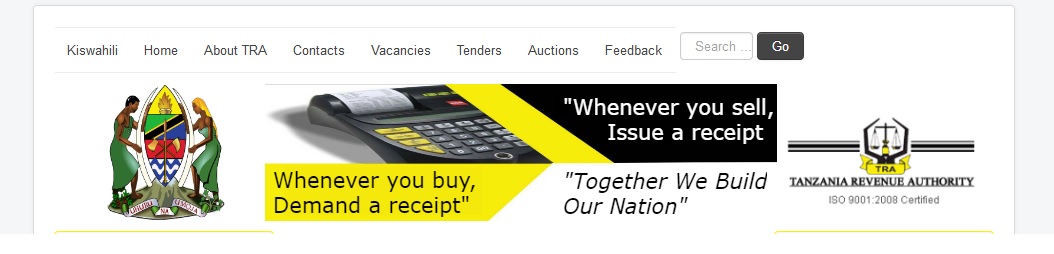
Scope of VAT :
The VAT shall be charged on any supply of goods or services in Mainland Tanzania where it is a taxable supply made by a taxable person in the course of any business carried on by him. The VAT on the importation of taxable goods or services from any place outside Mainland Tanzania shall be charged VAT and the procedures applicable under the Customs Laws for imported goods shall apply in respect of VAT on imports.
What is VAT Returns?
A VAT return is a form used to submit tax payments to TRA. Currently VAT registered traders are supposed to submit returns to TRA online. A VAT return is to be completed and submitted to the Commissioner not later than the last working day of the month following the month of business together with payment of any tax due if any.
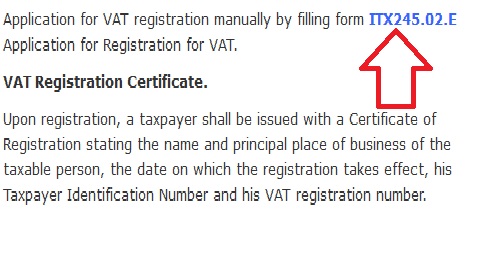
Online submission of VAT returns :
This is a system of submitting return to TRA through TRA Web.
What are procedures to be followed :
On line submission of VAT returns require the following steps :
How To Register For Electronic Filing?
1. In order to file returns electronically to TRA, the VAT registered taxpayer will be required to click on the e-filing hyper link. This will take the taxpayer to the e-filing System linkage.
2. The taxpayer (Individual and Entity) will have to register into the System on initial access and will be given an Electronic Filer Identification Number (e-fin).
3. The taxpayer will further be issued with an initial password to facilitate creation of his/her own password, login and filing of returns.
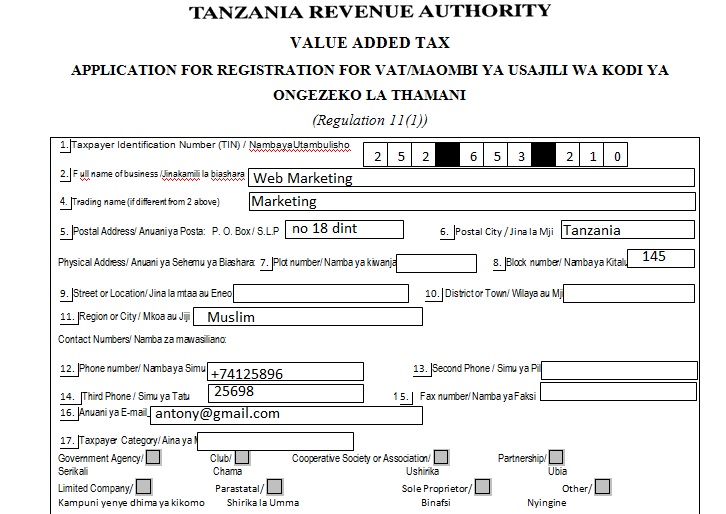
Signature of an individual filing the return electronically :
Since the requirement to sign the return is mandatory and taking into consideration that the return shall be filed electronically. The e-filer’s signature shall automatically be retrieved from the Automatic Finger Identification System (AFIS) where the filer’s signature was captured when the e-filer was requesting from TRA on one of the following services :
1. Application for driver’s license
2. Registration of a motor vehicle or
3. Normal application of TIN for any other business.
Signature for the Company or Entity Filing the Return Electronically :
On e- filing registration for a Company or any other Corporate Entity, the System will prompt for a Taxpayer Identification Number (TIN) of one of the Directors’ and will hence check if the Director has undergone biometric scanning before proceeding to retrieve the taxpayer’s general information.
What happens if an e- Filer has not undergone biometric scanning :
If the e- filer’s signature has not been captured in the TRA AFIS System, then the e- filer is required to arrange for signature capturing at the TRA office where the filer or the entity files its VAT returns.
Advantages of submitting VAT return online :
The web-based return system offers the following benefits :
** Taxpayers will interact with TRA while at their houses or offices.
** Elimination or reduction of queues at TRA offices during due dates
** E-filing will result in fewer errors and creates simple and quicker processing of documents.
** Taxpayers can save their records in their e-mail boxes or printhard copies for future reference.
Is the TRA website currently down? It has been down since yesterday. Any idea when will the site recover? I need to submit for VAT return.
I have registered myself but not yet received any email from e-filing hyperlink
What happen when some one fail to log in?
Please can you help how to log in?
It seems that my password does not work properly or I forgot it.
Please help me