yeajobcentre.gov.gh YEA Job Centre Registration : Youth Employment Agency Ghana
Organization : Youth Employment Agency
Facility : Job Centre Registration
Country : Ghana
Website : https://yeajobcentre.gov.gh/
| Want to comment on this post? Go to bottom of this page. |
|---|
YEA Job Centre Registration
Job centre is a platform that connects job seekers to employers and provide work ready skills for job seekers to meet the demands of industry.
Related / Similar Service : Register yea.gov.gh Portal Login ph
Just follow the below steps to create an account in Job Centre portal.
Steps :
Step 1 : Go to the official website of Youth Employment Agency, Ghana through provided above.
Step 2 : Then, click on the “Register” link.
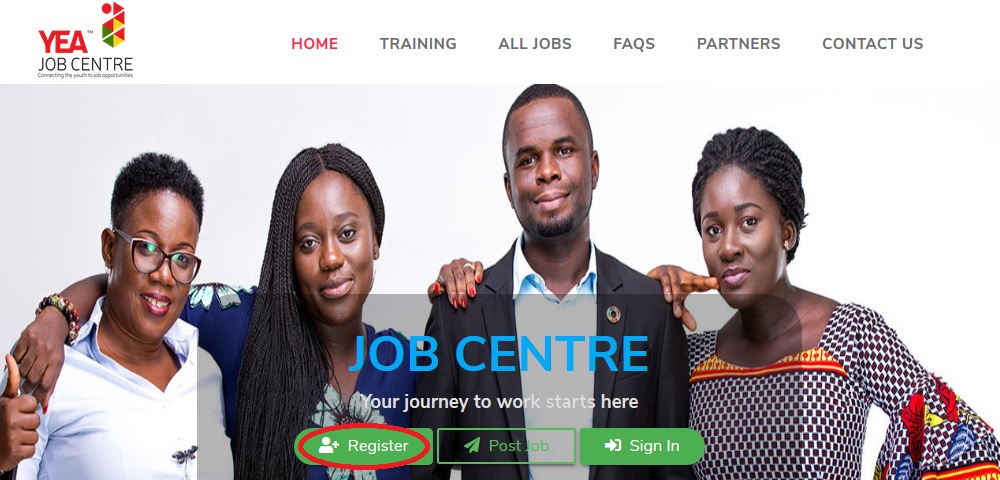
Step 3 : Choose either employer or job seeker option. Follow the fields to complete your registration.
If you are select job seeker then enter the following details
** Enter Your Full Name * [Anita Doe]
** Select Your Gender * [Male/Female]
** Enter Your Email * [yea@ghana.com]
** Enter Ghana Post GPS Number [AC2380242]
** Select Your Job Categories *
** Select your National ID Type
** Enter Your Phone number *
** Select Do you have a disability? – Yes/No
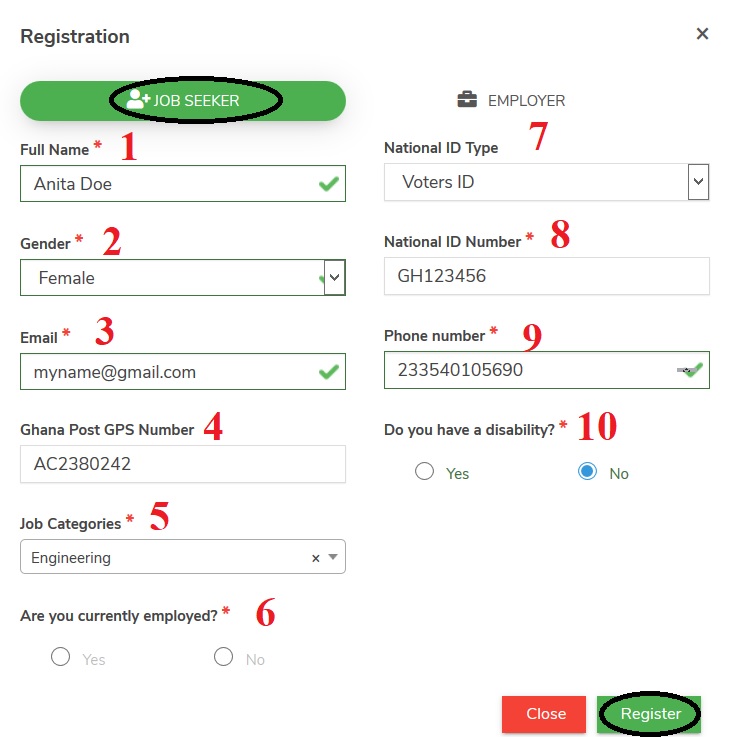
Step 4 : Finally click on the “Register” button
How To Login?
Enter your Email id and password to login to your account
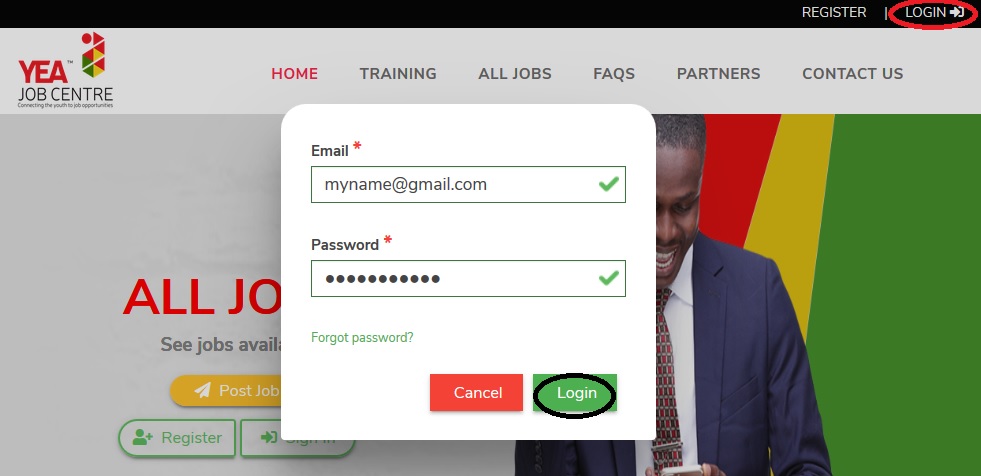
Forgot Password?
Click on “Forgot Password?” link in the Login page and Enter your email id to reset your password.
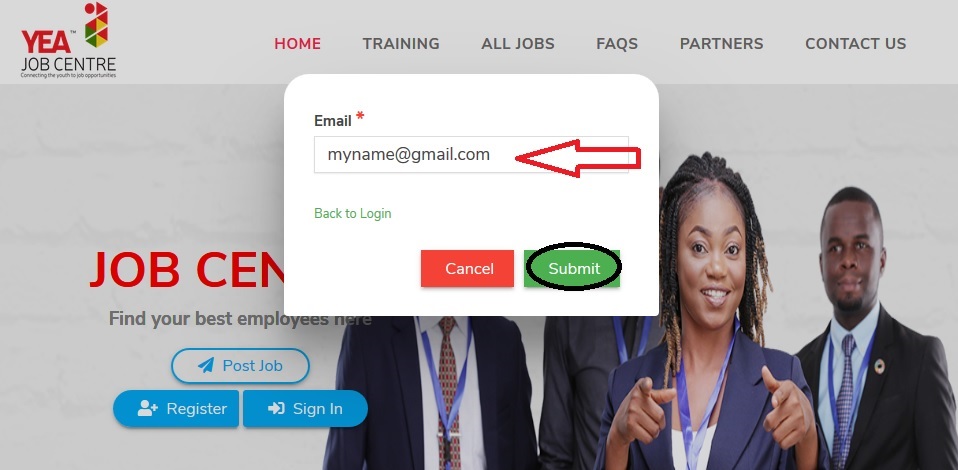
FAQ On YEA Job Centre
1. How do I apply for a job?
Register and create an account. After logging in, click on “Job Seeker” on the homepage, which will direct you to your profile (CV). Complete your CV which includes your Personal Profile, Education, Work Experience, Skills etc.
Based on your profile, you will be automatically matched with available jobs to apply to. Also, you have the option to browse jobs by clicking on “All Jobs” and apply to jobs of your choice.
2. Who can sign up to the Job Centre?
Anybody who has the intention of getting into the job market either employer or job seeker.
3. What do I need to register?
As a Job Seeker you will need basic bio data of yourself as well as a National ID number issued by the National Identification Authority to complete registration. If you are registering as an employer, you will need basic information about the compan
4. Do I pay for any service?
All services are FREE. You do not have to pay anything to anyone. Contact Job Centre manager via the feedback form should anyone ask you for payment for any service. Your complaint will be anonymous.
5. How do I update personal/company profile?
On your home page/dashboard, locate your profile (i.e. “Job Seeker”, “Employer”). Click on your profile, select the edit profile option (pencil icon), make necessary changes and save.
6. How to change password/Forgotten password?
Go to the top right corner of your page, where your email is shown. Click on it and change password. OR. On the login form, click on “Forgot password” and follow prompt.
7. How long will it take for my job to reflect on the portal?
It will take twenty-four (24) hours to reflect on the portal.
I want to why we cannot re-engage
in the system.
When I type my yea number and phone number it doesnot match.
So what process should I follow? Please.
Please how do I register?When I open the page register.yea.gov.gh/apply it doesn’t open,Why?