companiesoffice.govt.nz How to File an Annual Return : New Zealand Companies Office
Organization : New Zealand Companies Office
Facility : How to File an Annual Return
Country : New Zealand
Website : https://companies-register.companiesoffice.govt.nz/help-centre/filing-annual-returns/how-to-file-an-annual-return/
| Want to comment on this post? Go to bottom of this page. |
|---|
Companies Register File an Annual Return
An annual return is not a financial document — it’s a record of publicly available information about your company that appears on the Companies Register.
Related : How to Reserve a Company Name New Zealand : www.statusin.org/42459.html
That information, which includes your address and details of directors and shareholders, must be updated each year through an annual return.
Extract of your Current Information
Before filing your annual return, you may find it useful to review a copy of your current information by downloading an annual return extract. To do this, log in to your online services account, enter a company name, company number or New Zealand Business Number (NZBN) and follow these steps.
** On the Company details screen select My tools.
** Select Annual return extract.
** When the Document Preview screen opens, select how you want to receive the extract.
i. View document — open and print a PDF file, or save a copy to your computer.
ii. Email the annual return extract — select the check box, and enter and confirm your email address to receive an electronic copy of the extract.
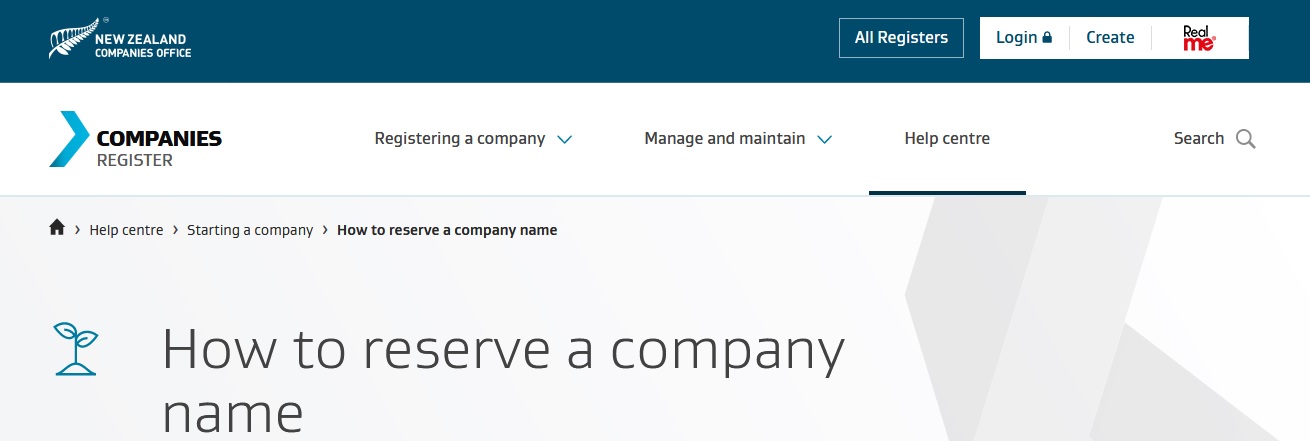
Authority to File an Annual Return
To file an annual return, you must have :
** a RealMe® login
** an online services account with the Companies Register
** authority to act for your company.
Information you need to confirm or update :
There are 6 steps to complete when filing an annual return.
Company Addresses
If each of the listed addresses is still current, select Confirm as correct.
If not, select Edit address details to update your company’s :
** registered office address
** address for service — an address for physically receiving documents, and
** address for communication — the address we use to contact you.
Ultimate Holding Company
Confirm whether or not your company has an ultimate holding company (UHC). If you answer Yes, tell us what date the change took effect, and what type of company or entity the UHC is.
If your UHC is a Company registered in New Zealand, enter the UHC’s name, company number or New Zealand Business Number (NZBN) into the search field and select the company from the search results.
If your UHC is an Other type of entity registered in New Zealand, or a Company or entity registered in another country, enter the :
** entity type
** a registered name
** registration number or ID
** country of registration, and
** registered office address.
Directors’ Details
If the full legal name, residential address and appointment date of each company director is still current, select Confirm as correct. If not select the Edit or cease director link beneath the director whose details have changed. To add a new director, select the Add director button under the current list of directors.