cbls.economy.gov.ae Business Name Availability Search : UAE Ministry
Organization : Ministry of Economy
Facility : Business Name Availability Search
Country : United Arab Emirates
Website : https://www.moec.gov.ae/en/home
| Want to comment on this post? Go to bottom of this page. |
|---|
How To Search CBLS Economy Business Name?
Prepare for an environment that encourages the practice of economic businesses by enacting and modernizing economic legislations and external trade policy. Follow the below steps for CBLS Business Name Availability Search.
Related / Similar Facility : DHCR Issuance of New Commercial License Dubai
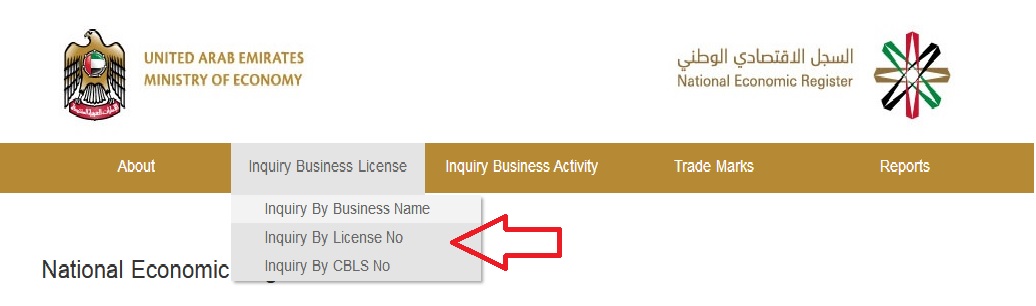
Inquiry By Business Name
1. Enter Business Name (Arabic)
2. Enter Business Name (English)
3. Enter Display Text Code
4. Click Availability Search Button

Inquiry By License Number
1. Enter Local ED License Number
2. Enter Display Number
3. Click on Inquiry button.
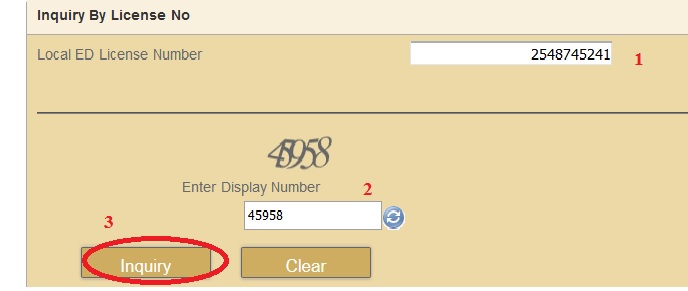
Inquiry By CBLS Number
1. Enter Federal Reservation Number
2. Enter Display Number
3. Click on inquiry button.
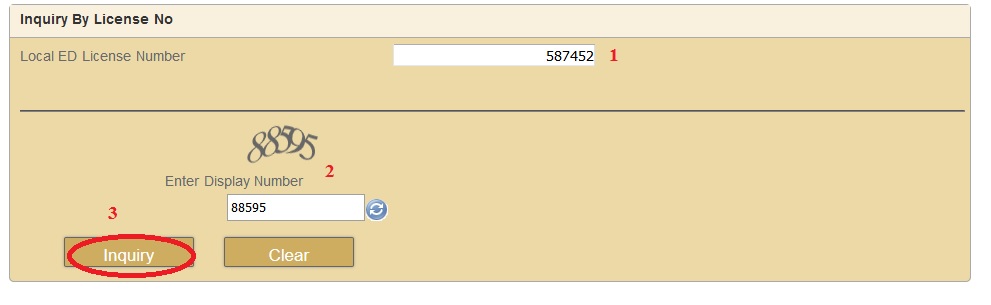
FAQ On Ministry of Economy
Frequently Asked Questions FAQ On Ministry of Economy
Who to make a consumer protection/ price increment complaint?
You can make a complaint through calling the Hotline 600-522225 or visiting the nearest Customer Service Center where you can ably on the consumer protection counter.
I faced a technical problem/error when applying for one of the Electronic/smart service?
Please contact our technical support by email, explaining the issue or the error messages that appears;
Support email – ILsupport [AT] economy.ae
What are the official working times?
Official regular hours of daily operation are from Sun to Thu (7:30 am to 2:30 pm)
In the Holy month of Ramadan the official daily operation are from Sun to Thu from: (9:00 am to 2:00 pm).
How can I change my electronic services user name or password?
** Login to Eservices site.
** Click on the user name on top, from the menu, choose Change Password.
** Enter the old and the new password and click on Change Password.
How can I provide the ministry with a suggestion or a note?
You can send your suggestion/note by sending it to the following email: info@economy.ae
Or through the suggestion/note cards available on customer service centers
About Ministry
Mission :
Achieve national economy’s development and competitiveness. Prepare for an environment that encourages the practice of economic businesses by enacting and modernizing economic legislations and external trade policy, and developing national industries and exports, and tourism development by developing its products and enhancing its quality, encouraging investment, regulating competitiveness and SME’s sector, protecting consumer rights and intellectual property, supporting the efforts of cooperative societies, diversifying economic activities, popularization of smart apps.
Values :
Innovation: Set up positive atmosphere to assist those appointed internally and externally in the Ministry to help them transform their ideas into distinguished applicable results that serve the Ministry’s vision and the UAE competitiveness.
Respect of Rights: Respect employees and consumers, and all customers’ rights as per the economic legislations and established work systems.
Sustainability: Do our best to fulfil social and environmental sustainability requirements in all economic activities.
Integration : Reinforce collaboration and integration aspect among economic sectors.
Competitiveness : Work hard to achieve a distinguished ranking for our national economy, both on local and international levels.
Excellence and Team Spirit: Work as one team to spread institutional excellence concept on all levels.
What is CBLS stand for???