abr.gov.au Registering for AUSkey : Australian Business Registrar
Organization : Australian Business Registrar
Facility : Registering for AUSkey
Country : Australia
Website : https://www.abr.gov.au/
| Want to comment on this post? Go to bottom of this page. |
|---|
ABR Registering for AUSkey
Information about registering for an AUSkey.
Related : Australian Business Registrar Updating/ Cancelling Your ABN : www.statusin.org/6982.html
Verify your Eligibility
Each AUSkey is linked to an Australian business number (ABN). Your business must have an ABN for you to be eligible for an AUSkey. You will need a separate AUSkey for each ABN you are associated with. AUSkey users should be carefully selected as they will be able to act on behalf of the business.
The first AUSkey for your business :
To register for the first AUSkey you need to be an eligible associate recorded on the Australian Business Register (ABR) for that ABN. You can register yourself or someone else for the first AUSkey. The first person to be registered will have an Administrator AUSkey.
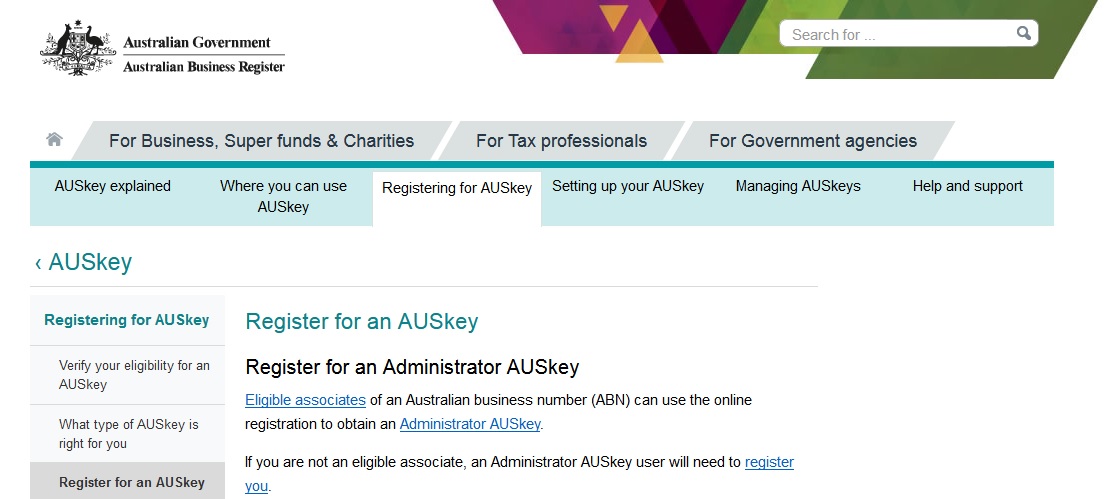
Subsequent AUSkeys
After the first AUSkey is issued, there can be unlimited AUSkeys linked to that ABN. In most cases, each person wanting to use participating government online services on behalf of a business must have a separate AUSkey. The registration process for subsequent AUSkey users depends on the type of AUSkey you need.
Type of AUSkey
Choosing the right type of AUSkey is important. Administrator and Standard AUSkeys have different permissions and can be used to access different participating government online services.
Visit the webpage of the online service you want to use for detailed information about what type of AUSkey is required before you register.
Administrator AUSkey
Having an Administrator AUSkey gives you access to more government online services and sensitive information about the business you represent.
An Administrator AUSkey gives you the ability to manage all AUSkeys linked to the ABN, including yours. With your Administrator AUSkey you can :
** update or cancel all AUSkeys
** register other Administrator or Standard AUSkey users
** approve requests for Standard AUSkeys
** obtain additional AUSkeys for yourself to use on other computers
** register a Device AUSkey for your business.
If you are the first person to be registered you will automatically have an Administrator AUSkey.
Note : A good way to ensure the security of your business information is to limit the number of Administrator AUSkeys.
Standard AUSkey
Standard AUSkeys are sufficient for most people. Having a Standard AUSkey will give you access to most government online services.
With your Standard AUSkey you can :
** manage your own AUSkey
** obtain additional AUSkeys to use on other computers
** manage a Device AUSkey if you are the Custodian.
Register for an Administrator AUSkey
Eligible associates of an Australian business number (ABN) can use the online registration to obtain an Administrator AUSkey. If you are not an eligible associate, an Administrator AUSkey user will need to register you.
For the online registration you will need :
** the ABN of the business you want the AUSkey to be linked to
** your full legal name
** your date of birth
** your personal tax file number (TFN) – Providing your personal TFN is not mandatory, but will speed up the registration process. If you don’t provide your TFN you will need to call 1300 AUSkey (1300 287 539) and provide extra details so we can confirm your identity and complete the registration.
** an email address that only you have access to.
Once you submit your application your activation code and reference number will appear on the screen.
You should print or save this page as you will need the activation code to activate your AUSkey and the reference number if you contact us about your registration. An email with instructions on how to set up your AUSkey will be sent to you.
Register for a Standard AUSkey
You can register online for a Standard AUSkey or ask an Administrator AUSkey user to register you.
For the online registration you will need :
** an Administrator AUSkey user’s email address
** your full legal name
** an email address that only you have access to.
Once you submit your application your activation code and reference number will appear on the screen. You should print or save this page as you will need the activation code to activate your AUSkey and the reference number if you contact us about your registration.
To complete the registration, an email will be sent to your Administrator asking them to approve your request. If approved, you will receive an email with further instructions on how to set up your AUSkey.