Intesa Sanpaolo Bank Mobile Service Albania
Organization : Intesa Sanpaolo Bank Albania
Facility : Intesa Mobile
Country : Albania
Website : http://www.intesasanpaolobank.al/web/Intesa_Mobile.php
| Want to comment on this post? Go to bottom of this page. |
|---|
Intesa Mobile Service
Intesa Mobile is the newest, free of charge service of Intesa Sanpaolo conceived to be a service which fits with the technologically oriented lifestyle.
Related : Vodafone Albania Data Passport : www.statusin.org/7877.html
Through Intesa Mobile, you can transact freely on your mobiles & tablets, at your own schedule, wherever you are. Intesa Mobile is available to both individuals and business customers.
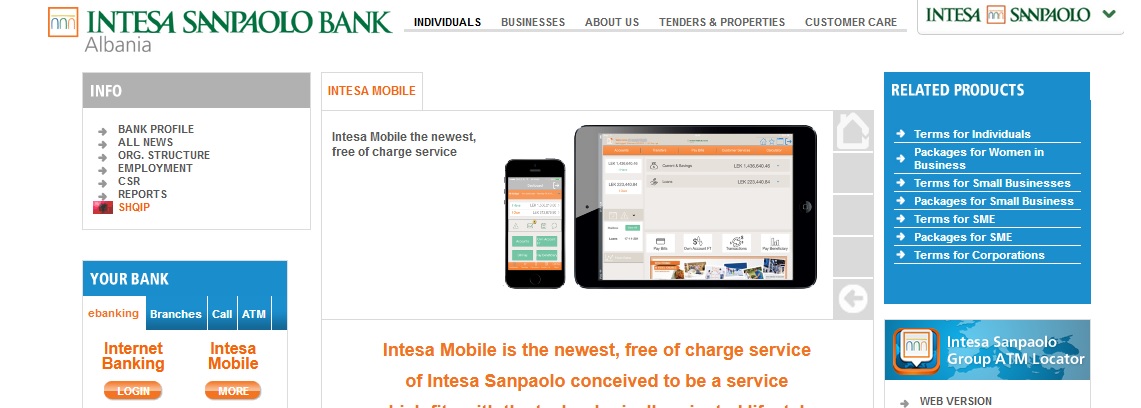
Why you need Intesa Mobile
Through Intesa Mobile you can :
** Check your account balance & activity
** Transfers funds within your own account, locally and abroad
** Make Payments (monthly bills, taxes, etc)
** Review transaction details
** Review information about loans, deposits, exchange rates.
** Request for Cheque book, block/unblock Cheque, and enquire about the status of a Cheque.
** Open an electronic Deposits
** Add and manage beneficiaries
** Add reminders
How you can get Intesa Mobile
To be able to use the Mobile Banking Service the customer must initially apply in the bank for the required service and be equipped with :
** Username
** Password
** Security Key
Fast Access
When activated this option enables you to log in to the application without having to type in the Security Key and perform view processes only.
However, when this option is active, and the customer will initiate a transaction which generally requires Security Key code to be input, then the Security Code will still be required.
Bill Payment through QR Code
In line with its aims of providing innovative, useful and user-friendly services, Intesa Sanpaolo Bank Albania, has just released a new feature on its Mobile Banking application – Bill Payment though QR Code.
Bill payment through QR Code is a manner of paying your bills simply through scanning information of the QR code located on the invoice.
QR code scanning enables automatic population of invoice data on relevant fields of the bill payment screen. You simply need to verify the data that has been auto-populated and continue with the payment.
Frequently Asked Questions
1. Does Intesa charge for their Mobile App?
No. All of the Intesa Mobile Banking Apps are free to download. Data usage charges may apply.
2. How do I download the Mobile App to my iPhone, Android or iPad?
Search for “Intesa Mobile” in the iTunes App Store or GooglePlay.
3. Can I pay bills through Mobile App?
Yes, bill payment is available through our Mobile Apps. You will be able to pay any bills to any of the billers available in the Mobile App. Please note that prior to effecting any bill payment; you must first register the required biller from the billers’ list.
4. Can I create and maintain Beneficiaries through Mobile App?
Yes. You are able to create, edit and delete beneficiaries for either internal or outgoing transfers in the Mobile App.
5. Can I transfer funds through Mobile App?
Yes, you can transfer funds between your own accounts, internally to other accounts in the bank, as well as domestically and abroad