Dubai Smart eSUPPLY Procurement Portal
Organization : Dubai Smart Government
Service Name : eSUPPLY Procurement Portal
Country: Dubai, United Arab Emirates
Website : https://esupply.dubai.gov.ae/esupply/web/index.html
| Want to comment on this post? Go to bottom of this page. |
|---|
Dubai eSUPPLY Procurement Portal
** eSupply is the official Procurement Portal for the Dubai Government.
** The site acts as the single online destination for all suppliers engaged for business with Dubai Government entities.
Related : Dubai Land Deferred Property Annexation : www.statusin.org/10307.html
** Over 1,000 procurement professionals from 35 departments access this portal to advertise upcoming tender opportunities, to search, select and evaluate suppliers and to award contracts.
** The entire process is managed online, providing buyers and prospective suppliers the most efficient, effective and transparent means of interaction.
** eSupply is further evidence of Dubai Government’s commitment to advanced technologies that simplify and improve its interactions with businesses and citizens.
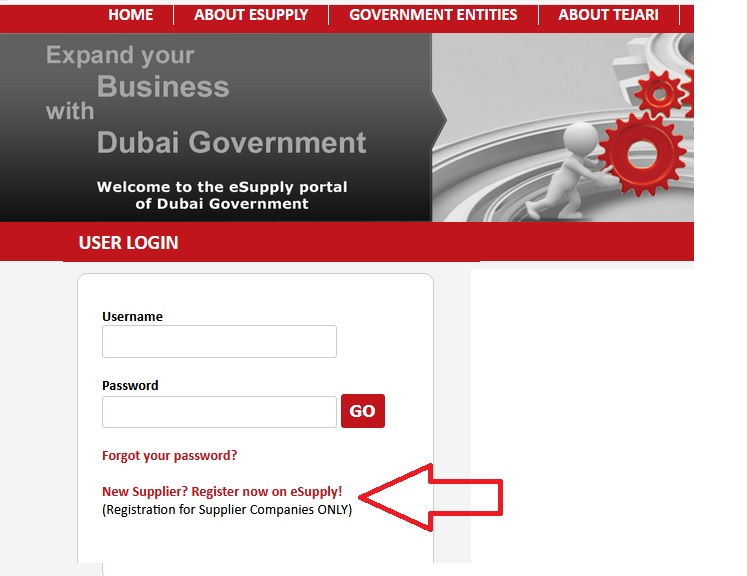
** Through electronic procurement the Dubai Government delivers on its promise of accessibility, transparency and equal opportunity for the award of public contracts cultivating an increasingly dynamic, competitive and innovative supply-chain for the provision of goods and services to its Departments.
** The underlying technology and support services for eSupply are in joint cooperation between Dubai Smart Government and our partners Tejari and BravoSolution.
Registration
** To be granted access to the System, the Supplier must register each person that the Supplier wishes to be a Supplier User by providing the required registration data and specifying a user ID and password.
Registration Steps :
Complete the security check by entering the Validation code
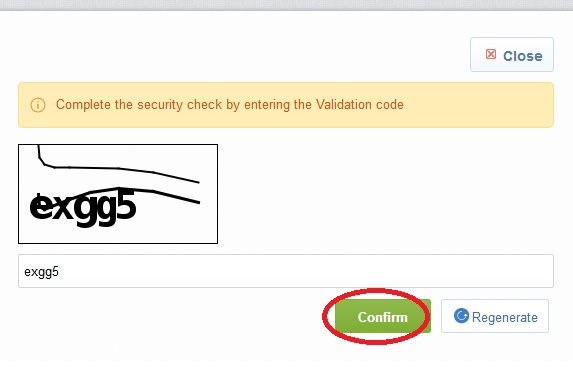
Registration Data :
Organisation Details :
1. Enter Organisation Name
2. Enter Address
3. Enter City
4. Enter Country
5. Enter Region
6. Enter ZIP/Postal Code
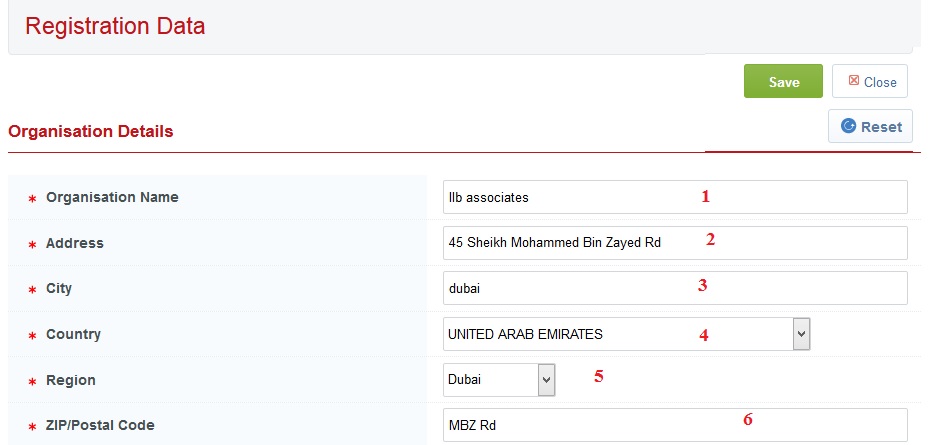
7. Enter Main Organisation Phone Number
8. Enter Organisation Fax Number
9. Enter Organisation Email Address
10. Enter Web site
11. Enter Trade License Number and Expiry Date Please enter your Trade License Number and its date of expiry in the DD/MM/YYYY format separated by a semi-colon (;). Example: 2345555 ; 20/03/2013
12. Enter Employee ID (if applicable)
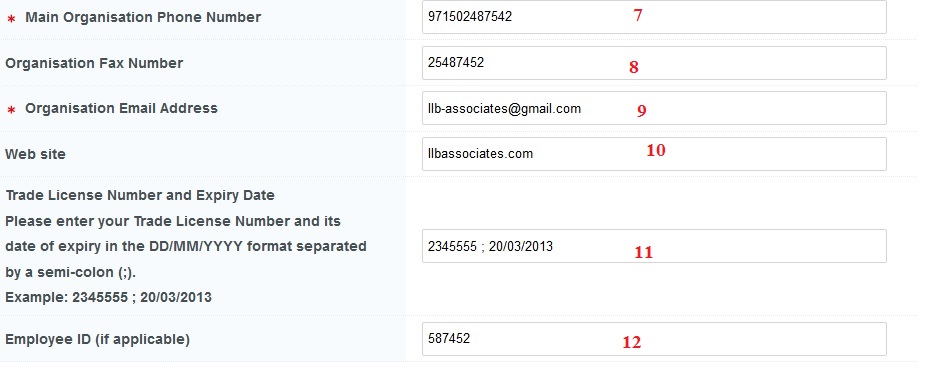
User Details :
1. Select Title
2. Enter Last Name
3. Enter First Name
4. Enter Phone Number
5. Enter Mobile Number (please enter “+” “country code” and “your mobile phone number” with no spaces)
6. Enter Email Address
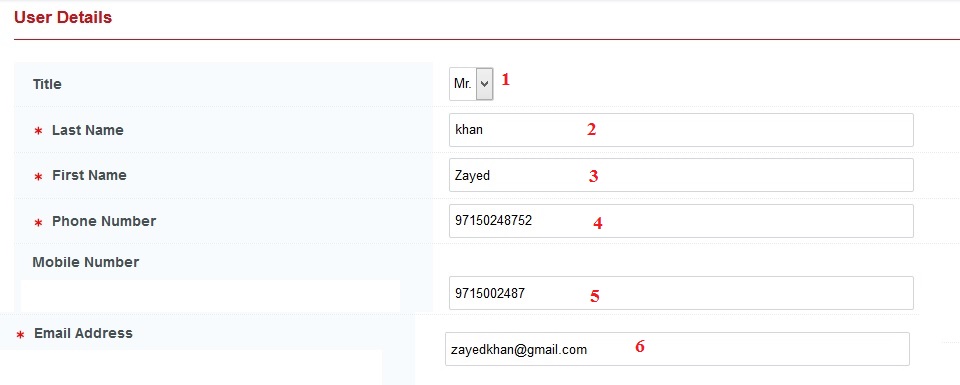
7. Enter Username (please do not forget your username)
8. Enter User Verification Question Please specify a question that will help verify your identity should the need arise (e.g. Your mother’s maiden name?)
9. Enter Answer to Your User Verification Question (The helpdesk may request this information in order to verify your identity).
10. Enter Preferred language for use in system interface
11. Enter Field Time Zone
12. Employee ID (if applicable)
13. Click on Save Button.
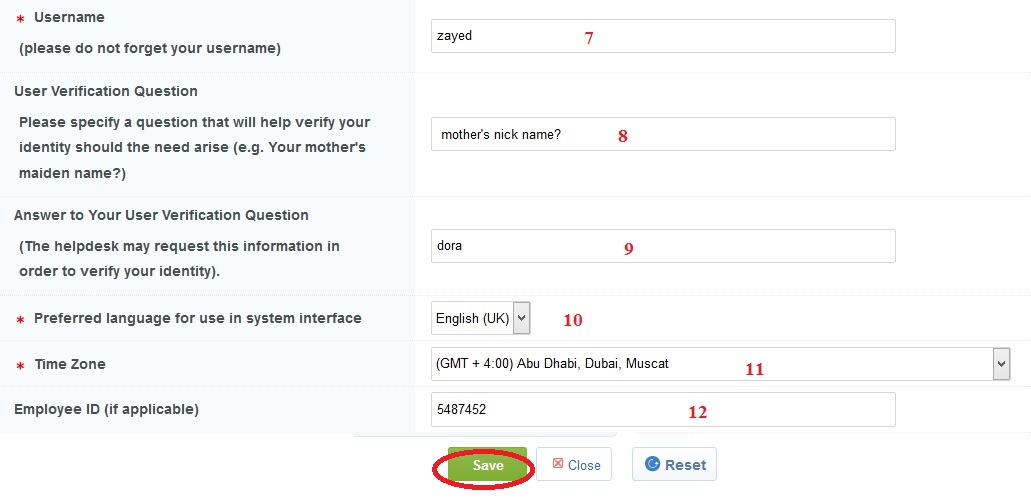
** In order to participate in Procurement Exercises, the Supplier must hold a valid Tejari License.
** This may be obtained from Tejari upon initial registration and must be renewed annually in accordance to the terms of the Tejari License.
** User ID and password are strictly personal to the Supplier User and non-transferable.
** The Supplier shall ensure that its Supplier Users do not divulge or disclose their User ID or password to third parties.
** In the event that the Supplier or a Supplier User becomes aware that a User ID or password may have been divulged, disclosed or discovered by any third party, the Supplier or Supplier User shall immediately notify the Helpdesk.
** The Supplier shall designate an individual Supplier User to manage access to the System by other Supplier Users.
** The Supplier must immediately inform the Helpdesk in the event that a Supplier User leaves its employment or no longer requires access to the System.
** The Buyer and Tejari each retain the right to deactivate a Supplier User User ID and password if there has been no access for a period of one hundred and eighty (180) days.
Purchase Order Conditions
1. Winner suppliers will be awarded through Tejari by email.
2. If awarded the contract, or part thereof, it’s compulsory for the supplier to deliver within the time specified in the purchase order.
3. Supplier should notify/send advance shipping notice before 48 hours.
4. The actual delivery of the materials is the date of receipt of materials in accordance with the specifications and at the specified location in advance.
5. In case of the supplier doesn’t supply within the specified period, GDRFA will deduct 2% for every week of delay, or part thereof in case of delayed resource or maximum of 10% of total amount.
6. Invoice is invalid after two years of its history and loses his claim resource.
7. LPO will be canceled if there is a delay in delivery for month or more without notifying GDRFA.
8. Affected /non-compatible item will be returned at supplier responsibility without reducing the GDRFA rights.
9. The supplier should adhere to the regulations applied in Dubai.
10. Acceptance of the requested materials will be initially after we will make sure that they will meet the required specification