echannels.moi.gov.ae Application Tracking United Arab Emirates : Ministry of Interior
Organization : Ministry of Interior
Service Name : Application Tracking
Country: United Arab Emirates
Website : https://echannels.moi.gov.ae/echannels/web/client/default.html#/applicationTracking
| Want to comment on this post? Go to bottom of this page. |
|---|
How To Track MOI eChannels Application?
Application can be tracked by entering the echannels MOI website.
** Enter Request Number
** Click Search Button to view your application status.
Related / Similar Service : MOI UAE Check File Validity
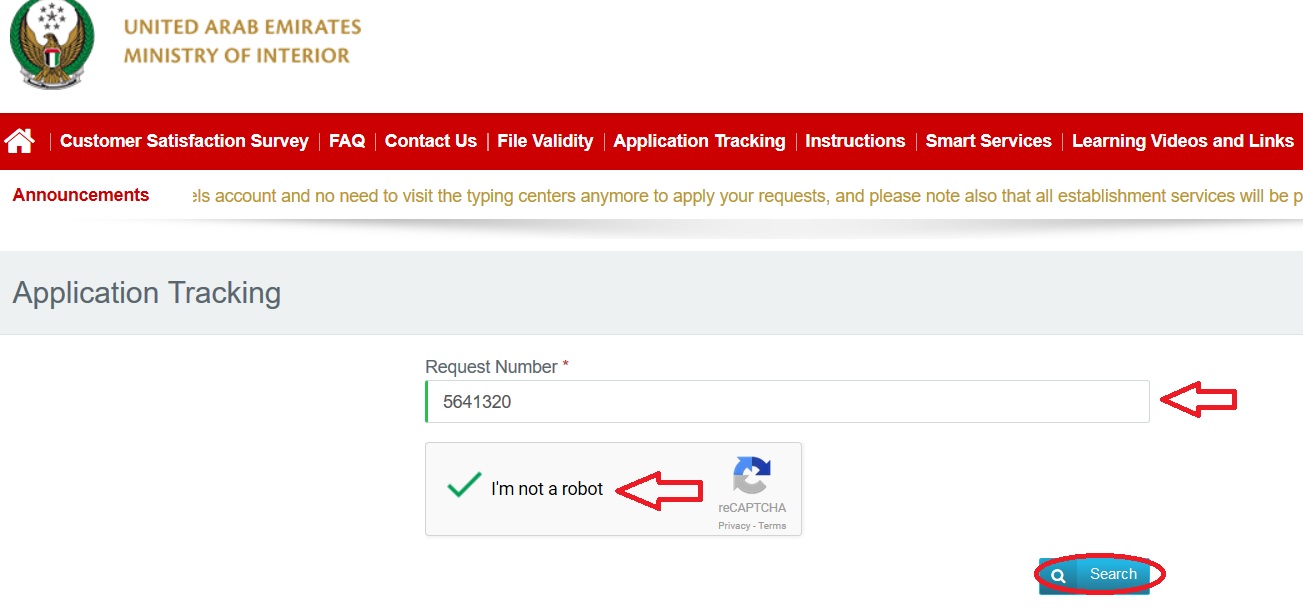
How To Register For MOI E-Service?
Go to the MOI official website forE-Service registration.
Step 1 : Click Register link to create a new account. Enter 15 digits Emirates ID No and click verify button to start your registration
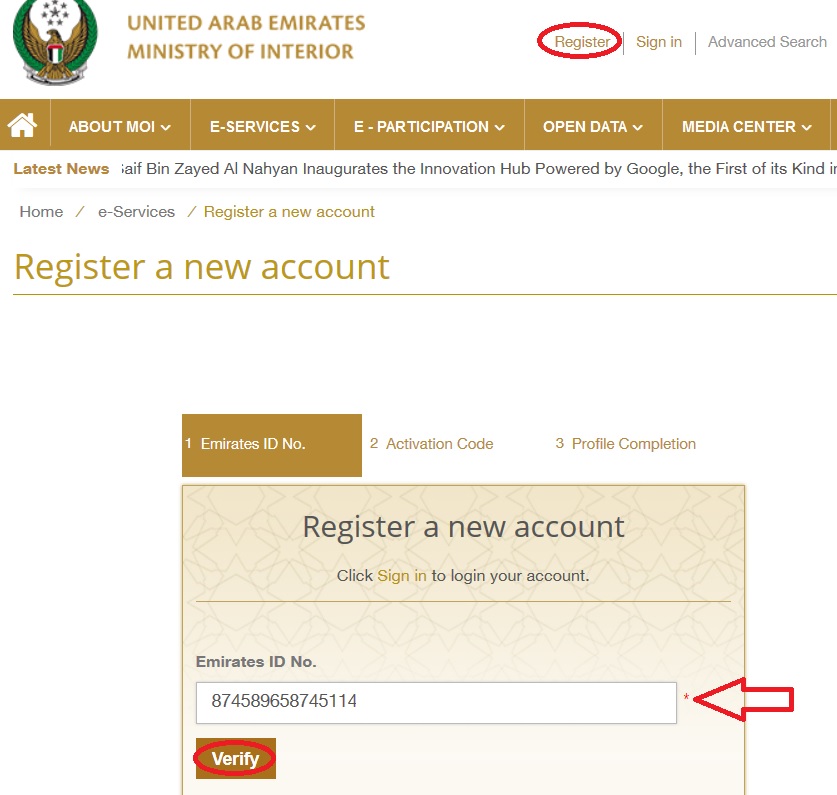
Step 2 : Enter Activation Code
Step 3 : Profile Completion
Account Login :
Step 1 : Enter your User Name
Step 2 : Enter your Password
Step 3 : Click Login Button
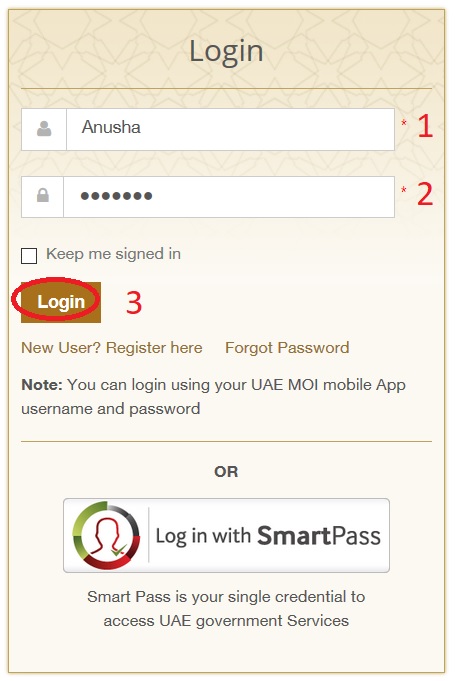
Note: You can login using your UAE MOI mobile App username and password
Or you can login with Smart Pass. Smart Pass is your single credential to access UAE government Services
Instructions to Apply Visa
Dear customer, Dear Typing Centers
1- Please don’t submit any visa or residency for foreign students studying inside the country, regardless of their nationality, and the application shall be submitted through the educational institution to which the student applies.
2- All applications attachments must be clear and colored and in the right directions.
3- Make sure that the attachments are identical to the description in the application system and enter the name of the facility clearly and in color.
4- The new labor contract form, (not the old one) , should be attached starting from today.
5- Will fines be imposed on all offices where mistakes are filed starting next Sunday which will varies between 25 AED to 5000 AED.
6- The image must be clearly attached with a clarity factor of not less than 300 pixels, and should not be the same as the image of the passport, in addition image shall be with white background.
Applications that contain an unclear or non-identical image will be rejected, images must be attached in jpeg format only.
FAQ On MOI
Frequently Asked Questions (FAQ) On Ministry of Interior (MOI)
I am a resident and I would like to issue a residence permit for my newborn?
** Colored photograph for the sponsored.
** Dully attested birth certificate.
** Sponsored passport with validity of minimum 6 months.
** Emirates ID for the sponsored.
** Salary certificate minimum of (3000 aed+ accommodation or 4000 aed )
** Health insurance of the sponsor.
What are the financial penalties I get if I overstay my residency permit?
People who have overstayed in the country after the expiry of their residence visa need to pay 100 aed per day, plus 100 aed service fees paid on the border crossing point.
How much should a UAE citizen pay to issue a residency for a domestic helper?
All the information is available online on our website and on our smart phone application. Issuing a residency permit for a domestic helper for a UAE citizen coasts (150) per year. (100) additional if it is urgent.
For how long can a resident reside out of the UAE without canceling the residency?
Resident Permit becomes invalid if the Resident resides out of the UAE for more than Six months.
Functions of UAE Ministry of Interior
The UAE Ministry of Interior (MoI) is responsible for a wide range of functions, including:
** Public safety and security: The MoI is responsible for maintaining law and order in the UAE, as well as protecting the lives and property of citizens and residents. This includes tasks such as policing, firefighting, and emergency response.
** Immigration and border control: The MoI is responsible for regulating the movement of people into and out of the UAE. This includes tasks such as issuing visas, passports, and other travel documents, as well as enforcing immigration laws.
** Civil registration and identification: The MoI is responsible for maintaining records of citizens’ births, deaths, and marriages. This also includes issuing identity cards and other forms of identification.
** Administrative services: The MoI provides a variety of administrative services, such as issuing licenses and permits, registering businesses, and collecting taxes.
** National security: The MoI is responsible for protecting the UAE from external threats, such as terrorism or foreign invasion. This includes tasks such as intelligence gathering, counter-terrorism, and military operations.
I want to know my Visa status