Search Registered Contractor Botswana : ipms.ppadb.co.bw
Organization : Integrated Procurement Management System
Facility : Search Registered Contractor
Country : Botswana
Website : http://ipms.ppadb.co.bw/registerdcodes
| Want to comment on this post? Go to bottom of this page. |
|---|
How To Search IPMS Botswana Registered Contractor?
Botswana Integrated Procurement Management System (IPMS) allows you to search for a contractors registered with Public Procurement and Asset Disposal Board in Works, Supplies and Services categories.
Related / Similar Facility :
IPMS Botswana Online Registration
Search results displayed here shows the current status of the Contractors registration with PPADB. When in doubt, always contact the Contractor Registration Unit for more information.
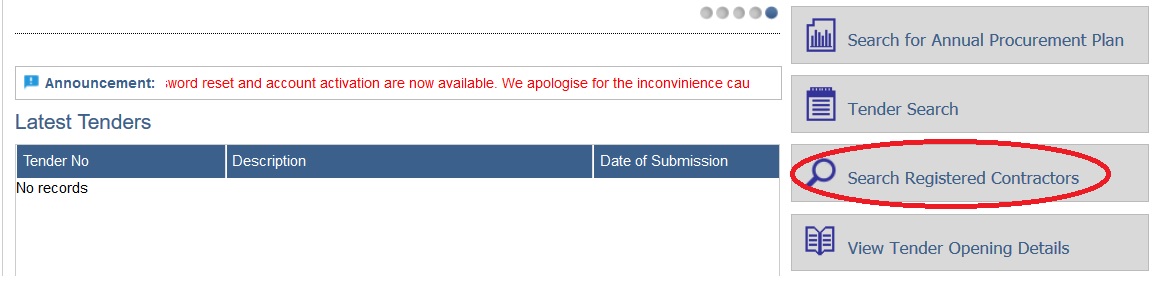
Please enter the following details :
Step 1 : Enter your Company Name
Step 2 : Enter your Email
Step 3 : Select your Village/Town/City
Step 4 : Select your Ownership Type
Step 5 : Select your Discipline
Step 6 : Select your Code
Step 7 : Select your Sub-Code
Step 8 : Select your Grade
Step 9 : Click on the Search button
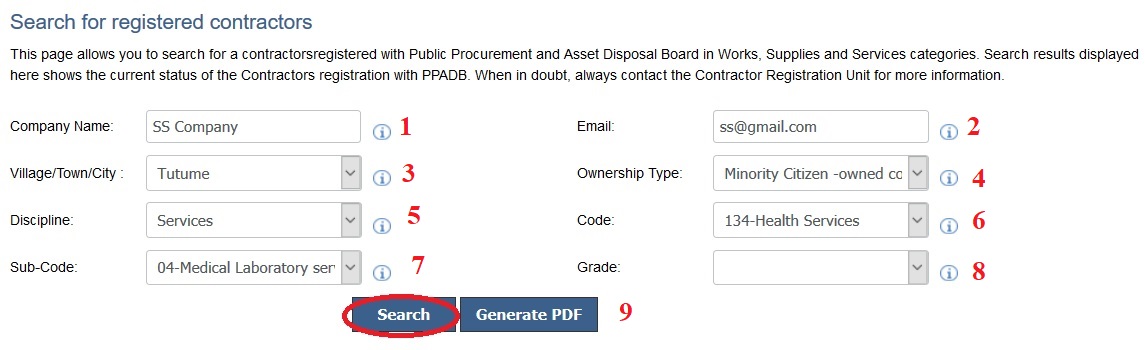
FAQ On IPMS Botswana eTendering Portal
Frequently Asked Questions (FAQ) On IPMS Botswana eTendering Portal
1. Is registration compulsory on eTendering portal?
Yes. Registration is compulsory on eTendering portal.
2. How do I register on eTendering portal?
Go to Client Department URL, fill up online form using “Register Me” link. You can enter your preferred USER ID and system will provide with password which will be initially be in disable state.
Once your registration fee is received by the service provider, the same will be enabled and communicated to you through Phone / email along with necessary document.
3. What documents should I upload during registration, in case of online registration?
At the time of Vendor registration, you need to scan the copy of the registration certificate or any other supporting documents and upload to the system along with one requisition letter.
4. Do I get confirmation mail after registration?
Yes. All successful Vendors will get email communication. Please check your email account as provided by you during registration. After registration, you can also modify / update the E Mail address through “Modify Profile” link.
5. What are the code/subcode/grade I can apply?
Please here to get list Registration Codes For Services, Supplies, Consultants And Works.
Requirement For Registration : (Certificates & Forms to be submitted with application form)
1 Certified copies of Omang or passport (non citizens) for all share holders, directors and signatories to the company’s bank account
2 Letter from the bank indicating signatories to the company’s bank account
3 Certified copies of share certificates
4 Share transfer form (where applicable)
5 Cancelled share certificates (where applicable)
6 Certified copy of work permits for non citizen directors (where applicable)
7 Audited financial statements (where applicable)
8 Prescribed Company Forms (Certified Copies) :
8.1 Form 2 – Application for Registration of a company
8.2 Form 2B – Consent certificate of Director(s) and or Secretary
8.3 Form 2C – Application for Registration of a company having a Share Capital
8.4 Form 2D – Consent to Shareholders or authorised agent
8.5 Form 4 – Certificate of Incorporation
8.6 Form 6 – Certificate of Recording Change of Name (where applicable)
8.7 Form 8 – Notice of Issue of Shares (where applicable)
8.8 Form 14 – Notice of change of Directors or Secretary and particulars of Directors or Secretaries (where applicable)
8.9 Form 14 – Notice of change of Registered Office (where applicable)
What is IPMS Botswana?
The Public Procurement and Asset Disposal Board, with the objective to improve the public procurement process and in an effort to reduce the procurement cycle time to improve its service delivery to various stakeholders, has envisaged automating the public procurement system through the implementation of Integrated Procurement Management System (IPMS) Botswana.
Features of IPMS Botswana eTendering Portal
Here are some of the features of the IPMS Botswana eTendering Portal:
** Real-time tender notifications: Suppliers can receive real-time notifications about new tenders that are published on the portal.
** Advanced search: Suppliers can search for tenders by a variety of criteria, including tender type, category, location, and budget.
** Document upload: Suppliers can upload tender documents to the portal, such as their bid proposals and supporting documents.
** Online bidding: Suppliers can submit their bids for tenders online.
** Bidding evaluation: The IPMS Botswana eTendering Portal uses a secure and transparent bidding evaluation process.
** Contract award: The IPMS Botswana eTendering Portal manages the contract award process.
** Contract management: The IPMS Botswana eTendering Portal provides contract management services to both suppliers and buyers.
How do i review my codes paid last wek
I have forgotten my username please help
TAPOLOGO
HOW CAN I DOWNLOAD CODES
HOW DO I DO TO RENEW MY CODES?
My company does not appear but I have long back registered
i tried to register online but not yet confirmrd
can you please update me on the status of my company,Pilane civils Botswana
I have forgotten my registered PPADB number. Can you please help
six one nine investment
please check and approve exotic food design culinary institute
I am getting problem while adding additional codes. Please solve it.
Please can I have the total number of registered contractors to date under all categories?
I have forgotten my registered PPADB Number. Can you please help me to find it?