Habib Bank Internet Banking Pakistan
Name of the Organization : Habib Bank
Type of Facility : Internet Banking
Country : Pakistan
| Want to comment on this post? Go to bottom of this page. |
|---|
Website :https://www.hblibank.com/
HBL Internet Banking
Internet Banking is one of the fastest and most convenient ways to access your HBL Bank accounts, view account balances, transfer funds and pay your bills online. You can perform banking transactions online, whenever and wherever you want without going to any branch, from any computer having Internet access. It is safe, convenient and it is FREE.
Related : Habib Bank Phone Banking Pakistan : https://www.statusin.org/2875.html
Internet Banking allows you to make financial transactions online and closely manage your accounts, balances, bill payments and deposits :
** View balances and transactions on your deposits, loans, credit card, and mortgage accounts
** Utility Bill payments e.g. electricity, gas etc.
** Request for your account statement, check book, Pay order, Demand drafts.
** Pay your credit card bills.
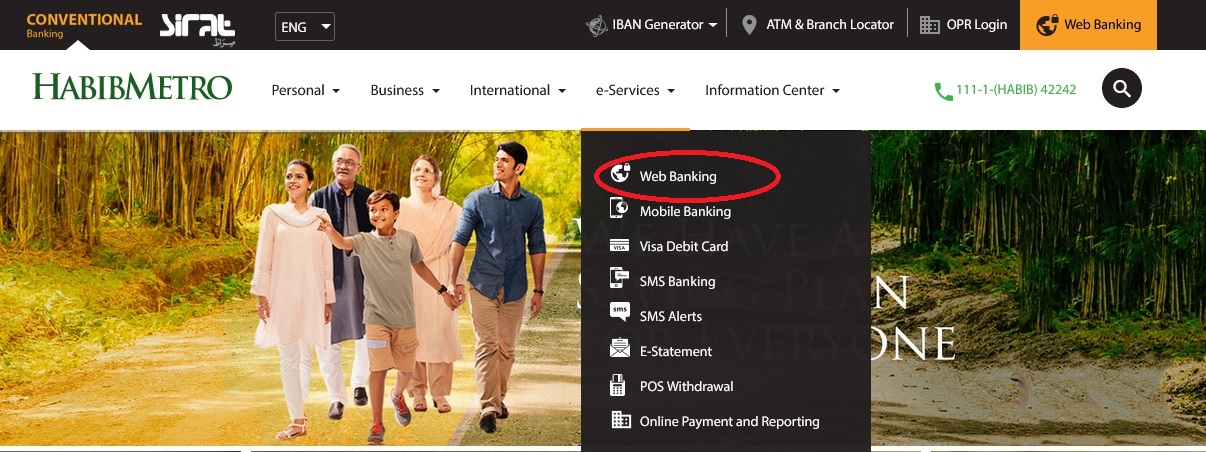
** Transfer funds to your own account or any other account within HBL and other banks on 1 link network.
** Purchase Prepaid Vouchers for any mobile network operators.
** Stop checks you have issued/lost
** View the status of your deposits and withdrawals
Charge For Internet Banking Service
There is no charge for using the HBL iBank service. Even registering is free. However, charges may be applied in future after proper announcement.
Please Note :
Request initiate through InternetBanking, i.e. request for Pay order, Demand Draft, nominal bank charges will be applied as per Statement of Charges)
When can I use HBL Internet Banking :
HBL InternetBanking service is available to you any time of the day, all year round, just as you your 24/7 HBL Phone Banking service
Why should I use InternetBanking facility :
InternetBanking allows you to fulfill you banking needs from the comfort of your home. You don’t need to visit the branch to order for a check book or stand in queue to make payment for your bills. Now you can access your own account at any time and keep a track of the transactions taking place throughout the day.
Security
HBL takes every precaution to keep your online experience safe. In a continued effort to safeguard online banking transactions, HBL uses full 128-bit encryption for Personal Internet Banking use. Encryption is a process that transforms sensitive information into a string of unrecognizable characters before they are sent over the Internet and helps keep your information private between the bank’s computer system and your Internet browser.
Account Information
** You can view details of all accounts that are subscribed to HBL PhoneBanking. Incase you want to have another account accessed through HBL iBank, just fill out the Phone Banking application form and submit at any of our branches. Your account will be subscribed to HBL iBank following due verifications.
** You can view your account transaction history up to last 60 days. If you need history for a period before that, you can receive it on your e-mail account
** You can download your transaction history by selecting the period. Since file size containing all your transactions may be very large, you may need to download the data in batches.
** You can access your account from anywhere; all it takes is your login ID & Password.
** You can print your account information & latest transactions in multiple formats. However, if you want your statement duly stamped by your branch you can give a request for statement to be collected from your home branch.
Contact :
If you have questions about your available balance please feel free to contact us at 111-111-425
Credit Card
** Through HBL iBank, you can get to know your balances, last transactions you or your supplementary card holder have made, view the reward points accumulated, and generate credit card statement as and when required. You can purchase prepaid airtime through your credit card too or pay your monthly utility bills.
** As the basic card holder, you will have access to information regarding your supplementary card holders; you can also keep track of the transaction they execute. However, the supplementary card customer has no access to your personal information such as limit, balance and transactions except for his/her own.
Signup
Who can apply for this service :
If you are an HBL account holder, or a credit card customer you can avail this service. All you have to do is follow the sign up process and get registered.
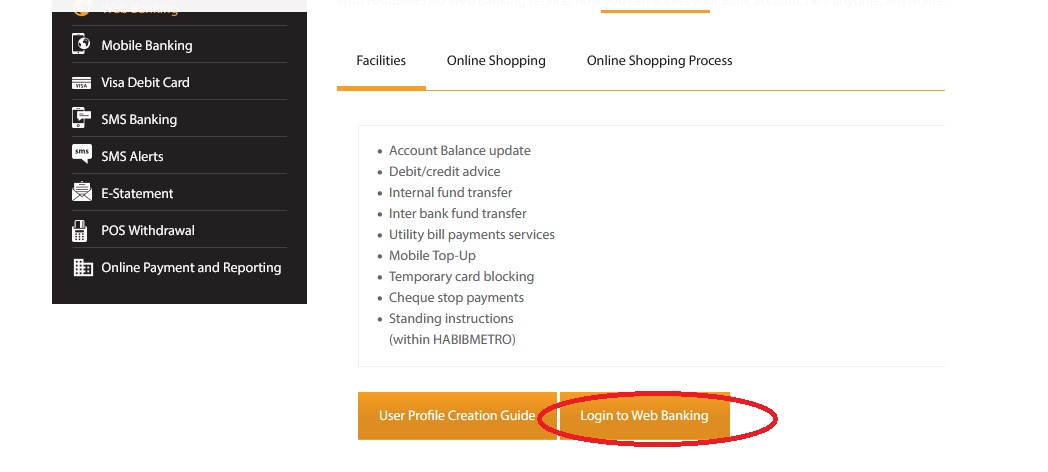
How do I apply for this service :
If you are a Phonebanking customer then all you do is log on to the website and submit an online form. You will receive your activation code through email or SMS and you can activate your internet banking through the Self Service Banking or ATM.
Need Help :
You can call our 24 hours HBL PhoneBanking at 111-111-425 our PhoneBanking officer will be assist your with an signup concerns.
Funds Transfer
** You can transfer funds from one account to another account of HBL as well as an account of any other bank under the 1 Link service.
** Inter branch funds transfer refers to transferring funds from your HBL account to any of yours or third party HBL account. Whereas, Inter bank funds transfer refers to transferring funds from your HBL account to any other account in another bank that comes under the 1 link network.
All together, we have 13 banks that work under the 1 link network, they are :
1. RBS – Royal Bank of Scotland (formally ABN Amro)
2. NIB Bank Limited
3. Allied Bank Limited
4. PICIC Commercial Bank Limited
5. Askari Commercial Bank Limited
6. Soneri Bank Limited
7. Bank Al Habib Limited
8. United Bank Limited
9. Bank Islami Pakistan Limited
10. Standard Chartered Bank ( Ex Union Bank)
11. Habib Bank Limited
12. Tameer Micro Finance Bank Limited
13. Bank Alfalah Limited
Bill Payments
** This is a facility to make online payment of your bills like Telephone, Electricity, Mobile, Insurance etc. We have set a menu of predefined utility companies to whom you can make payments to.
** It is an easier way to pay off your monthly utility bills from the comfort of your home, you don’t need to withdraw cash and stand in long queues to pay your bill; all you do is logon to your HBL iBank service, debit your account and pay your utility bill.
Who can I pay to :
A predefined list of utility companies is available to you on the InternetBanking bill payment page, just choose the company of your choice, enter the consumer number, amount to be paid and submit the request.
How do I know my bill reference number :
After successful completion of transaction, a Reference ID is generated against the payment; this is for your record purposes that the bill was paid through InternetBanking.
What do I need to do before paying my bills :
** You have the correct consumer number
** Your account has sufficient balance to execute the payment
** You have your financial PIN to process the payment.
How long will it take for the payment to be received by the Utility organization :
Normally, it takes less than 30 minutes for the billing company to give you credit. In case it’s been more than a day, please call HBL Phone Banking for assistance.
Contact Us :
If you have a query which is not covered here please contact us at (92-21) 111-111-425.
How can i register for ramzan lucky draw for smart phone?
How can I Purchase Prepaid Vouchers for mobile?
Hello I have recently open an account with HBL. I am living abroad now. The problem is how can I use the internet banking service. I don’t have any user id. How do I get one. Please help me out. You help will be appreciated. Thanks
How do I apply for this service :
If you are a Phonebanking customer then all you do is log on to the website and submit an online form. You will receive your activation code through email or SMS and you can activate your internet banking through the Self Service Banking or ATM.
I HAVE ALREADY A PHONE BANKING CUSTOMER OF YOUR PRESTIGIOUS BANK. I WANT TO REGISTER MY INTERNET BANKING BUT I AM FACING PROBLEM TO UPDATE CONTACT DETAIL WHICH ARE ALREADY UP TO DATE.
I AM AN ACCOUNT HOLDER OF PAF BRANCH SHAHR E FAISAL KARACHI. How to make internet banking account id?
PLEASE HELP ME OUT.
How do I apply for this service :
If you are a Phonebanking customer then all you do is log on to the website and submit an online form. You will receive your activation code through email or SMS and you can activate your internet banking through the Self Service Banking or ATM.