ADIB Telephone Banking United Arab Emirates : adib.ae
Organization : ADIB
Facility : Telephone Banking
Country : United Arab Emirates
Website : https://www.adib.ae/en/Pages/Home.aspx
| Want to comment on this post? Go to bottom of this page. |
|---|
ADIB Telephone Banking
Looking to bank from wherever you want 24 /7? You can put both feet up and call our Phone Banking service. Dial 600 543216 anytime to take care of all your banking needs.
Related : ADIB Internet, Mobile Banking United Arab Emirates : www.statusin.org/27158.html
Our Phone Banking service lets you access your account information, perform your transactions, pay bills and report lost or stolen cards.
Besides being secure and private, it is extremely convenient and easy to use. You can access your account wherever there is a telephone; from your home, your office, or even from your car.
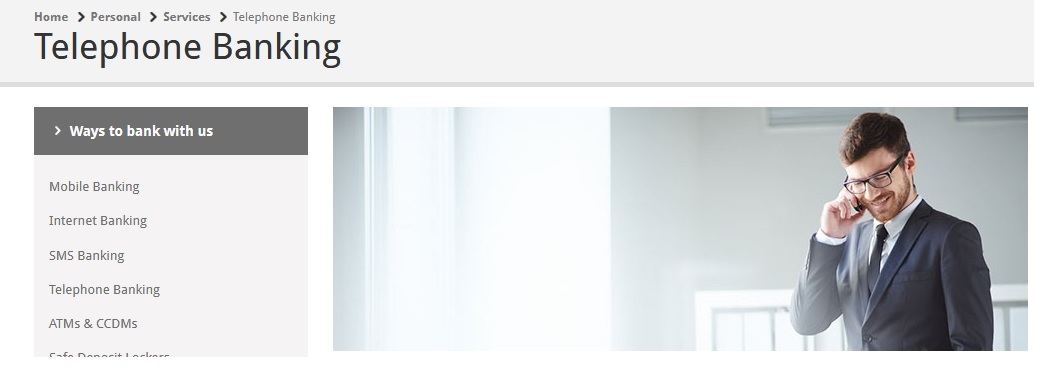
Here’s a list of things you can do using ADIB Phone banking :
** Inquire about your account balances
** Transfer funds between your accounts
** Ask for a Statement to be faxed back to you
** Report Lost Cards
** Murabaha information
** Salary information
** Activate and de-activate both ATM & VISA covered cards
** VISA covered card information
** Payment to VISA covered card
** Transfer between deferent ADIB accounts
Pay your Utility Bills
** Etisalat
** GSM postpaid
** Wasel Renewal
** Wasel Recharge
** Landline
** Internet
** Dubai Water & Electricity Authority (DEWA)
** Abu Dhabi Distribution Company (ADDC)
** Al Ain Distribution Company (AADC)
** Sharjah Electricity & Water Authority (SEWA)
** Provide us with your Feedback, Suggestions and Complaints.
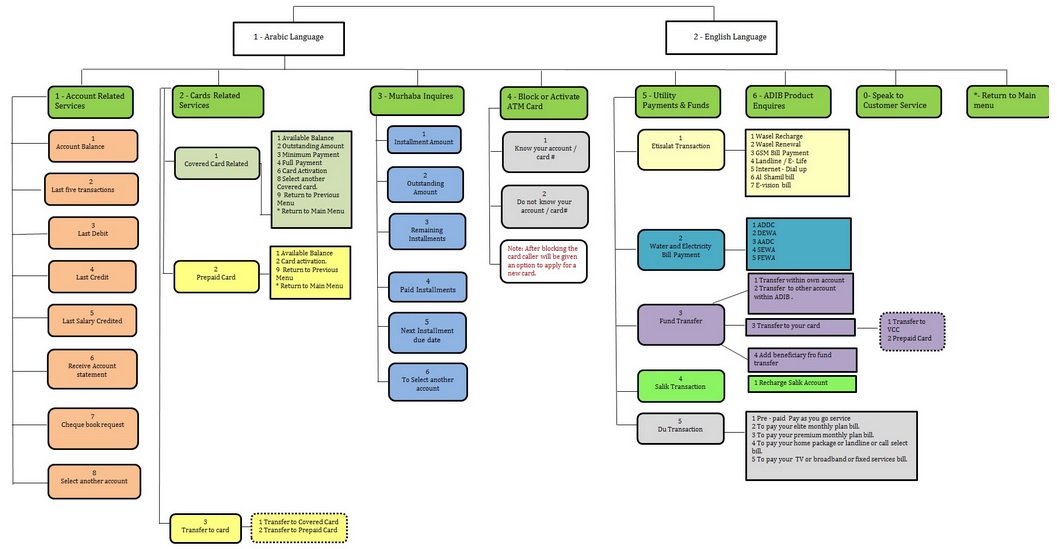
ADIB Products & Services.
You can also speak directly to one of our agents to know all about the latest special offers and promotions at ADIB.
How To Use Phone Banking
** ADIB Telephone Banking service is offered on our Current and Savings accounts.
** You can assign your Personal Identification Number to yourself at the time of account opening.
** Call 600 543216 and follow the instructions, then enter your PIN on your telephone. This is the last step towards registering yourself.
Note:
Registration to the Phone Banking Service is free of charge. To call ADIB Phone Banking from outside the UAE dial +971-2-6100 600
Looking for convenience when using an ATM?
** ADIB’s ever increasing network of ATMs provides 24-hr service giving customers “easy to use” options in over 210 locations across the UAE (click to here to see all ATM locations).
** Moreover, ADIB’s membership to the “UAE Switch” network entitles its customers the use of over 1,000 non-ADIB ATMs that are geographically spread over the region and are easily identifiable by their Falcon Logo. ADIB Customers can also use any ATM within the GCC switch and VISA international networks.
Here’S A List Of Things You Can Do Using ADIB ATM :
With ADIB VISA Cards :
** Withdraw cash (from debit cards)
** Withdraw cash advance (from Covered Cards)
** Inquire about your account balances
** Transfer funds between your accounts
** View account statements
** Change your ATM Personal Identification Number (PIN)
** Pay your utility bills
** Dubai Water & Electricity Authority (DEWA)
** Abu Dhabi Distribution Company (ADDC)
** Al Ain Distribution Company (AADC)
** Sharjah Electric & Water Authority (SEWA)
** Etisalat Wasel Renewal
** Etisalat Wasel Recharge
** Etisalat GSM Post Paid
** Etisalat Landline
Making charity payments : (Through the official Charities of the UAE)
** Zakat
** Palestine
** Charity
** Orphans
** Mosque
** Al Aqsa
** Charitable Waqf
With Other Bank Cards :
** Withdraw cash (from debit cards)
** Withdraw cash Advance (from VISA / Master Cards)
** Inquire about your account balances
Cash / Cheque Deposit Machines : (CCDMs)
** In addition to all ATM functions, our CCDMs lets you deposit cash and cheques for your accounts and covered cards.
Atm & Ccdm Locator :
** Here to see a complete map showing all our ATM & CCDM Locations.?